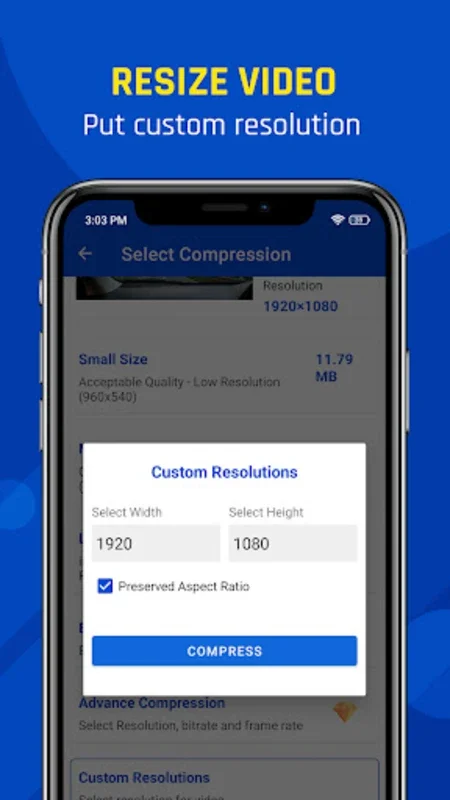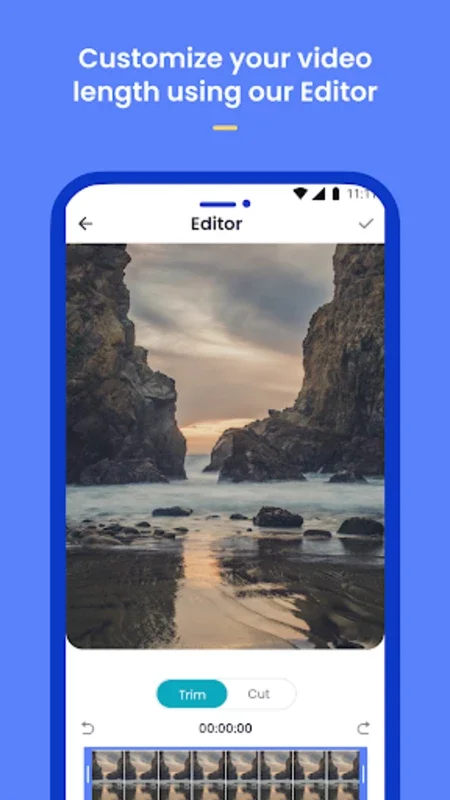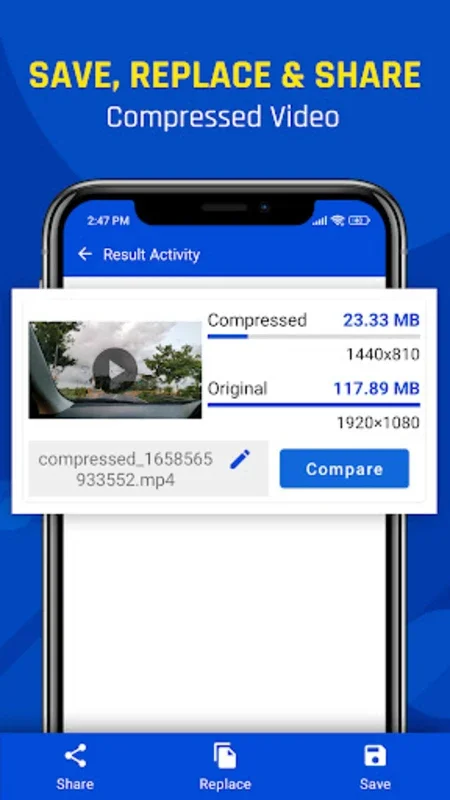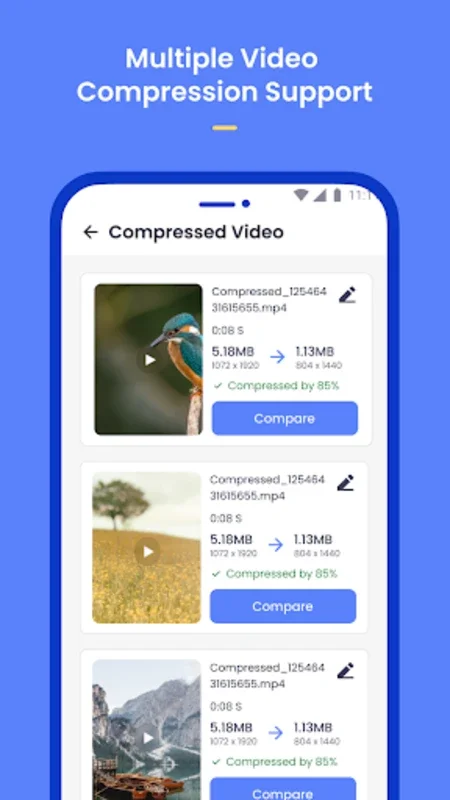Reduce Video Size App Introduction
Introduction to Reduce Video Size
Reduce Video Size is an Android application that has become a popular choice for those who need to manage their video files effectively. It offers a range of features that are designed to make video compression a seamless and efficient process.
The Importance of Video Compression
In today's digital age, videos are a significant part of our lives. We capture memories, create content for social media, and use videos for various professional purposes. However, large video files can be a problem. They take up a lot of storage space on our devices, and uploading or sharing them can be time - consuming. This is where Reduce Video Size comes in. It helps to reduce the size of video files without sacrificing the visible quality of the video.
Features of Reduce Video Size
Quick and Versatile Compression
The app offers a quick and easy way to compress videos. With its intuitive interface, users can select videos from their device and choose from different compression options. These options include small, medium, or large sizes, as well as advanced custom settings. The custom settings allow users to adjust the resolution, bitrate, and frame rate of the video. This versatility means that users can tailor the compression to their specific needs. For example, if they want to share a video on a social media platform that has a file size limit, they can choose the appropriate compression option to ensure that the video meets the requirements.
Another great feature of the app is its ability to compress multiple videos simultaneously. This is a huge time - saver, especially when dealing with a large number of videos. For instance, if a user has a batch of videos from a recent event that they want to compress and share, they can simply select all the videos and start the compression process at once.
Built - In Video Editing Options
Reduce Video Size is not just a compression tool. It also has a video cutter feature. This allows users to trim clips before compressing them. This is useful for a number of reasons. For example, if a user has a long video but only wants to share a specific part of it, they can use the video cutter to trim the clip and then compress it. This ensures that the final video is not only the right size but also contains only the relevant content.
Ease of Use and Organization
User - Friendly Interface
The app has a user - friendly interface that makes it easy for anyone to use. Even those who are not tech - savvy can quickly figure out how to compress their videos. The layout is simple and intuitive, with clear instructions on how to select videos, choose compression options, and start the compression process.
Video Management
All the videos that are compressed using Reduce Video Size are conveniently organized in one location. This makes it easy for users to compare the original and compressed versions of the videos. It also allows them to save space on their device by replacing the large original files with the smaller compressed ones. Additionally, users can share the compressed videos directly from the app, which adds to the convenience.
Offline Functionality
One of the great things about Reduce Video Size is that it works offline. This means that users can compress their videos even when they do not have an internet connection. This is especially useful for those who are on the go or in areas with limited internet access. For example, if a user is traveling and wants to compress some videos to free up space on their device, they can do so without having to worry about finding an internet connection.
Conclusion
Reduce Video Size is an excellent Android app for anyone who needs to compress videos. It offers a range of features that make the process quick, easy, and efficient. Whether you are looking to save storage space on your device, reduce upload times, or improve the sharing convenience of your videos, this app has you covered.