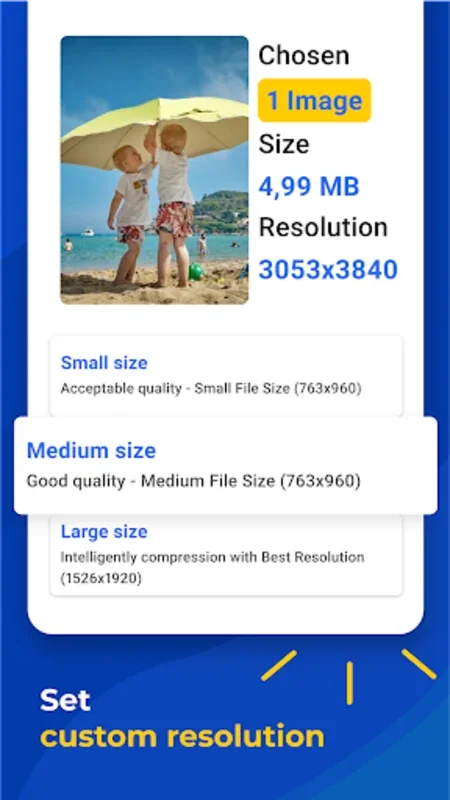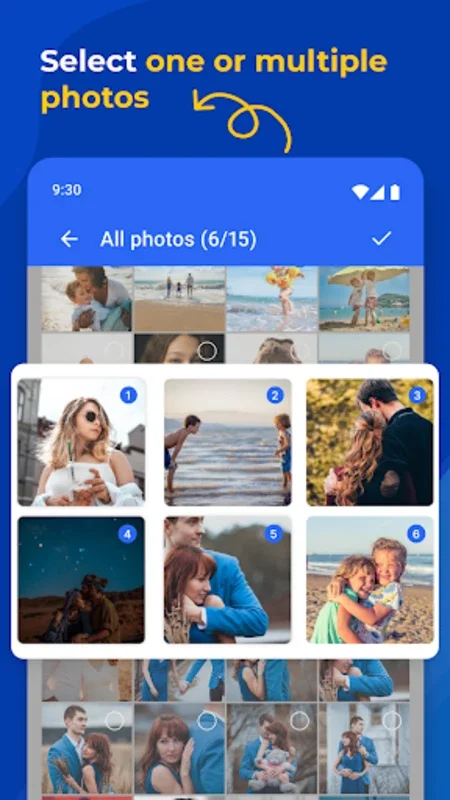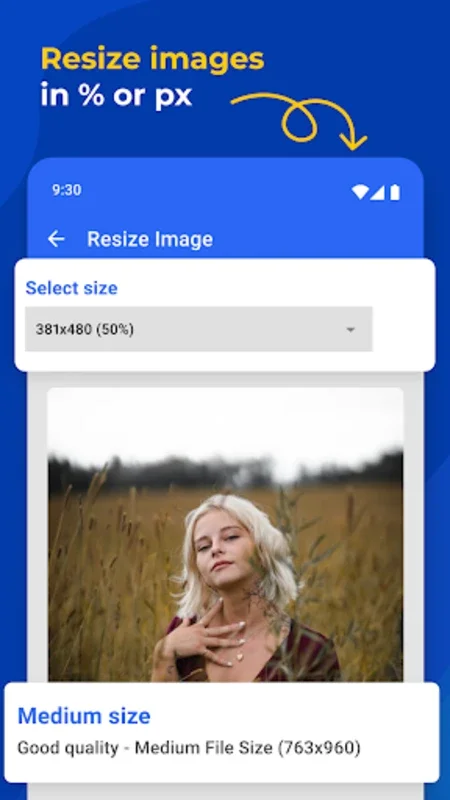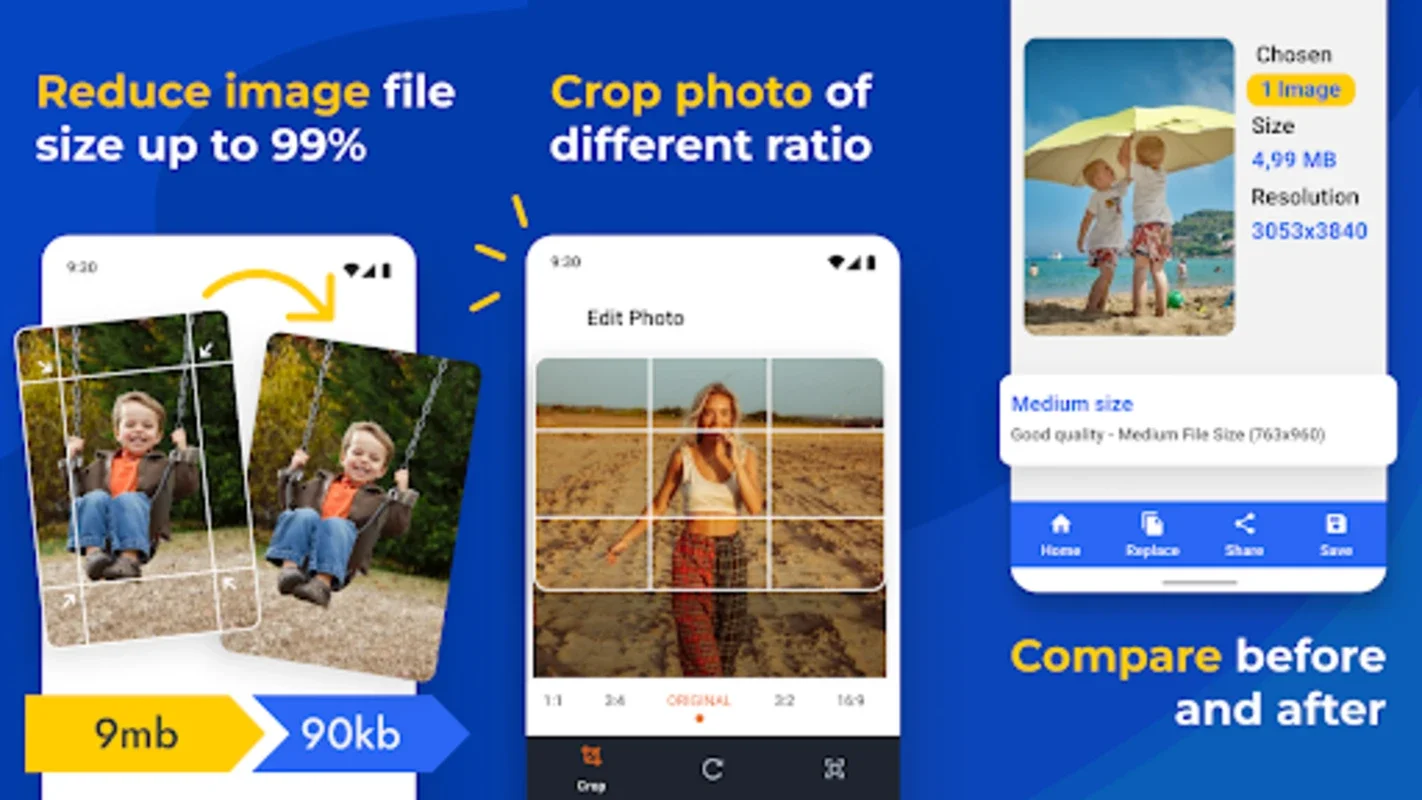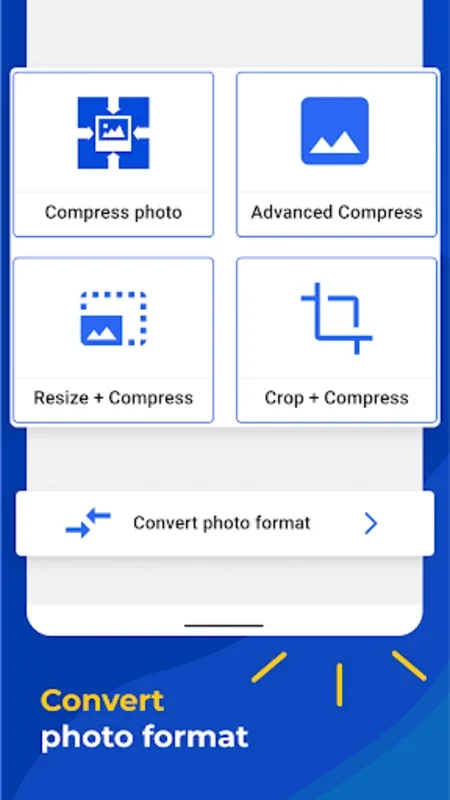Reduce Photo Size - Downsize App Introduction
Introduction
In today's digital age, where our devices are constantly filled with an abundance of images, managing storage space has become a crucial concern. That's where Reduce Photo Size - Downsize comes to the rescue! This powerful app allows you to effortlessly optimize your image files without sacrificing quality.
Main Features
- Multiple Compression Settings: Choose from small, medium, large, or custom sizes to suit your specific needs. Whether you need to save space on a mobile device or share images online, this app has you covered.
- Bulk Image Resizing: Say goodbye to resizing images one by one! With the bulk resizing feature, you can conveniently resize multiple images at once, saving you time and effort.
- Crop and Condense Photos: Adjust images to the precise dimensions you need, ensuring that only the important parts are retained. This helps in reducing file sizes without losing any essential details.
- Image Format Conversion: Easily switch between jpg, png, and webp formats, ensuring compatibility across different platforms and devices. No more compatibility issues when sharing images!
- Multilingual Support: Navigate the app in over 12 languages, making it accessible to users from all around the world.
Quality Control
One of the standout features of Reduce Photo Size - Downsize is its ability to maintain visual clarity while reducing file sizes. Users have the flexibility to dictate the quality of resized images, allowing them to find the perfect balance between file size and visual appeal.
Bulk Management
Not only can you optimize individual images, but the bulk resizing feature also enables you to manage extensive image collections with ease. Say goodbye to the hassle of manually resizing each image one by one.
Compatibility and Sharing
When it comes to sharing images online or transferring them between different devices, compatibility is key. Reduce Photo Size - Downsize ensures that your images are compatible with various platforms, making sharing a breeze.
Installation and Use
Installing Reduce Photo Size - Downsize is quick and easy. Once installed, simply open the app and start optimizing your images. The intuitive interface makes it accessible even for beginners.
Conclusion
In a world where storage space is limited and image sharing is essential, Reduce Photo Size - Downsize is the perfect tool. By compressing and resizing images effectively, it helps you reclaim control over your device's storage and enjoy hassle-free image management. Download Reduce Photo Size - Downsize today and transform the way you handle images!
FAQs
Q: Can I use Reduce Photo Size - Downsize on my Windows or Mac device? A: Currently, Reduce Photo Size - Downsize is available for Android devices only. However, we are working on expanding its reach to other platforms in the future. Q: Will resizing my images affect their quality? A: No, Reduce Photo Size - Downsize is designed to maintain visual clarity while reducing file sizes. You can adjust the quality settings according to your needs. Q: Can I resize multiple images at once? A: Yes, the bulk resizing feature allows you to resize multiple images simultaneously, saving you a lot of time. Q: Does the app support different image formats? A: Absolutely! Reduce Photo Size - Downsize supports jpg, png, and webp formats, ensuring compatibility with a wide range of devices and platforms.