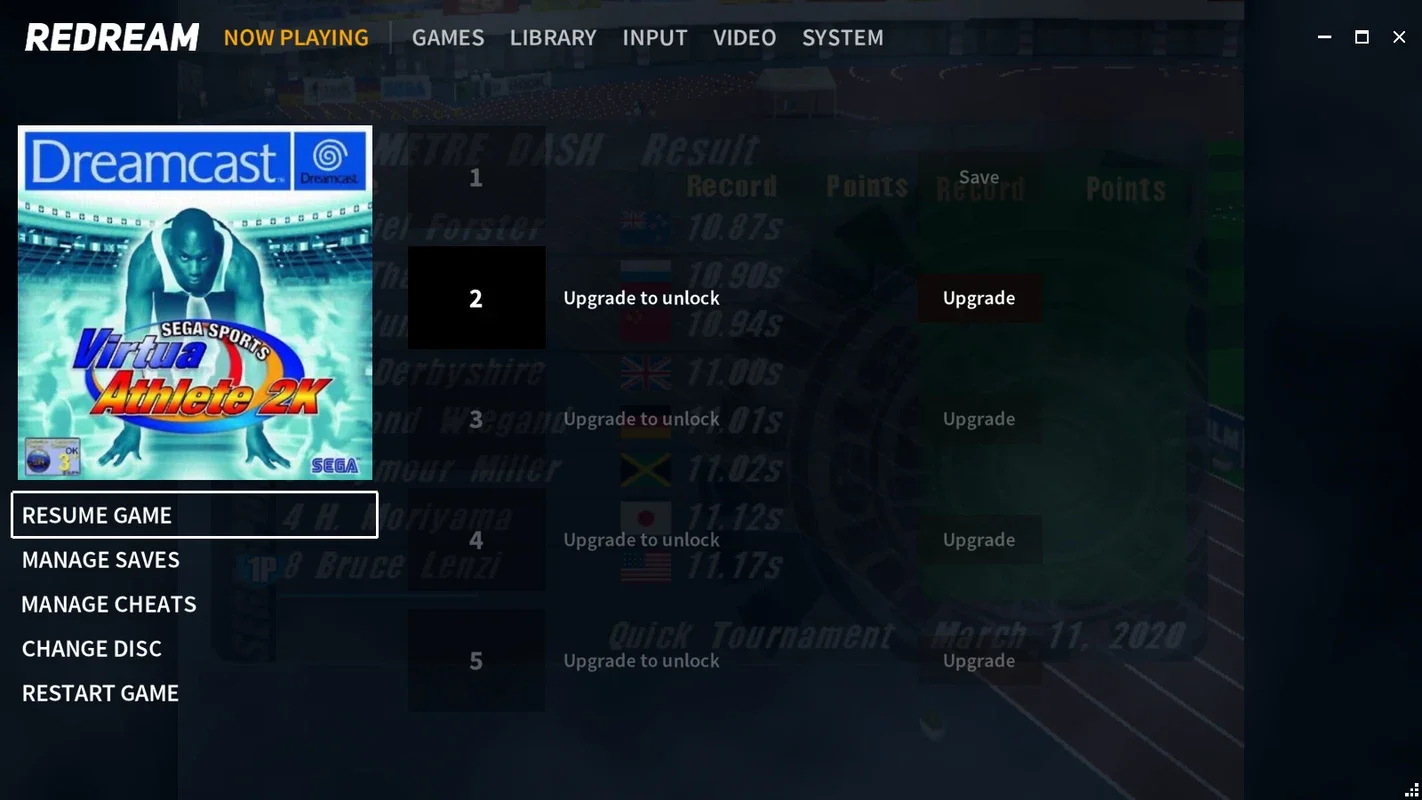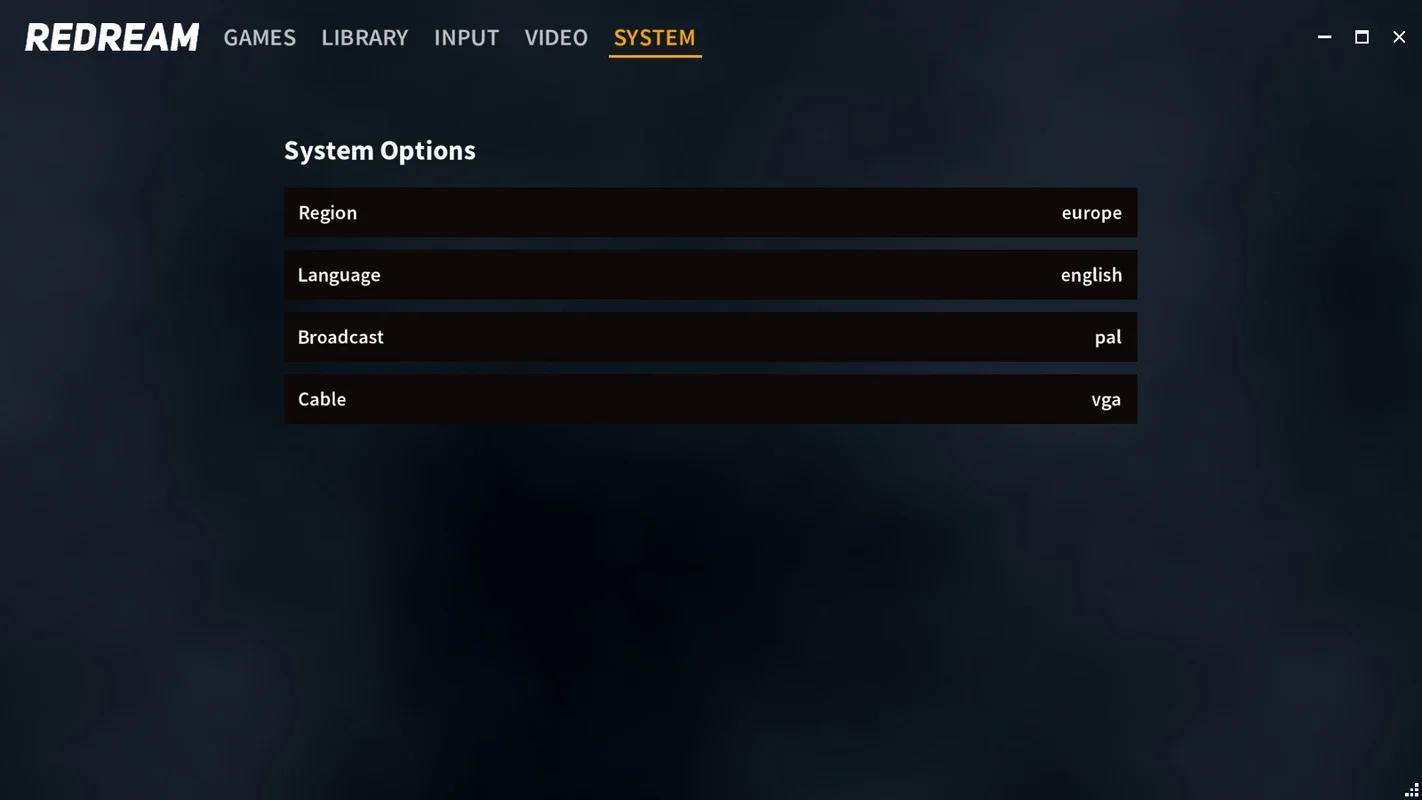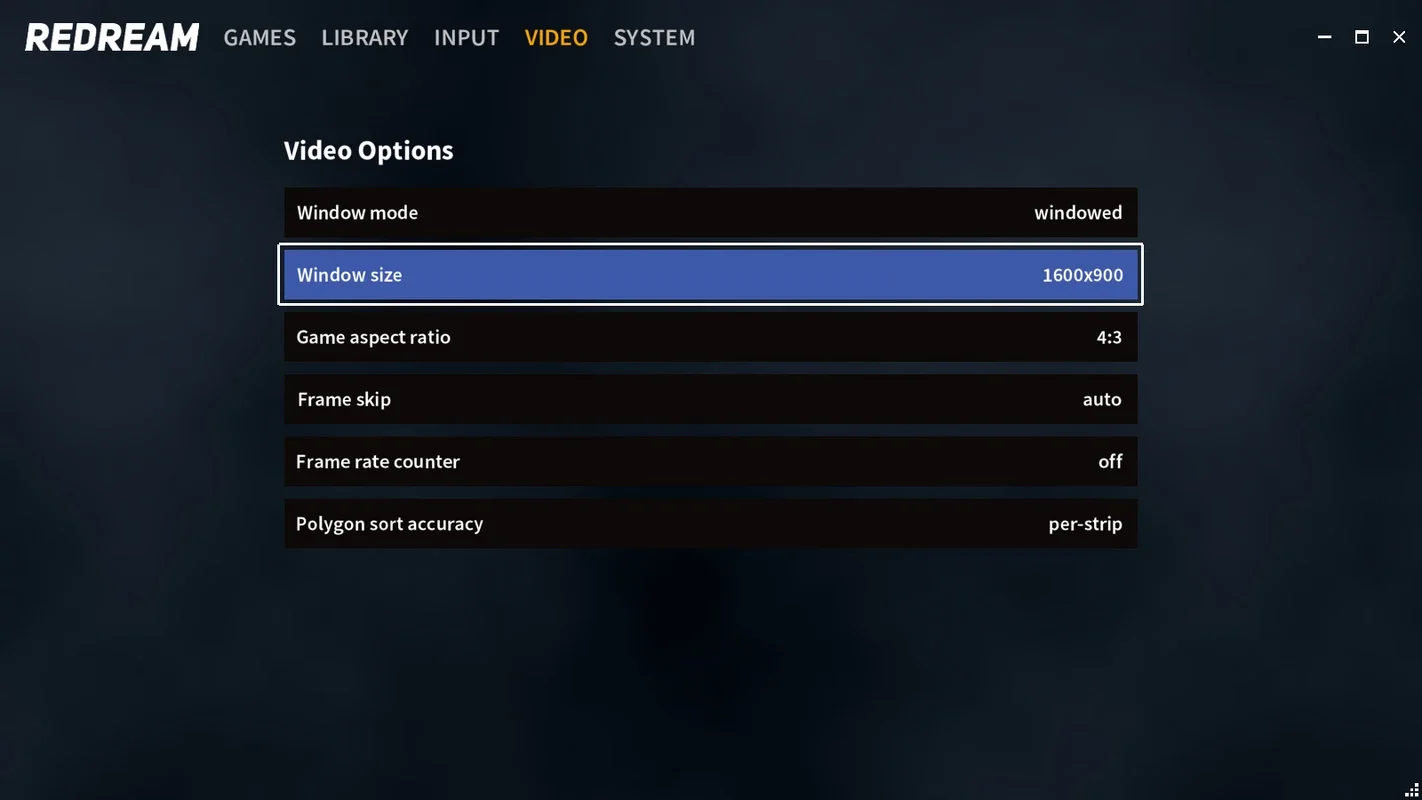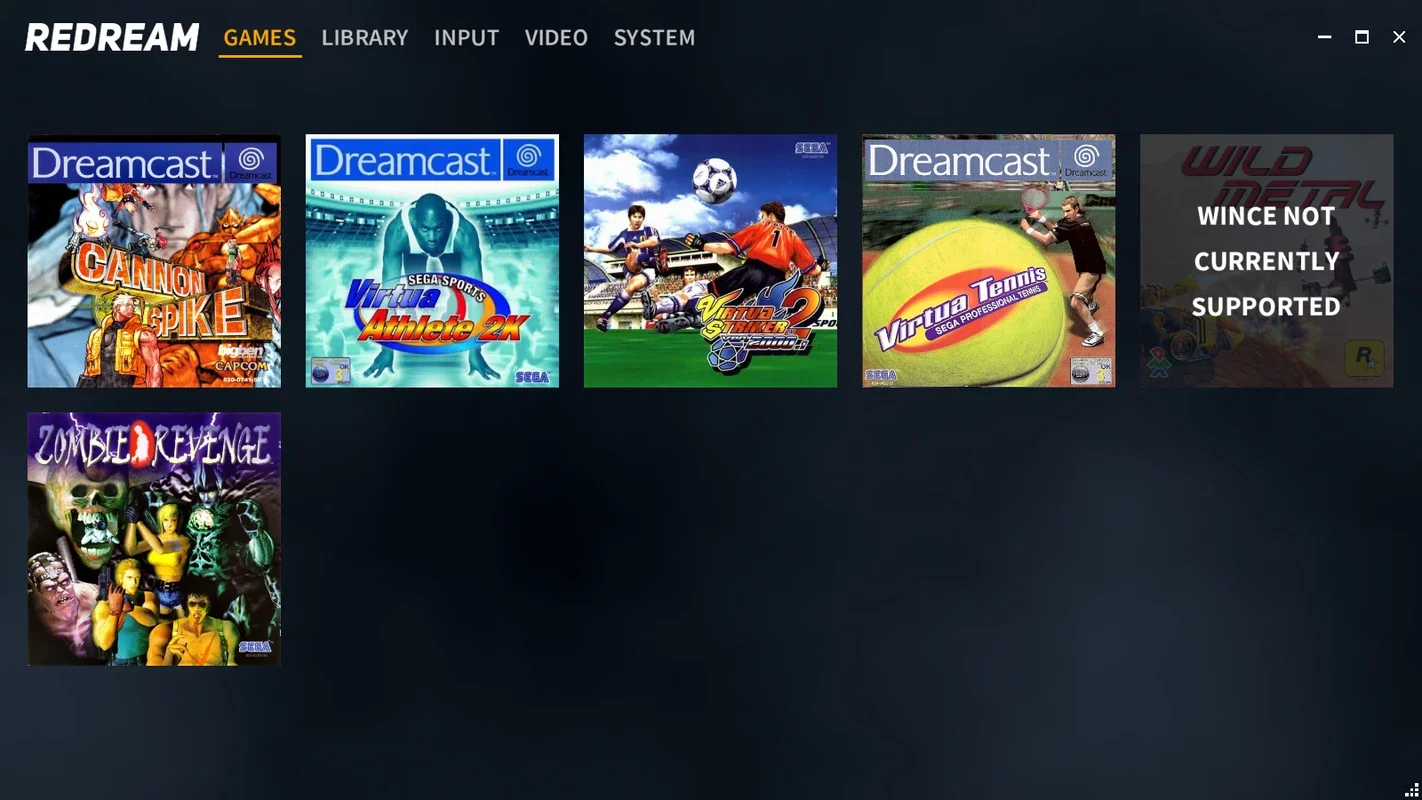Redream App Introduction
Introduction
Redream is a remarkable emulator that brings the experience of the SEGA Dreamcast console to Mac users. It stands out in the world of emulation due to its simplicity and effectiveness. In this article, we will explore the various aspects of Redream, from its ease of use to its features and capabilities.
Ease of Use
One of the most appealing aspects of Redream is its user - friendly nature. Unlike many other emulators, it does not require users to go through complex procedures. For instance, there is no need to download BIOS files, which can often be a cumbersome and confusing process for many users. Additionally, the setup is straightforward. All that is required is to have the game roms in the same folder as the unzipped executable, and the emulator will automatically recognize them. This is a huge advantage as it saves users a great deal of time and effort.
Another aspect of its ease of use is its controller recognition. Redream has the ability to automatically detect and map any controller that is connected to the computer. Whether it is an Xbox 360, Xbox One, or any other type of controller, the emulator will be able to recognize it without any additional configuration from the user. This makes it extremely convenient for gamers who want to start playing their favorite Dreamcast games right away.
Menu Options
The options menus in Redream are designed to be simple and accessible. The 'system' tab, for example, provides users with the ability to choose important settings such as the region, language, and the type of cable they want to simulate. This is crucial for an accurate emulation experience as it allows users to customize the emulator according to their preferences.
The 'video' tab offers a range of options related to the visual aspects of the emulation. Users can select the resolution, aspect ratio, and other graphics - related options. This allows for a more personalized gaming experience, depending on the capabilities of the user's Mac and their own visual preferences.
The 'input' tab is also quite useful. While the default control settings are generally great, users have the option to manually customize the controls for their controllers or keyboard. This gives more experienced users or those with specific control preferences the ability to fine - tune their gaming experience.
Game Compatibility
Redream has excellent compatibility with a large number of the most important titles for the Dreamcast console. Games such as Jet Set Radio, Crazy Taxi, Space Channel 5, Shenmue, Power Stone, and Soul Calibur are just a few of the many games that can be played smoothly on Redream. This wide range of compatible games makes it a very attractive option for Mac users who are fans of Dreamcast games.
Advanced Options through Donation
On the official Redream website, users have the option to make a donation of five dollars. By doing so, they can gain access to some more advanced options that can further enhance the graphics quality. This is a great incentive for users who want to take their gaming experience to the next level and are willing to support the development of the emulator.
Conclusion
In conclusion, Redream is an outstanding emulator for Mac users who want to relive the experience of playing Dreamcast games. Its ease of use, simple and accessible menu options, wide game compatibility, and the option for advanced features through donation make it a top choice in the world of emulation. It provides a seamless and enjoyable gaming experience that is hard to match.