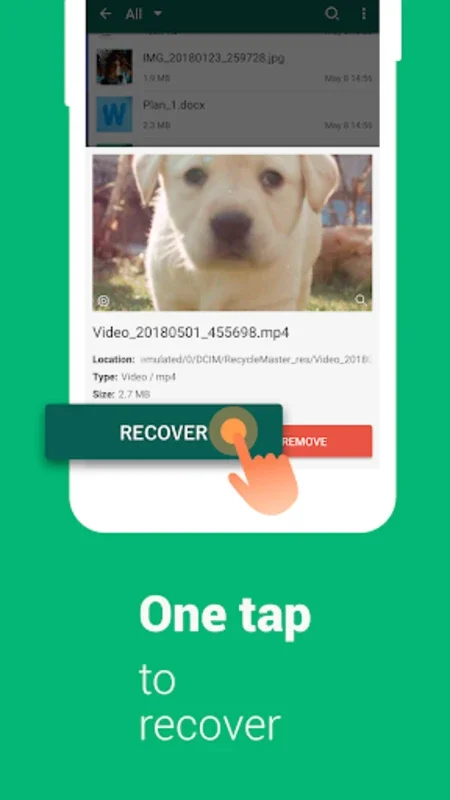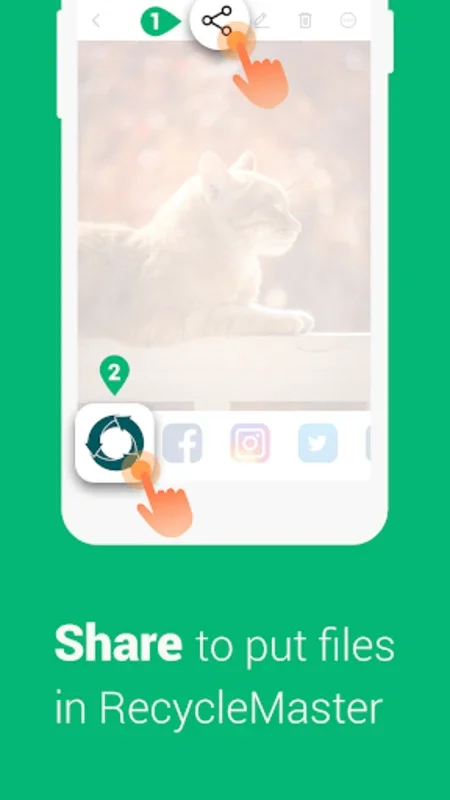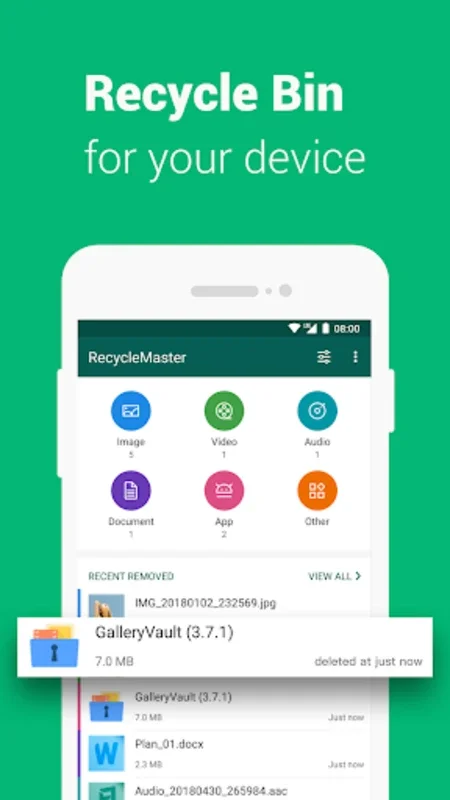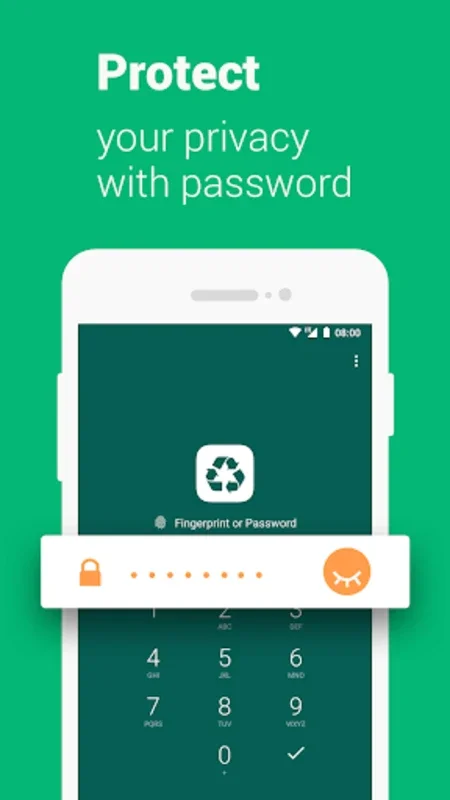RecycleMaster: Recovery File App Introduction
Introduction
RecycleMaster: Recovery File is the essential 'Recycle Bin' for your Android device, similar to what you have on your PC or Mac. It acts as a safety net, especially when you accidentally delete important files.
Functionality
Once installed, it functions as a virtual dumpster. You can pre-emptively share your photos, videos, audios, documents, and miscellaneous files to the app before deleting them. This makes the recovery process seamless if you need to restore these files.
Deep Recovery Feature
The app stands out with its Deep Recovery feature. It meticulously scans your device to find previously deleted files, increasing the chances of retrieval. This is a valuable feature for users who often delete files by mistake.
Password Lock Feature
To ensure the confidentiality of your recovered files, the app includes a password lock feature. Only you can view the trash contents, providing an extra layer of security.
Auto Clean Functionality
An additional bonus is the Auto Clean functionality. It clears out non-essential backup files from your trash, conserving valuable device space. You can customize this feature to operate weekly, monthly, or according to your schedule.
Storage Management
RecycleMaster: Recovery File allows you to store secret photos or temporary files without using up your device's storage. You can access these files directly within the platform and restore them whenever necessary.
Key Advantages
- Automatic backup of files upon sharing with the app.
- Immediate retrieval of various file types.
- Assurance of privacy protection.
- Autonomous space freeing on the device.
In conclusion, RecycleMaster: Recovery File is a must-have app for Android users. It provides a reliable and secure way to manage your deleted files and free up device space.