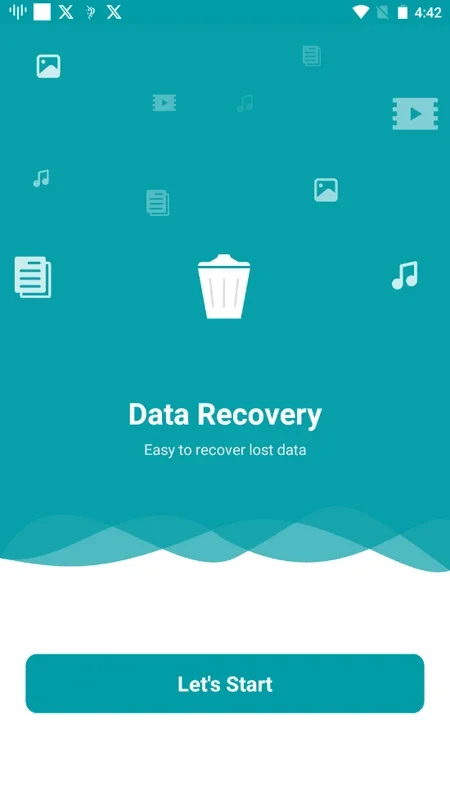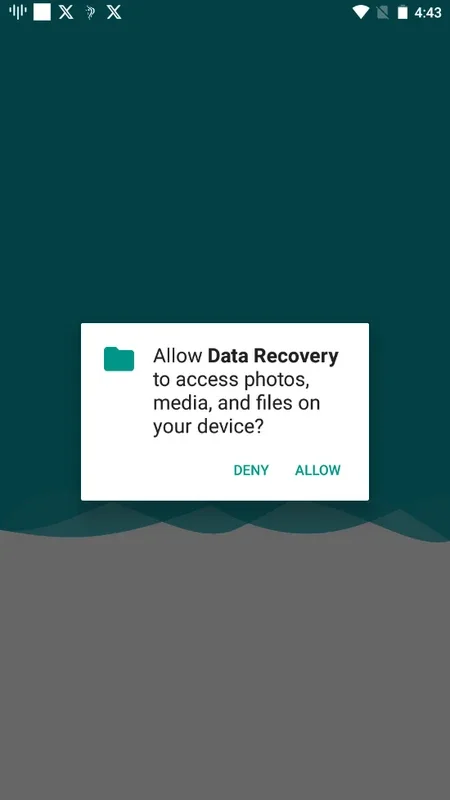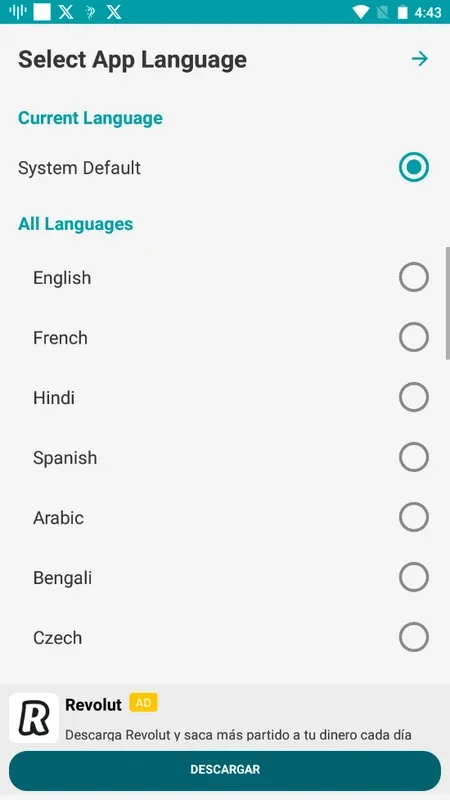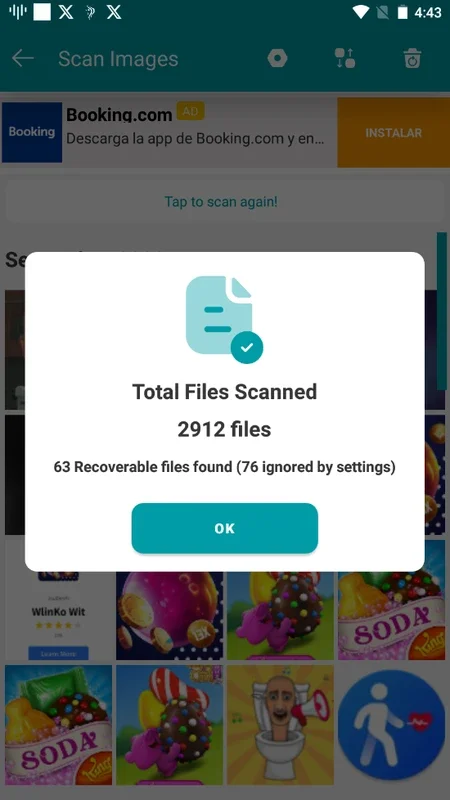Data Recovery App Introduction
Introduction
Data Recovery is a remarkable software that has become an essential tool for many Android users. It offers a wide range of capabilities that are designed to help users retrieve important data that they may have accidentally deleted. This software is not just about recovering files; it is about providing a seamless experience for users who are in need of retrieving their precious photos, videos, and other important documents.
The Functionality of Data Recovery
Data Recovery is capable of handling various types of files. It can efficiently recover images, videos, documents, and audio files. Whether the data is stored on the internal memory of the device or on an external device, this software has the ability to perform an effective restoration. One of the key aspects of its functionality is that it does not require complex technical processes such as rooting the device. This makes it accessible to a wide range of users who may not be technically inclined.
Backup and Cloud Storage Features
Automatic Backups
Data Recovery functions as a virtual recycling bin for Android devices. It automatically backs up files as they are deleted. This provides an additional layer of protection for the user's data. In case of accidental deletion, the user can easily retrieve the file from the backup created by the software.
Cloud Storage Integration
The cloud storage option is one of the standout features of Data Recovery. It allows users to back up their data on popular cloud storage platforms such as Google Drive, DropBox, and OneDrive. This not only ensures the security of the files but also enables users to access their data from anywhere. For example, if a user accidentally deletes a photo while traveling and needs to retrieve it immediately, they can access the cloud backup and restore the photo without any hassle.
User - Friendly Interface
The interface of Data Recovery is designed to be simple and accessible. It is intuitive, which means that users can easily navigate through the software to perform the recovery process. The lack of complex technical requirements and the straightforward interface make it a popular choice among Android users who are looking for a hassle - free data recovery solution.
Comparison with Other Data Recovery Tools
When compared to other data recovery tools in the market, Data Recovery stands out in several ways. Some other tools may require more technical knowledge to operate, or they may not offer the same level of cloud storage integration. For instance, some tools may only be able to recover files from the device's internal memory and not from external devices. Data Recovery, on the other hand, has a broader range of capabilities and is more user - friendly.
The Importance of Data Recovery in the Digital Age
In today's digital age, data is extremely valuable. Photos, videos, and documents often hold sentimental or important information. Losing this data can be a significant setback. Data Recovery plays a crucial role in ensuring that users can retrieve their data in case of accidental deletion. It provides a sense of security and peace of mind to users who rely on their digital devices for storing important information.
Conclusion
Data Recovery is a powerful and user - friendly software for Android devices. It offers a comprehensive set of features that are designed to help users recover their important data. With its efficient file recovery capabilities, backup features, and cloud storage integration, it is an invaluable tool for anyone who wants to protect their digital data. Whether it is for personal or professional use, Data Recovery is a software that should be considered by all Android users.