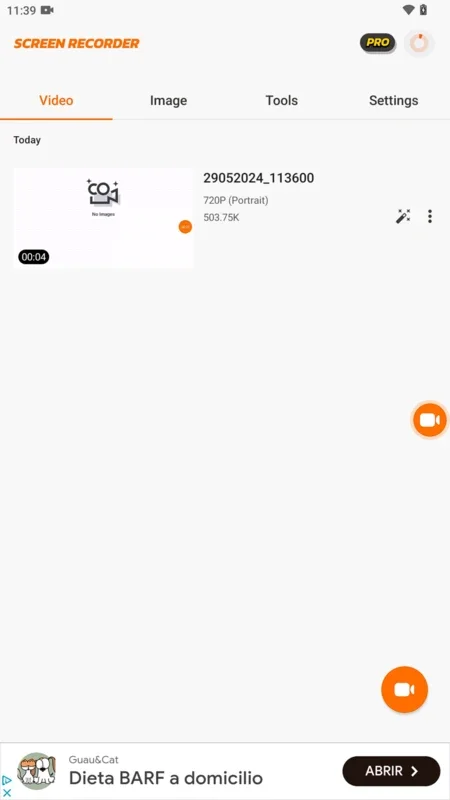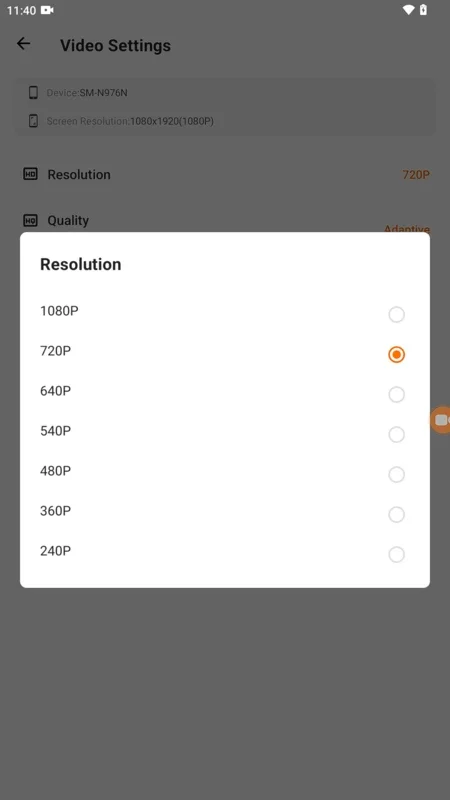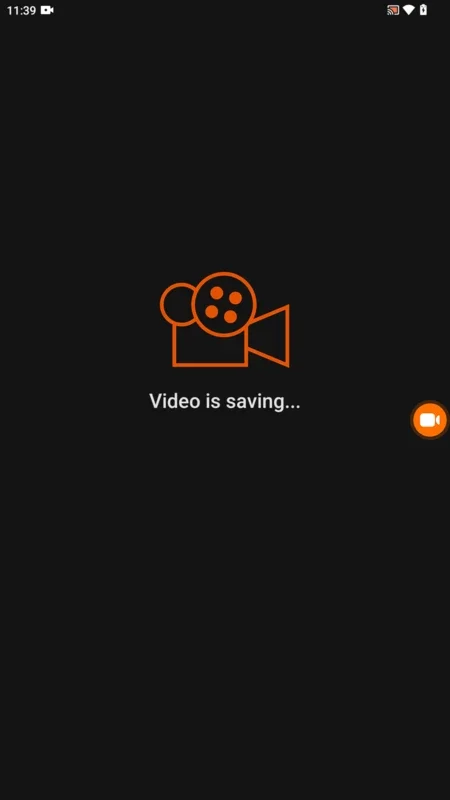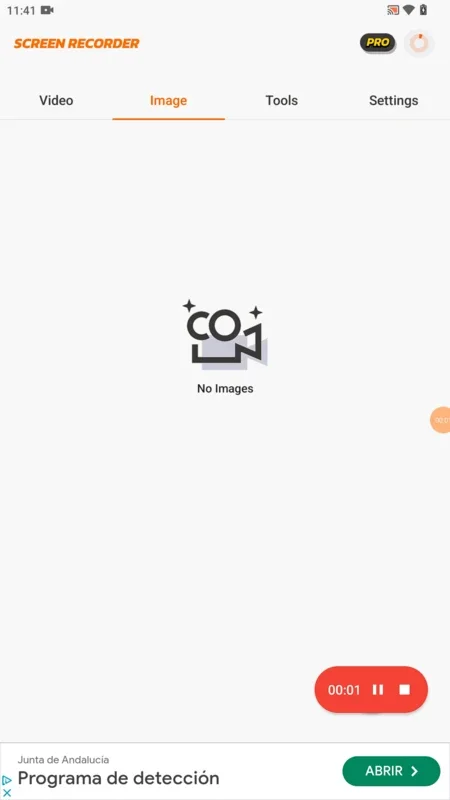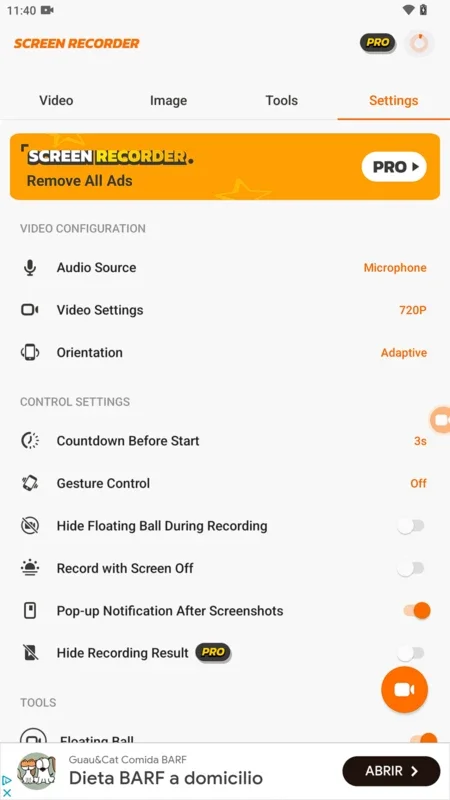Screen Recorder App Introduction
Introduction
Screen Recorder is a widely used application that allows users to record their screen activities with ease. Whether you need to capture a tutorial, gameplay, or any other screen-related content, this app has got you covered.
Set the resolution or audio source
By default, Screen Recorder records the screen in 720p. However, users have the option to change it to 1080p in the settings. This allows for higher quality recordings based on your needs. Additionally, you can set the orientation and the audio source of the recording. You can choose between the device and the microphone, both simultaneously, or mute all sound. The flexibility in these settings enables users to customize their recording experience according to their preferences.
Take screenshots too
In addition to recording video, Screen Recorder also allows users to take screenshots. This feature is especially useful when you want to capture a specific moment or image from the screen. By activating the screenshot option, you can take screenshots from the floating notification. This provides quick and convenient access to screenshot functionality.
Editing and Compressing Videos
After recording the video, Screen Recorder offers a section with tools for editing, trimming, and compressing videos. Whether the videos have been recorded using the app or are already stored on your device, you can easily perform these operations. You can also edit photos, convert videos to GIFs, and merge videos to create a single file. This makes it a one-stop solution for all your video-related needs.
Conclusion
Screen Recorder is a powerful and simple screen recording app that offers a wide range of features. From setting the resolution and audio source to taking screenshots and editing videos, this app has everything you need. Whether you are a content creator, gamer, or just someone who wants to capture important moments on your screen, Screen Recorder is definitely worth trying.