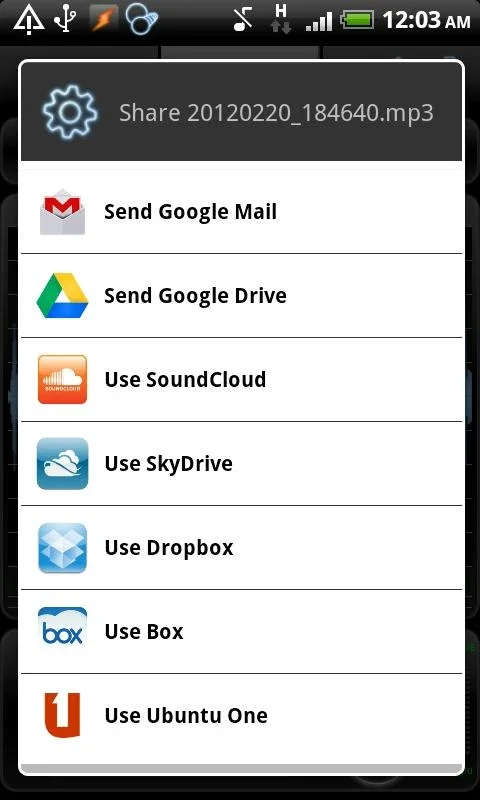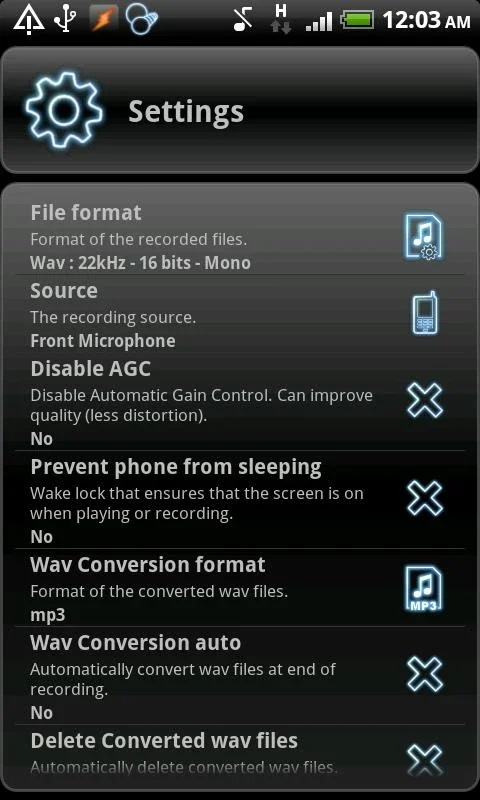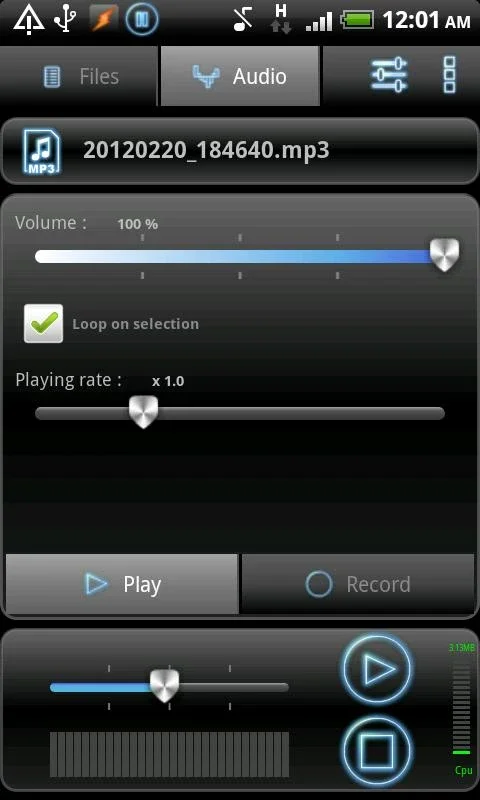RecForge Lite App Introduction
RecForge Lite is a remarkable sound recording tool designed specifically for the Android platform. This comprehensive app offers a plethora of features that make it an essential choice for anyone looking to capture and manipulate audio with ease and professionalism.
1. Intuitive Recording Functionality
With its user-friendly interface, RecForge Lite allows users to effortlessly start recording a wide range of audio content. Whether it's meetings, music sessions, voice notes, or any other audio source, this app ensures clear and high-quality recordings. It supports popular formats such as mp3, ogg, and wav, giving users the flexibility to choose the format that best suits their needs.
2. In-App Editing Capabilities
One of the standout features of RecForge Lite is its built-in editing functionality. Users can directly trim and refine their recordings within the app, eliminating the need for additional software. This saves time and simplifies the audio editing process, allowing users to focus on creating the perfect audio content.
3. Real-Time Recording Adjustments
The app also offers real-time recording adjustment options, including manual gain control and playback rate changes. This enables users to fine-tune the recording settings on the fly, ensuring the best possible sound quality. Whether you need to adjust the volume or change the playback speed for better understanding, RecForge Lite has you covered.
4. Easy Sharing and File Management
Sharing your recordings is a breeze with RecForge Lite. It supports various sharing channels, including social networks, email, Bluetooth, and cloud storage services like Google Drive and Dropbox. Additionally, the app comes with practical file management tools that allow users to organize their recordings into folders and search for them by date, name, or size. This makes it easy to keep your audio library organized and accessible.
5. Enhanced Recording Quality
To ensure the highest quality recordings, RecForge Lite includes features like disabling Automatic Gain Control and supports the use of an external microphone. This gives users more control over the recording process and allows them to capture audio with greater precision and clarity. Even when the device is locked, background recording is possible, ensuring that no important moment is missed.
6. Convenient Additional Features
RecForge Lite also offers a range of convenient additional features. Customizable widget sizes for one-tap recording make it quick and easy to start a new recording. Discreet recording options without notifications are ideal for situations where you need to record without drawing attention. And the ability to move the app to an SD card for space-saving purposes is a practical feature for users with limited device storage.
7. Multilingual Translation
The multilingual translation capability of RecForge Lite broadens its accessibility to a global audience. This makes it a valuable tool for users around the world who may speak different languages.
In conclusion, RecForge Lite is a powerful and versatile audio recording and editing app for Android. Its comprehensive set of features, intuitive interface, and ease of use make it an excellent choice for both professionals and casual users. Whether you need to record meetings, create music, or simply capture voice notes, RecForge Lite provides a seamless and efficient audio recording experience.