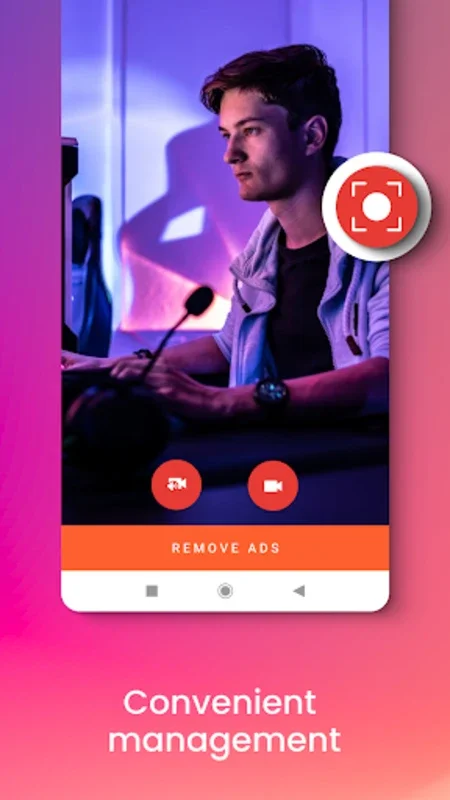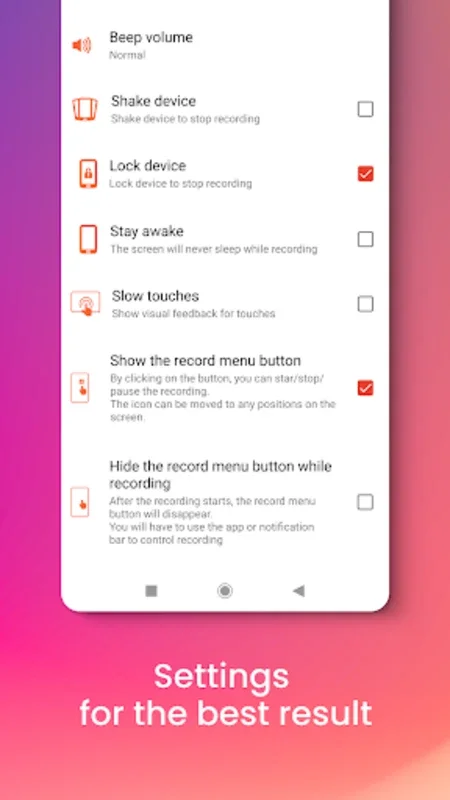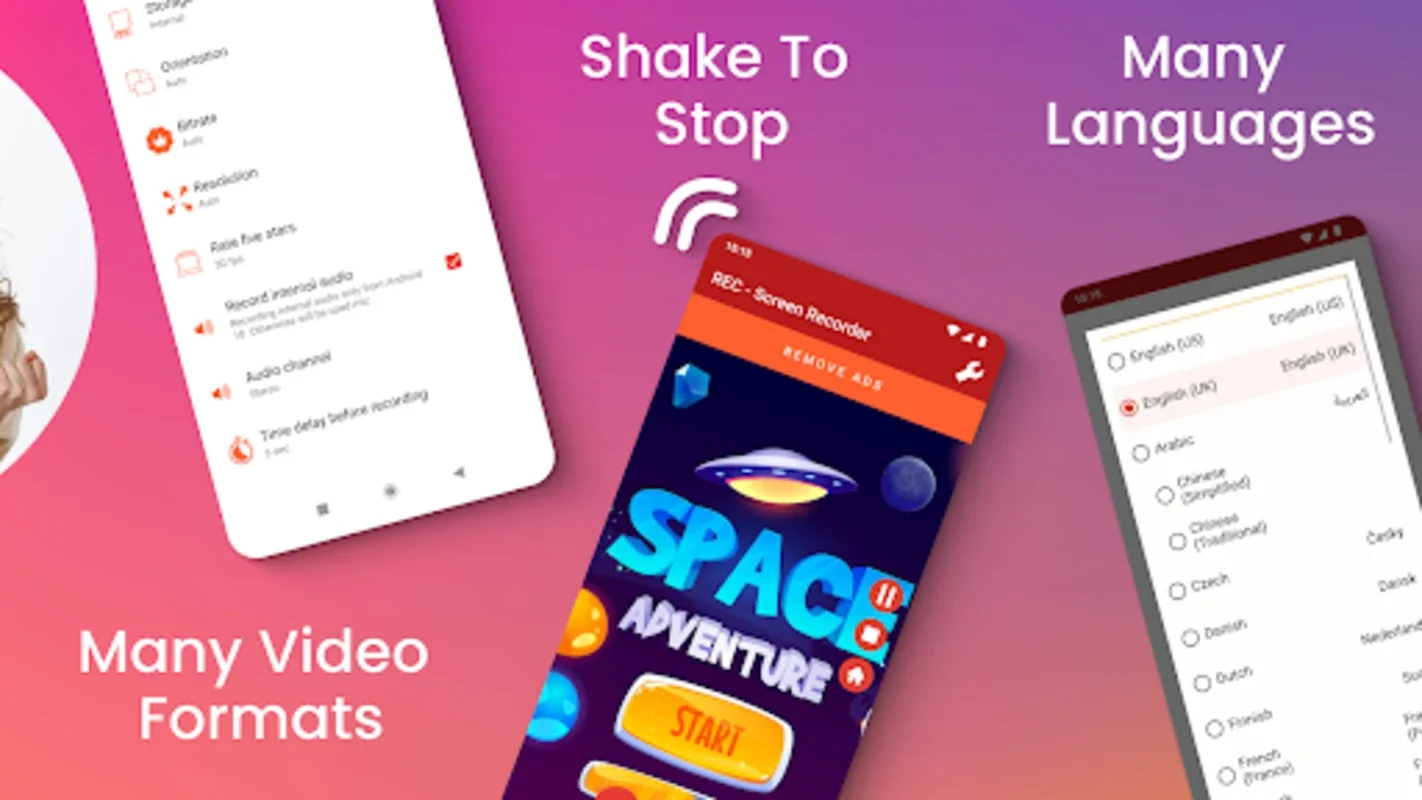REC App Introduction
REC is a powerful screen recording application designed specifically for Android devices. It offers a seamless and user-friendly experience for capturing high-quality videos.
How to Use REC
REC is incredibly easy to use. Users can simply launch the app and start recording with just a few taps. The app provides clear instructions and intuitive controls, making it accessible for both beginners and advanced users.
Who is Suitable for Using REC
This software is ideal for a wide range of users. Gamers can create dynamic game walkthroughs, educators can craft informative tutorials, and professionals can record video calls or presentations. Anyone who needs to capture their device's screen for various purposes will find REC to be a valuable tool.
Key Features of REC
- High-Quality Audio and Video Capture: REC ensures that both the audio and video quality of your recordings are top-notch, providing a professional-grade output.
- Customizable Video Resolutions: Users can choose from a range of resolutions, including UHD and FHD, to meet their specific needs.
- Unlimited Recording Time: There are no restrictions on the recording time, allowing you to capture as much as you need.
- Visualize Touches on Screen: This feature is especially useful for creating tutorials, as it makes it easier for viewers to follow along.
- Flexible Recording Options: REC offers start delay options, landscape or portrait orientations, and a watermark feature to add a personal touch to your recordings.
- Effortless Control: Users can control the recording process via a floating window or notification bar, with options to pause and resume recordings. They can also shake the phone to stop recording or turn off the screen to end the session.
- Advanced Settings: The app includes configurable frame rates, bitrate options, and over 30 language interfaces, providing users with greater control and customization.
Storage and Sharing Options
REC provides multiple storage options, including device internal memory, SD card, or external USB solutions. Users can easily store their captures and share them through email, instant messaging, or social networks. They can also upload directly to platforms like Dropbox, Google Drive, OneDrive, and YouTube.
In conclusion, REC is the ultimate screen recording solution for Android users. Its powerful features, user-friendly interface, and flexible options make it a must-have app for anyone looking to capture high-quality screen recordings. Try REC today and unlock your creativity!
Comparison with Other Screen Recorders
When compared to other screen recording applications on the market, REC stands out for its comprehensive feature set and ease of use. While some competitors may offer similar functionality, REC's combination of high-quality recording, customizable options, and intuitive controls makes it a superior choice.
For example, compared to [Competitor App 1], REC offers a wider range of video resolutions and more advanced control options. And unlike [Competitor App 2], REC provides seamless integration with multiple storage and sharing platforms, making it easier for users to manage and distribute their recordings.
Overall, REC is the best choice for users who demand the highest quality and functionality from their screen recording software.