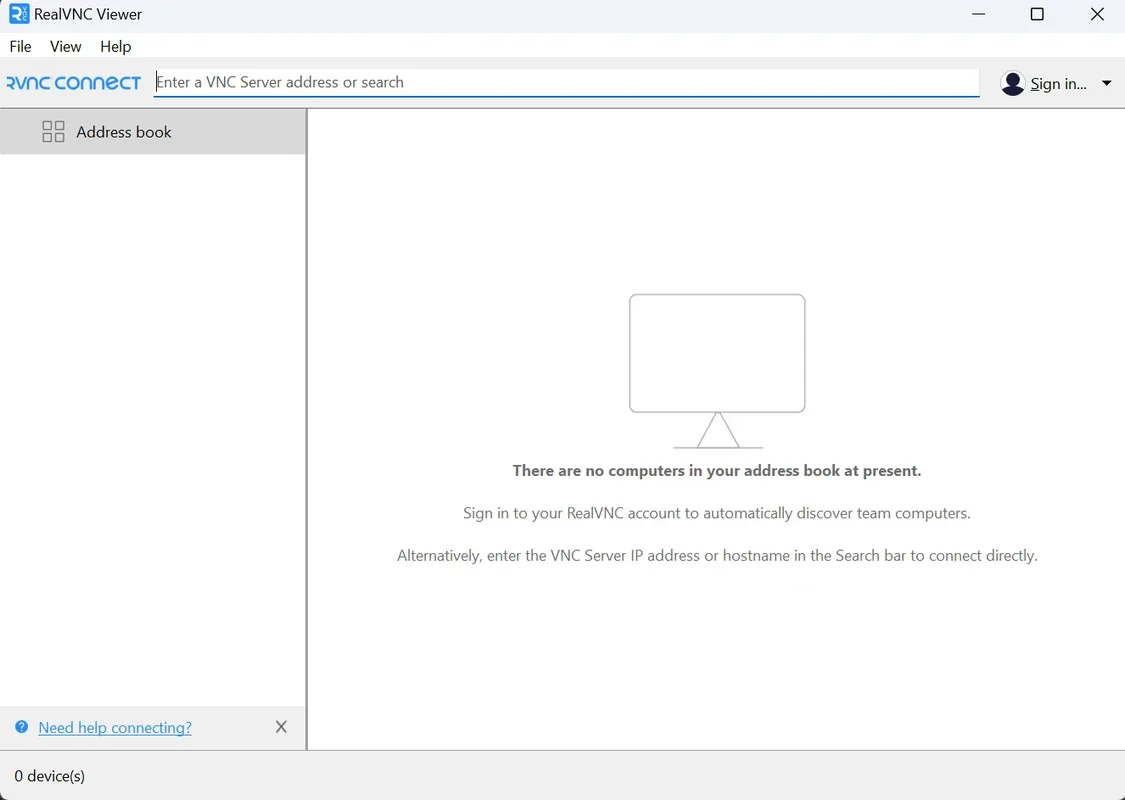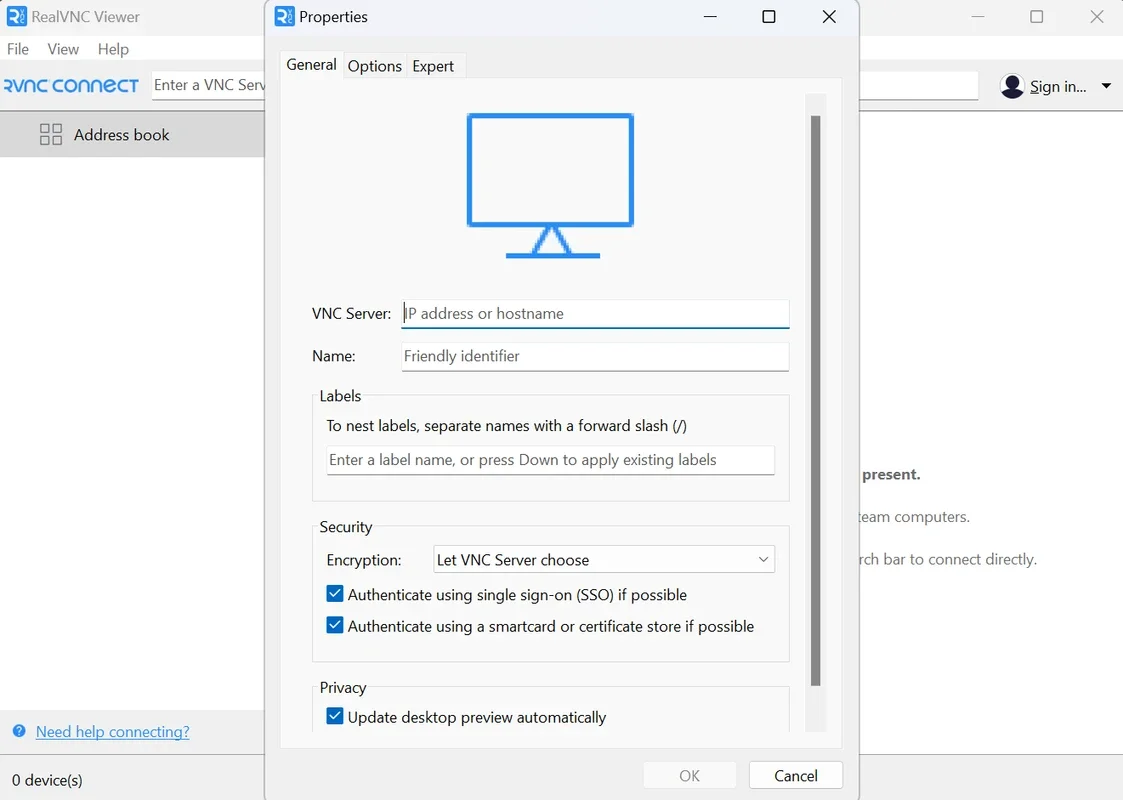RealVNC Viewer App Introduction
RealVNC Viewer is a powerful and versatile software that allows users to remotely access and control other devices. In this comprehensive article, we will explore the various features, benefits, and uses of RealVNC Viewer on the Android platform.
What is RealVNC Viewer?
RealVNC Viewer is a remote desktop application that enables users to connect to and control other computers or devices from their Android device. It provides a secure and efficient way to access files, run applications, and perform tasks on a remote machine as if you were physically present at that location.
Key Features of RealVNC Viewer
- Secure Connection: RealVNC Viewer uses advanced encryption techniques to ensure that your remote connections are secure and protected from unauthorized access.
- Cross-Platform Compatibility: It works seamlessly with a wide range of operating systems, including Windows, Mac, and Linux, making it a versatile choice for users with multiple devices.
- Easy Setup and Configuration: The software is designed to be easy to install and configure, with a user-friendly interface that makes it accessible to both novice and experienced users.
- High Performance: RealVNC Viewer delivers a smooth and responsive remote desktop experience, even over low-bandwidth connections.
- File Transfer: You can easily transfer files between your Android device and the remote computer, making it convenient to share and access data.
How to Use RealVNC Viewer
- Install the RealVNC Viewer app on your Android device from the official Google Play Store.
- Open the app and follow the on-screen instructions to set up a connection to the remote computer.
- Enter the IP address or hostname of the remote computer and the appropriate credentials to establish the connection.
- Once connected, you can use the on-screen controls to navigate the remote desktop, open applications, and perform other tasks as if you were using the remote computer directly.
Who is RealVNC Viewer Suitable For?
- Remote Workers: RealVNC Viewer is ideal for professionals who need to access their work computers from a remote location. It allows them to stay productive and connected while on the go.
- IT Professionals: IT administrators can use RealVNC Viewer to remotely manage and troubleshoot servers and other network devices, saving time and reducing the need for on-site visits.
- Home Users: Whether you need to access your home computer while away or help a family member with a technical issue, RealVNC Viewer provides a convenient solution.
Comparison with Other Remote Desktop Applications
When comparing RealVNC Viewer to other remote desktop applications, it stands out for its ease of use, security, and cross-platform compatibility. While some competitors may offer similar features, RealVNC Viewer's user-friendly interface and broad range of supported operating systems make it a top choice for many users.
In conclusion, RealVNC Viewer is a powerful and indispensable tool for anyone who needs to remotely access and control other devices. Its combination of features, performance, and ease of use make it a valuable addition to the Android user's toolkit. Try it out for yourself and experience the convenience and flexibility of remote desktop access on the go.