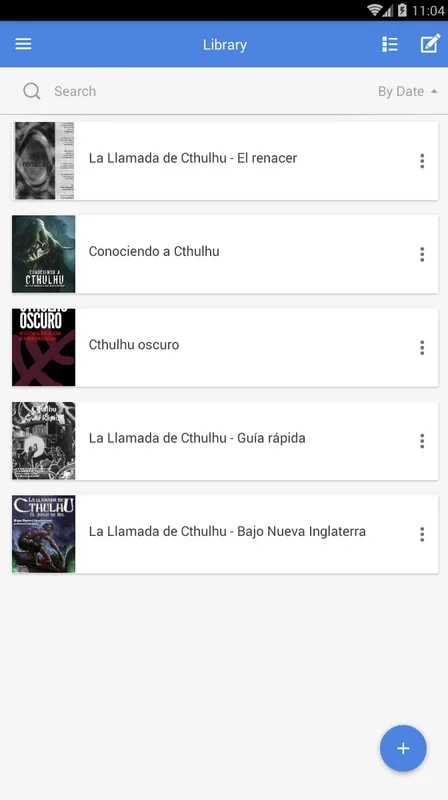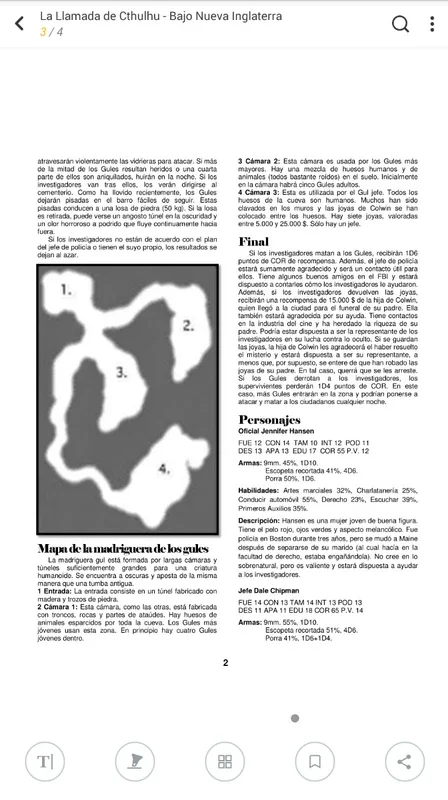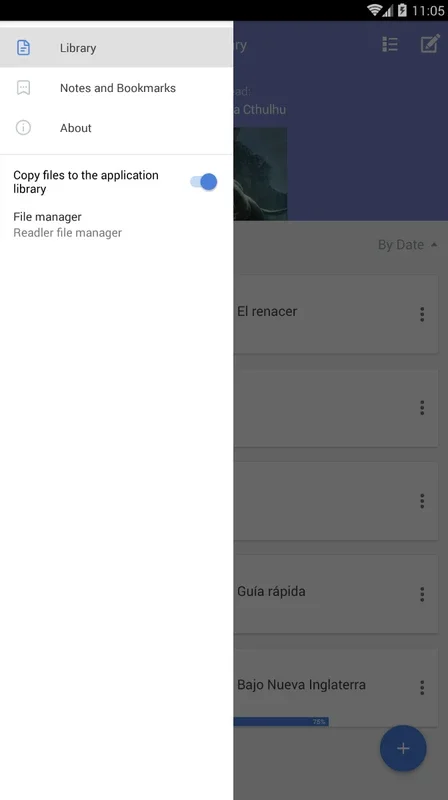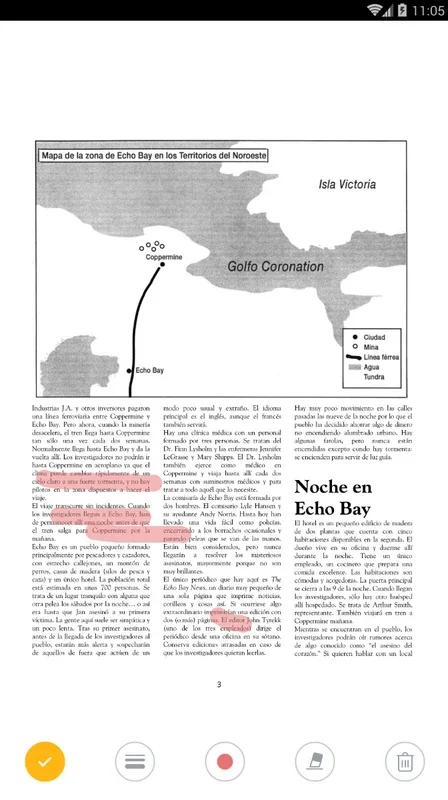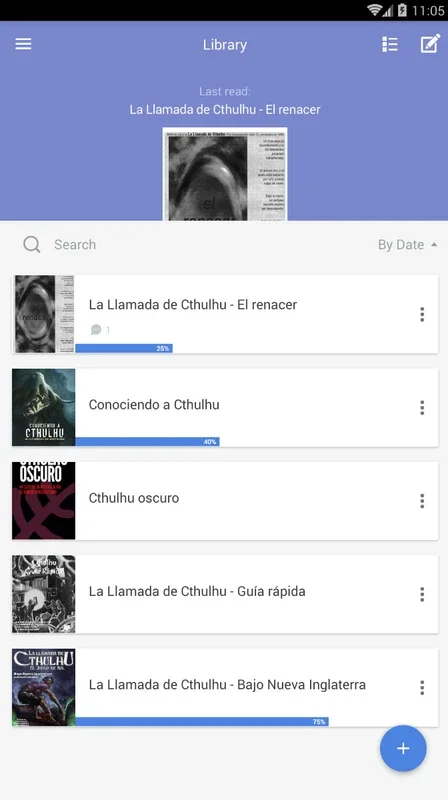Readler CBR, CBZ, PDF App Introduction
This app is a true gem for those who love reading PDF files and comics in CBR and CBZ formats. It offers an intuitive interface that allows you to underline lines in any document with ease. Once you're done, you can save the changes and continue reading or create bookmarks. The ability to save your progress as you read is a great feature that keeps you engaged. In addition, Readler CBR, CBZ, PDF works seamlessly in conjunction with eBoox, which is also available for download on AppHuts. It's an excellent reader that provides a seamless reading experience for all your favorite formats. Whether you're a comic enthusiast or a PDF reader, Readler CBR, CBZ, PDF has got you covered.
Underlining Feature
The underlining feature in Readler CBR, CBZ, PDF is a standout. It enables you to mark important passages or sections in a document with just a few clicks. This helps you to easily refer back to specific parts of the content later on. The simplicity and effectiveness of this feature make it a must-have for serious readers.
Saving Progress and Bookmarks
Saving your progress and creating bookmarks is another great aspect of Readler CBR, CBZ, PDF. You can pause your reading at any time and resume where you left off. The bookmark feature allows you to quickly return to specific pages or sections that you want to revisit. This ensures that you never lose your place and can always pick up where you left off.
Compatibility with eBoox
Readler CBR, CBZ, PDF works in perfect harmony with eBoox. Both apps offer unique features that enhance your reading experience. By using them together, you can take your reading to the next level. Whether you're reading comics or PDF files, these two apps provide a comprehensive solution for all your reading needs.