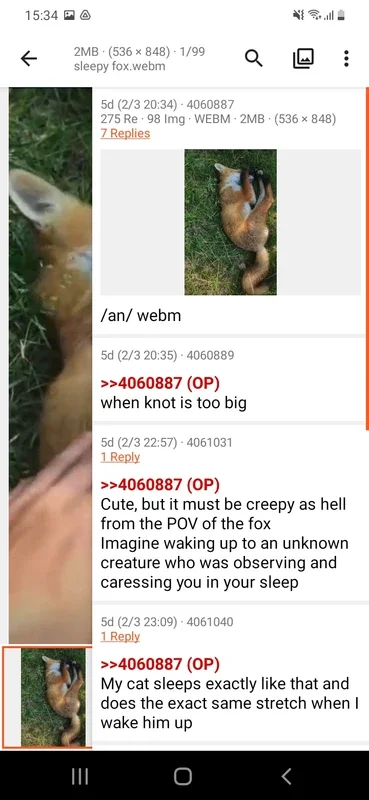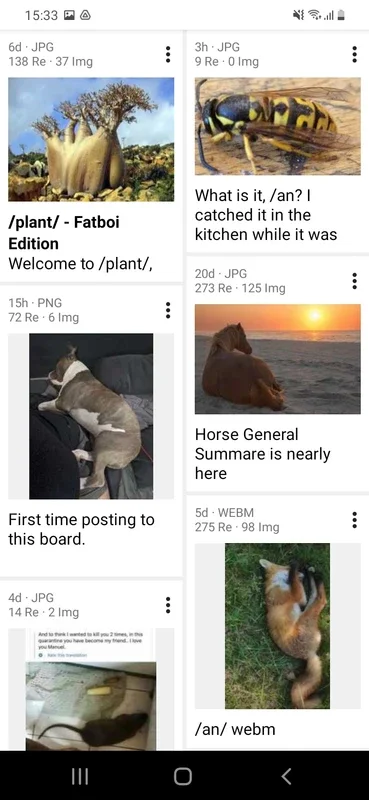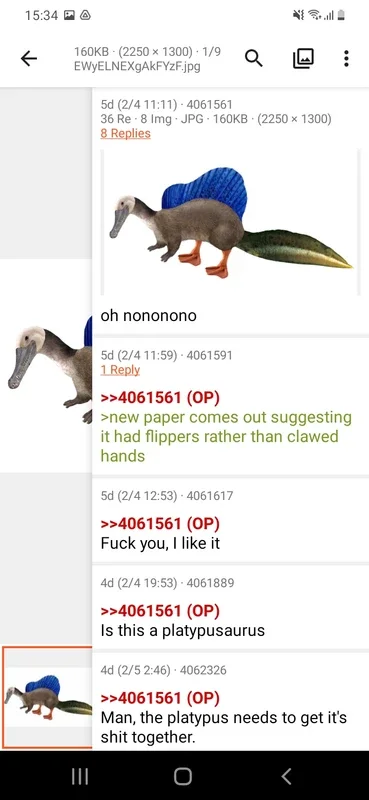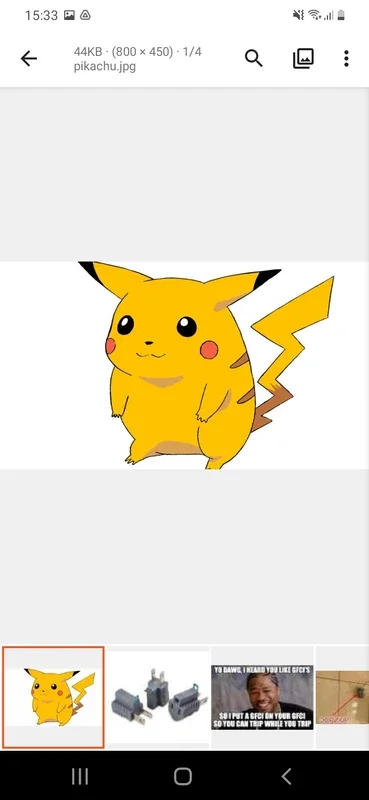Read Chan App Introduction
Introduction
Read Chan is a powerful navigation tool designed specifically for the popular 4chan platform. It simplifies the process of exploring and interacting with 4chan content, making it accessible even for those who find the interface challenging.
Easy Setup and Use
After opening the app, users can log in using their credentials from the left-side drop-down menu. This menu also allows users to set up which threads to display in shortcuts and which to hide. Additionally, a gallery section provides access to saved posts and images.
Browsing 4chan Content
Once Read Chan is set up, browsing 4chan content becomes a breeze. When on a desired thread, simply tapping on an image or headline and dragging the finger to the left opens the comments section. This intuitive interaction enhances the user experience and allows for quick access to relevant information.
Account Sync and Shortcuts
Read Chan offers the option to sync accounts and add frequently visited threads to a convenient shortcut. This feature saves time and makes it easy to access favorite content with just a few taps. It truly becomes the ultimate companion for browsing, saving, and commenting on 4chan content.
In conclusion, Read Chan is a must-have tool for anyone who wants to make the most of the 4chan platform. Its user-friendly interface, powerful features, and seamless integration make it stand out among other navigation tools. Download the Read Chan APK for Android today and start optimizing your 4chan reading experience.