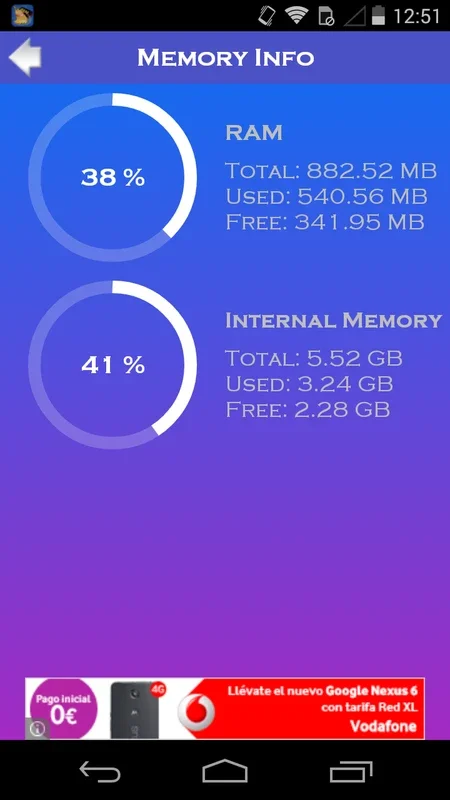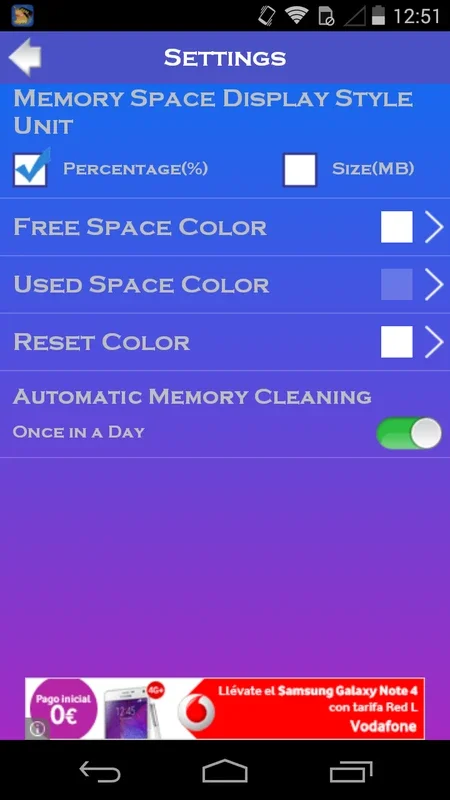Ram Booster App Introduction
Introduction
Ram Booster is a crucial application for Android users who are looking to enhance the performance of their smartphones. In today's digital age, smartphones are used for a plethora of tasks, from running multiple apps simultaneously to browsing the internet, streaming videos, and playing games. All these activities require a significant amount of memory, and if not managed properly, can lead to a slow - down in the device's performance.
How Ram Booster Works
Ram Booster functions as a memory accelerator and optimizer. It focuses on the active processes that are running on the Android device. Often, when we open various apps, some of these apps leave behind processes that continue to run in the background even after we close the app. These background processes consume valuable RAM (Random Access Memory) which is essential for the smooth running of the device. Ram Booster identifies these open processes and shuts them down with just a single click. By doing so, it frees up the RAM that was being occupied by these unnecessary processes, thereby making more memory available for other important tasks.
In addition to shutting down unwanted processes, Ram Booster also helps in eliminating elements that are taking up unnecessary space. This not only includes the memory used by the processes but also other data that might be clogging up the system. For example, cached data from apps that are no longer needed can be cleared, which further optimizes the device's performance.
System Information Feature
One of the notable features of Ram Booster is its system information display. This feature provides users with valuable insights into the state of their device's RAM and internal memory. By being able to view the amount of RAM currently in use and the amount of free RAM, users can better understand how their device is performing. They can also see the state of the internal memory, which is important as it stores all the apps, photos, videos, and other data on the device.
The system information feature also offers a wealth of other details about the smartphone. This includes information such as the model of the device, the version of the operating system that is installed, the screen resolution, and the pixel density. This information can be useful for various reasons. For instance, if a user is experiencing issues with a particular app not running smoothly, they can check the system information to see if their device meets the app's requirements in terms of operating system version and screen resolution.
Comparison with Other Memory Management Tools
There are several memory management tools available in the market for Android devices. However, Ram Booster stands out in several ways. Some other tools may only focus on clearing the cache, which is just one aspect of memory optimization. Ram Booster, on the other hand, takes a more comprehensive approach by also managing the active processes. It not only clears the cache but also shuts down processes that are consuming RAM unnecessarily.
Another difference is in the user - friendliness of the interface. Ram Booster has a simple and intuitive interface that allows users to easily access its features with just a single click. Some other memory management tools may have more complex interfaces that can be confusing for the average user.
Importance of Memory Optimization for Android Devices
Android devices are known for their versatility and ability to run multiple apps. However, this also means that they are more prone to performance issues if the memory is not managed properly. As we install more and more apps on our devices, the memory gets fragmented, and the available free memory decreases. This can lead to slower app launches, lag while switching between apps, and even system crashes in extreme cases.
Memory optimization, such as that provided by Ram Booster, helps in maintaining the device's performance over time. It ensures that there is always enough free memory available for new apps to run smoothly and for the device to perform its basic functions without any hiccups.
Conclusion
Ram Booster is an essential tool for Android users who want to keep their smartphones running at their best. Its ability to optimize memory by shutting down unwanted processes and providing valuable system information makes it a valuable addition to any Android device. By using Ram Booster, users can enjoy a faster, more responsive smartphone experience, whether they are using it for work, entertainment, or communication.