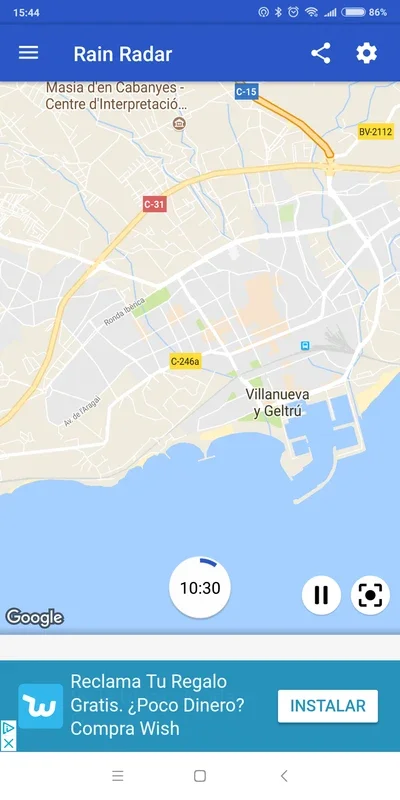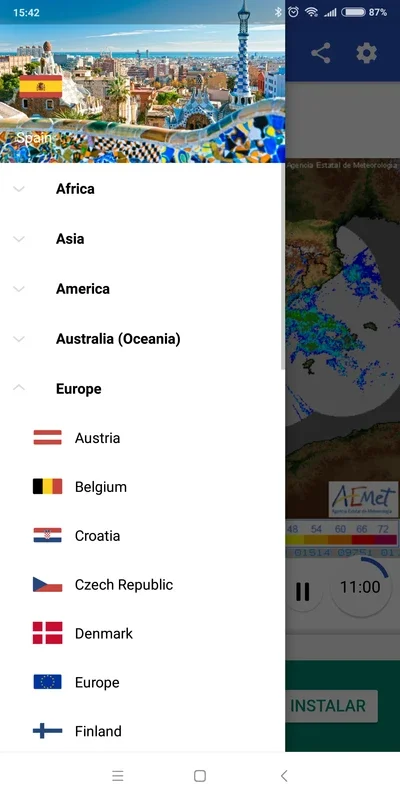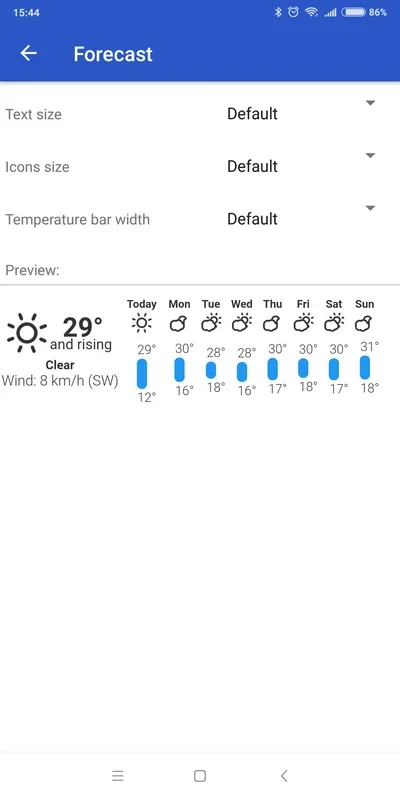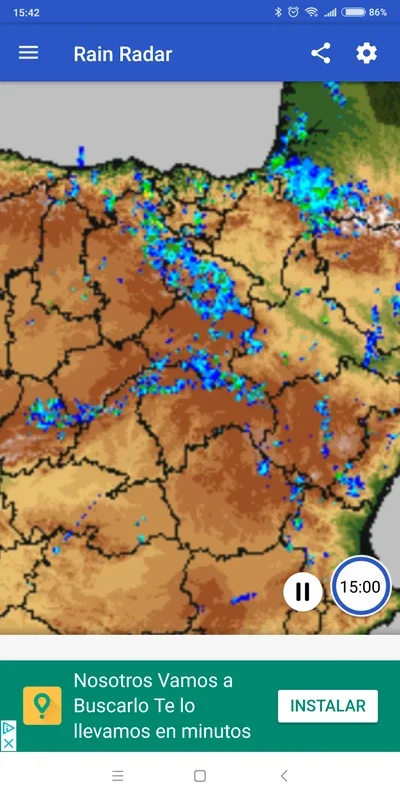Rain Radar App Introduction
Rain Radar is a powerful and user-friendly Android application that has been gaining popularity among users who are keen on staying updated with the latest weather conditions. In this comprehensive article, we will explore the various features and benefits of Rain Radar, and how it can enhance your weather-related experiences.
Introduction
Rain Radar is developed by Simon Hočevar and is available for free on AppHuts.com. The app is designed to provide accurate and up-to-date rain information, helping users plan their activities and stay prepared for any weather changes.
Key Features
- Real-time Rain Tracking: Rain Radar uses advanced technology to track rain in real-time. Users can get a detailed view of the current rain patterns in their area, as well as forecasts for the coming hours and days.
- Customizable Alerts: Users can set up customizable alerts to be notified when rain is expected in their location. This feature is particularly useful for those who need to be prepared for outdoor activities or commutes.
- Interactive Maps: The app features interactive maps that allow users to zoom in and out to view rain information at different locations. This makes it easy to plan trips or avoid areas with heavy rain.
- Detailed Weather Reports: In addition to rain information, Rain Radar also provides detailed weather reports, including temperature, humidity, and wind speed. This gives users a comprehensive understanding of the overall weather conditions.
How to Use Rain Radar
- Download and install the Rain Radar app from the AppHuts website.
- Open the app and allow it to access your location.
- Once the app has located your position, it will display the real-time rain information on the map.
- You can customize the alerts and settings according to your preferences.
- Use the interactive maps to explore rain patterns in different areas and plan your activities accordingly.
Who is Suitable for Using Rain Radar?
Rain Radar is suitable for a wide range of users, including:
- Outdoor enthusiasts who need to stay informed about the weather conditions to plan their activities, such as hiking, camping, and cycling.
- Commuters who want to avoid getting caught in the rain and plan their travel accordingly.
- Homeowners who need to be prepared for potential rain-related issues, such as flooding or leaks.
- Farmers and gardeners who rely on accurate weather information to manage their crops and gardens.
Comparison with Other Weather Apps
When compared to other weather apps on the market, Rain Radar stands out for its accuracy and detailed rain tracking capabilities. While some apps may provide general weather information, Rain Radar focuses specifically on rain, providing users with more in-depth and localized data. Additionally, the customizable alerts and interactive maps make it a more user-friendly option for those who need to stay on top of the rain situation.
In conclusion, Rain Radar is an essential Android app for anyone who wants to stay informed about the weather and be prepared for rain. With its real-time tracking, customizable alerts, and detailed reports, it offers a comprehensive solution for all your weather-related needs. Head over to AppHuts.com and download Rain Radar today to start enjoying a more informed and prepared lifestyle.