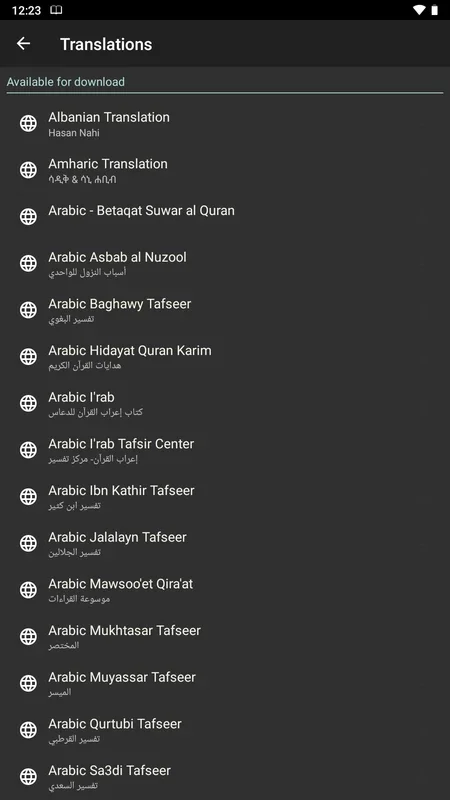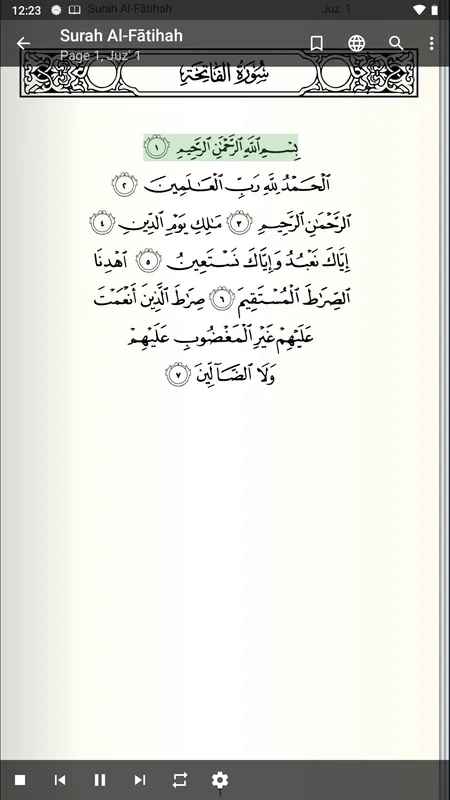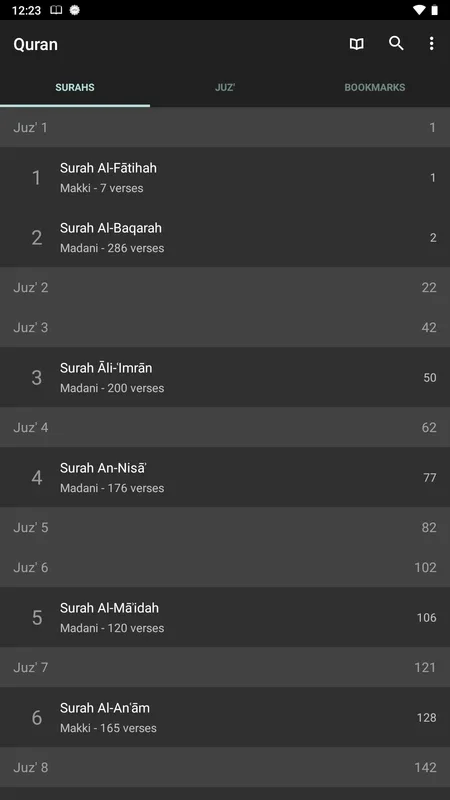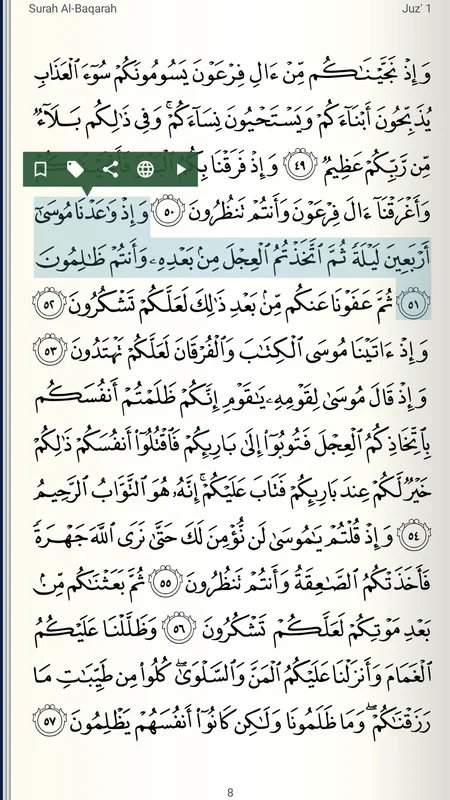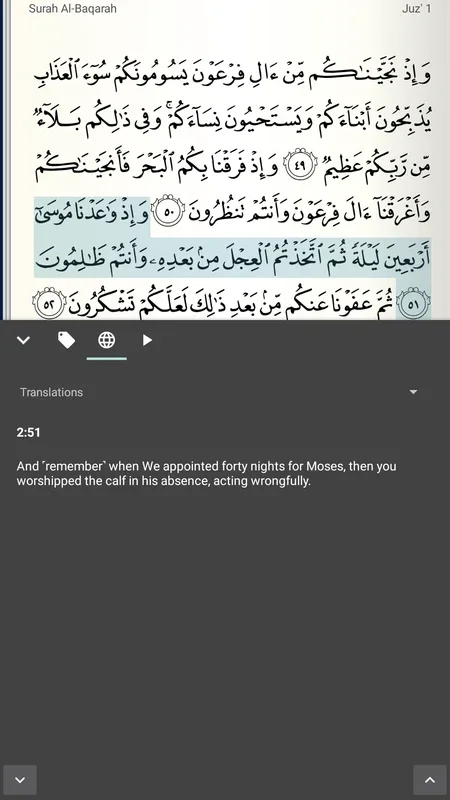Quran Android App Introduction
Quran Android is a powerful and user-friendly application designed to provide a seamless and enriching experience for engaging with the Holy Quran. This application goes beyond simply presenting the text; it offers a multitude of features to aid in understanding, memorization, and reflection. This in-depth guide will explore its key features and functionalities, highlighting its benefits for both novice and experienced users.
Intuitive Interface and Navigation
The application boasts an intuitive interface, making navigation effortless. Users can easily browse through the various Surahs (chapters) and Ayahs (verses) of the Quran. The clear layout ensures a comfortable reading experience, minimizing distractions and maximizing focus on the sacred text. The app's design prioritizes ease of use, ensuring that even those unfamiliar with digital Quran applications can quickly adapt and navigate with confidence.
Multilingual Support and Transliteration
Quran Android recognizes the diverse needs of its users by offering multiple translations in various languages. This feature is invaluable for those seeking a deeper understanding of the Quran's meaning in their native tongue. Beyond translations, the app provides transliterations in English and other languages. Transliteration is particularly helpful for those learning Arabic, as it allows them to pronounce the words and verses correctly, aiding in both reading and recitation.
Audio Recitations with Enhanced Controls
One of the most significant features of Quran Android is its audio recitation functionality. Users can listen to the recitation of individual verses or complete Surahs, selected from a range of renowned reciters. This feature caters to diverse preferences, allowing users to choose a recitation style that resonates with them. Furthermore, the app provides advanced audio controls, including speed adjustment and repeat options. This is particularly beneficial for memorization, allowing users to focus on specific verses and repeat them until they are committed to memory.
Advanced Features for Enhanced Engagement
Quran Android extends beyond basic reading and listening functionalities. It incorporates several advanced features to enhance user engagement and facilitate a deeper connection with the Quran. These features include:
- Bookmarks: Users can save specific verses or sections for easy access later. This is particularly useful for marking verses for reflection or memorization.
- Tags: The tagging system allows users to organize content effectively, creating personalized categories and facilitating efficient retrieval of specific verses or sections.
- Powerful Search Engine: A robust search engine enables users to quickly find specific keywords or phrases within the Quranic text. This feature is invaluable for research and study purposes.
- Night View: The app includes a "Night View" mode, which adjusts the screen's brightness and contrast for comfortable reading in low-light conditions. This ensures that users can access the Quran at any time of day, without straining their eyes.
Comparison with Other Quran Apps
While many Quran applications exist, Quran Android distinguishes itself through its comprehensive feature set and user-friendly design. Some applications may focus primarily on text display, while others may offer limited audio options. Quran Android excels by combining a rich array of features into a single, cohesive application. Its multilingual support, advanced audio controls, and additional features like bookmarks and tagging set it apart from many competitors, providing a more complete and engaging experience.
Benefits and Advantages
The benefits of using Quran Android are numerous:
- Accessibility: The app makes the Quran readily accessible anytime, anywhere, on an Android device.
- Convenience: Its intuitive interface and comprehensive features streamline the process of reading, listening, and understanding the Quran.
- Enhanced Learning: The audio recitations and advanced controls facilitate memorization and deeper understanding.
- Personalization: Users can personalize their experience through bookmarks, tags, and choice of recitation styles.
- Versatility: The app caters to diverse user needs and preferences, regardless of their level of familiarity with the Quran.
Conclusion
Quran Android is more than just a digital Quran; it's a comprehensive tool designed to enhance the experience of engaging with the Holy Quran. Its user-friendly interface, multilingual support, advanced audio features, and additional functionalities make it an invaluable resource for Muslims worldwide. Whether you are a seasoned scholar or a newcomer to the study of the Quran, Quran Android offers a rich and rewarding experience that will deepen your understanding and appreciation of this sacred text. Its commitment to accessibility and ease of use makes it an essential application for anyone seeking a convenient and enriching way to connect with the Quran.