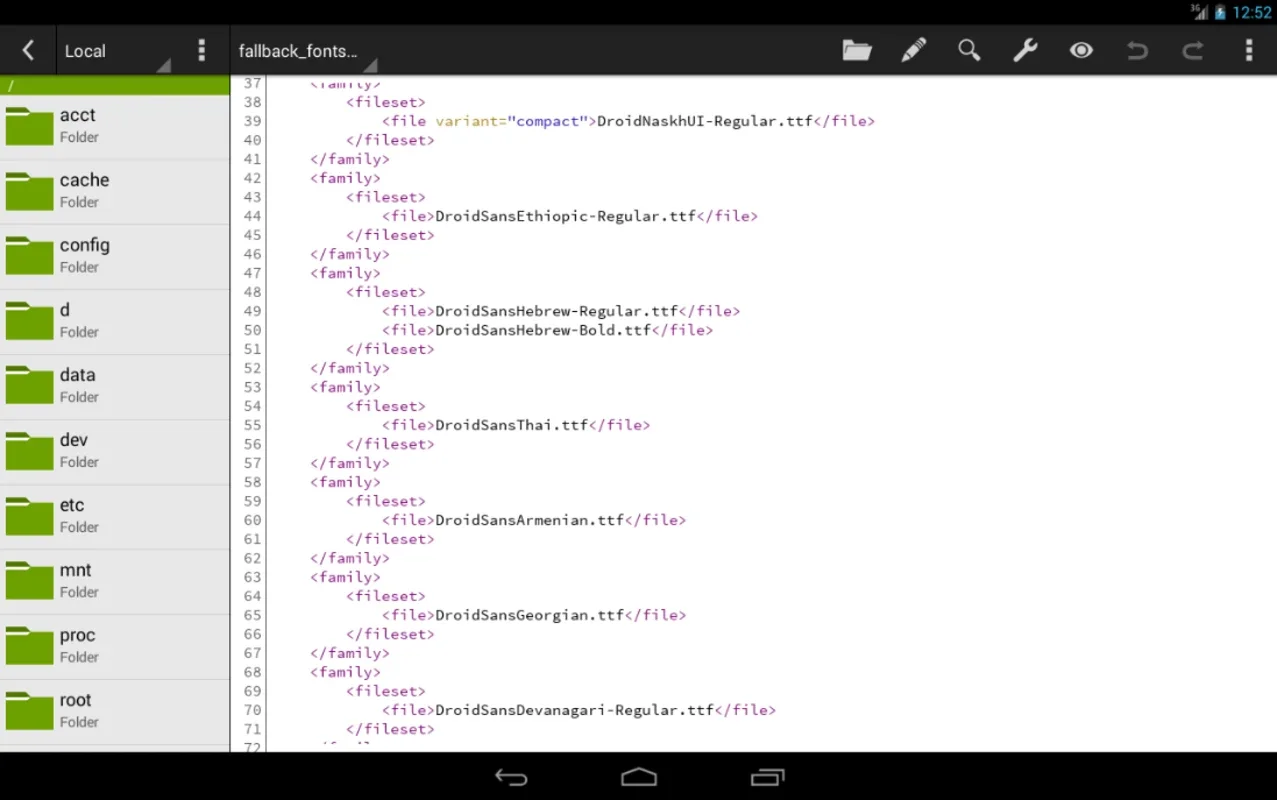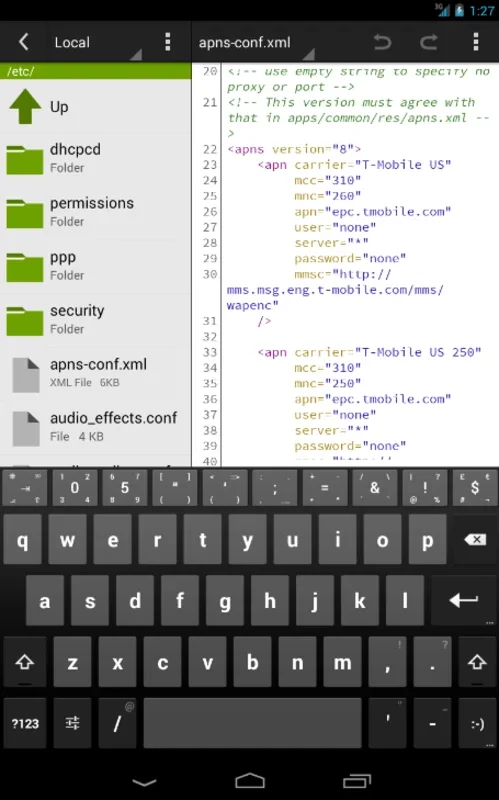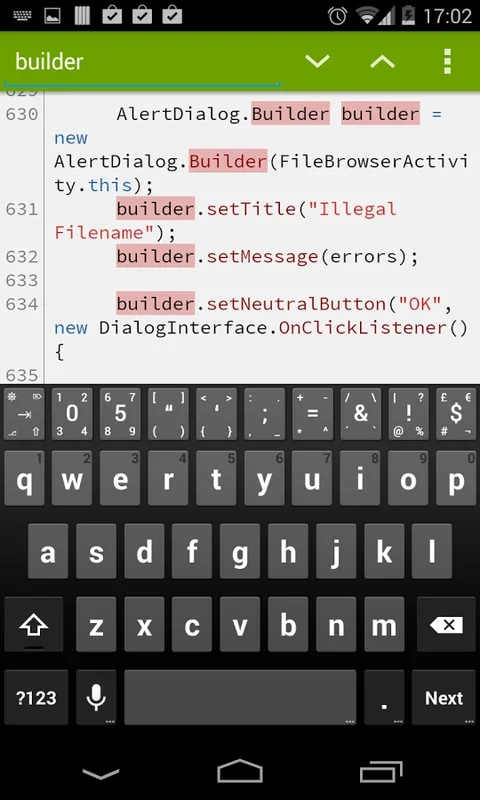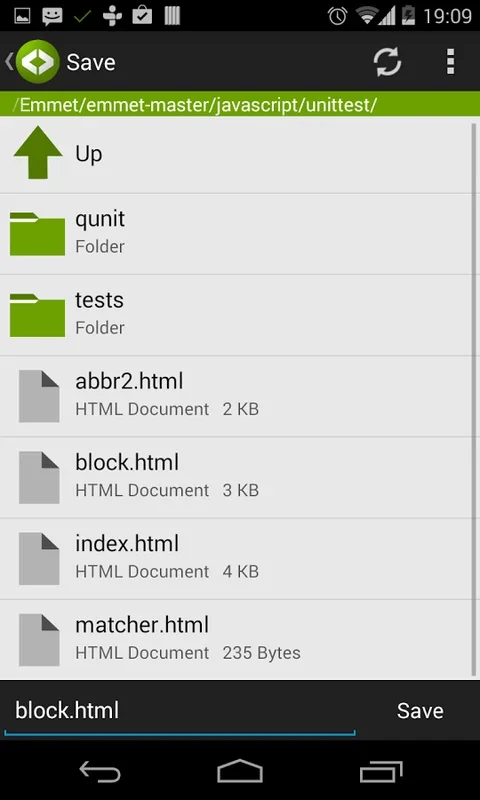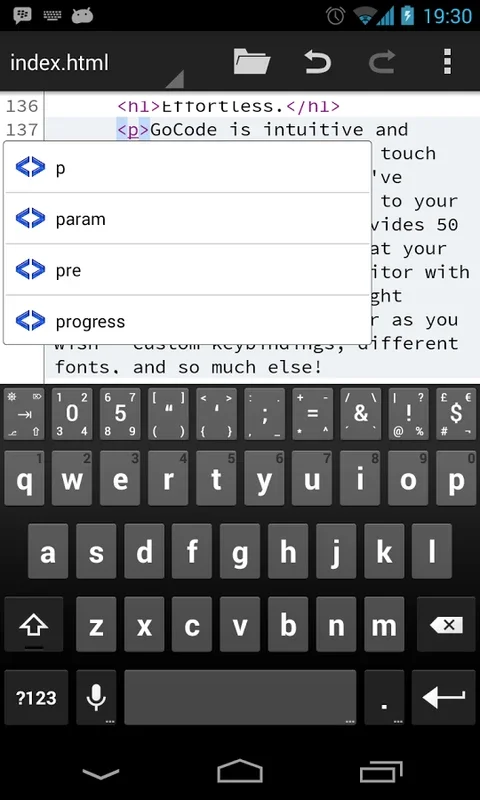Quoda App Introduction
Quoda is a powerful source code editor designed specifically for the Android platform. In this comprehensive article, we will explore the various features and benefits that make Quoda stand out from the competition.
Introduction
Quoda is not just another source code editor; it is a tool that empowers developers to write, edit, and manage their code with ease. With its built-in support for SFTP/FTP, it allows for seamless file transfer and collaboration.
Key Features
- Intuitive Interface: Quoda offers a user-friendly interface that makes coding a breeze, even for beginners.
- Code Completion: The editor provides intelligent code completion suggestions, saving time and reducing errors.
- Syntax Highlighting: It highlights the syntax of various programming languages, making the code more readable.
- File Management: Easily manage your project files with the built-in file explorer.
- Plugin Support: Extend the functionality of Quoda with a wide range of plugins.
Who is it Suitable For?
Quoda is ideal for both novice and experienced developers. Whether you are working on a small personal project or a large-scale enterprise application, Quoda has the features to meet your needs.
How to Use Quoda
- Install the app from the official website or a trusted source.
- Open the app and start a new project or import an existing one.
- Explore the various editing features and customize the settings to your liking.
- Use the SFTP/FTP support to upload and download files to and from remote servers.
Comparison with Other Source Code Editors
When compared to other source code editors available for Android, Quoda stands out for its unique combination of features and ease of use. While some editors may offer similar functionality, Quoda's focus on SFTP/FTP support and its intuitive interface make it a top choice for many developers.
In conclusion, Quoda is a must-have tool for any Android developer looking for a reliable and feature-rich source code editor. With its powerful features and user-friendly interface, it can significantly enhance your coding productivity.