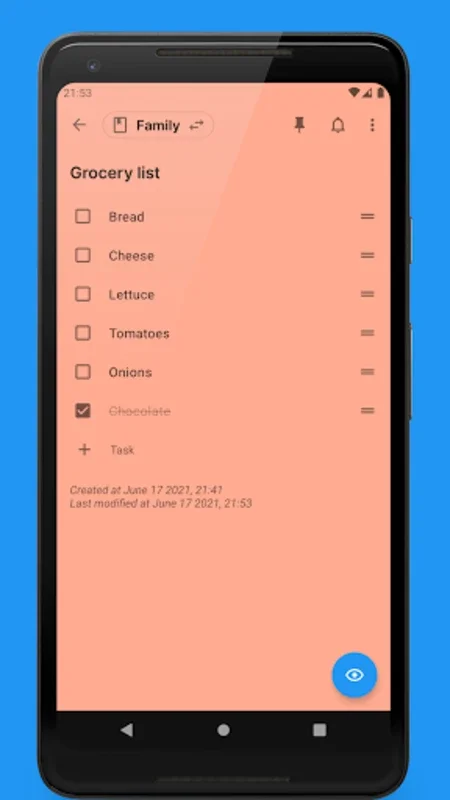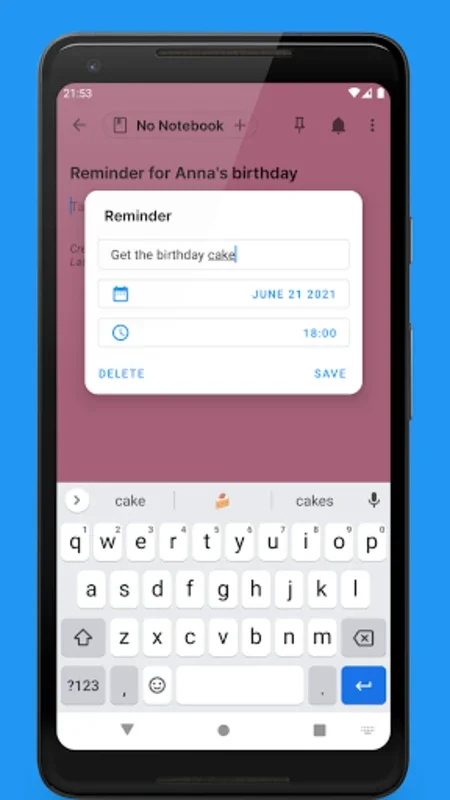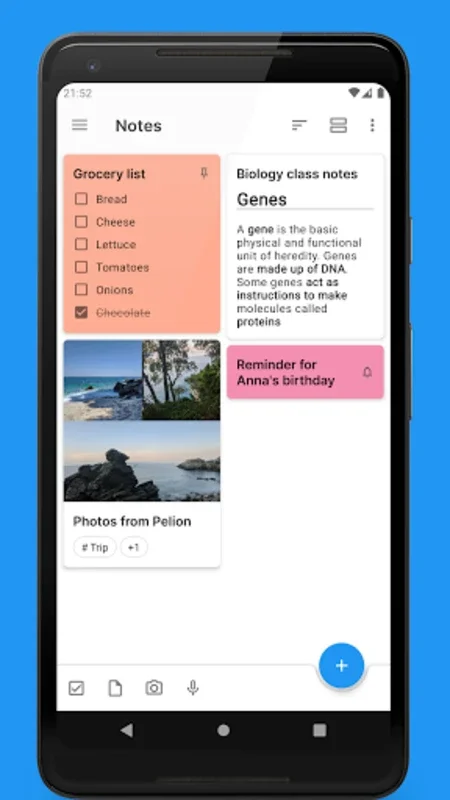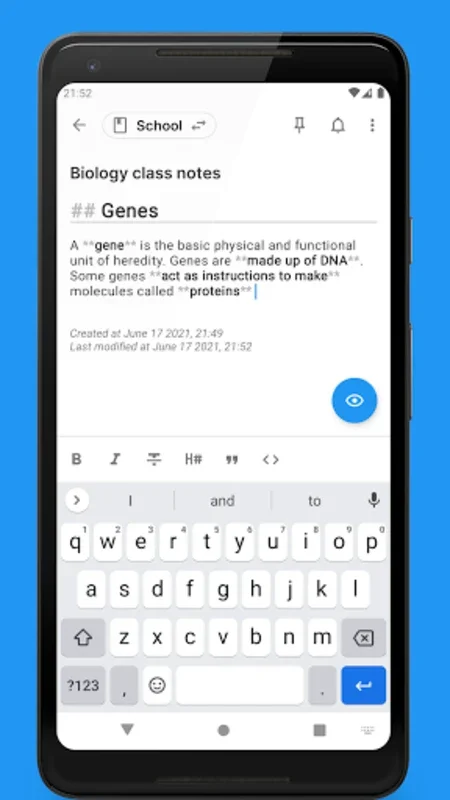Quillnote App Introduction
Quillnote is a powerful and user-friendly note-taking application designed specifically for Android devices. In this comprehensive article, we will explore the various features and benefits that make Quillnote stand out from the competition.
1. Introduction to Quillnote
Quillnote is developed by Michael Soultanidis and is available for free on AppHuts.com. It offers a seamless note-taking experience, allowing users to capture their thoughts, ideas, and important information with ease.
2. Key Features of Quillnote
- Intuitive Interface: Quillnote features an easy-to-use interface that makes note-taking a breeze. Users can quickly create, edit, and organize their notes without any hassle.
- Rich Text Editing: With support for rich text formatting, users can add bold, italic, underline, and other formatting options to their notes, making them more visually appealing and organized.
- Search Functionality: The app comes with a powerful search feature that allows users to quickly find the notes they are looking for. This saves time and makes it easy to access important information.
- Sync and Backup: Quillnote offers seamless sync and backup options, ensuring that users' notes are always safe and accessible. Users can sync their notes across multiple devices and never have to worry about losing their data.
3. How to Use Quillnote
- Getting Started: To start using Quillnote, simply download the app from AppHuts.com and install it on your Android device. Once installed, open the app and start creating your first note.
- Creating Notes: To create a new note, simply click on the 'New Note' button. You can then start typing your thoughts and ideas. You can also use the rich text editing features to format your note as desired.
- Organizing Notes: Quillnote allows users to organize their notes into folders and tags. This makes it easy to keep your notes organized and find them quickly when you need them.
- Searching for Notes: To search for a note, simply use the search bar at the top of the app. Enter the keywords you are looking for and Quillnote will display the relevant notes.
4. Who is Quillnote Suitable For?
Quillnote is suitable for a wide range of users, including students, professionals, and anyone who needs to take notes on the go. Whether you are taking notes for class, work, or personal use, Quillnote has everything you need to stay organized and productive.
5. Comparison with Other Note-Taking Apps
When compared to other note-taking apps on the market, Quillnote offers a unique combination of features and usability. While some apps may focus on one or two specific features, Quillnote provides a comprehensive solution that meets the needs of a wide range of users. For example, compared to [Competitor App 1], Quillnote offers a more intuitive interface and better search functionality. And compared to [Competitor App 2], Quillnote provides more advanced rich text editing options and seamless sync and backup.
6. Conclusion
In conclusion, Quillnote is an excellent note-taking app for Android users. With its intuitive interface, rich feature set, and seamless sync and backup options, it is the perfect tool for staying organized and productive. Whether you are a student, professional, or just someone who needs to take notes on a regular basis, Quillnote is definitely worth checking out.
Remember, you can download Quillnote for free from AppHuts.com and start taking notes like a pro!