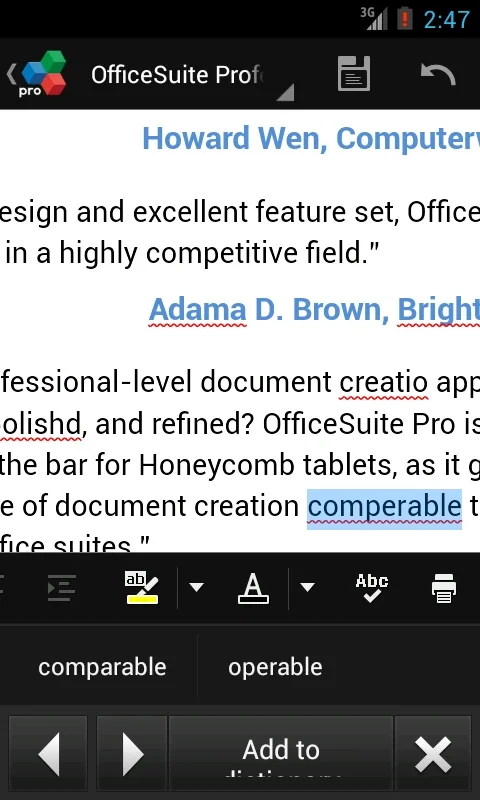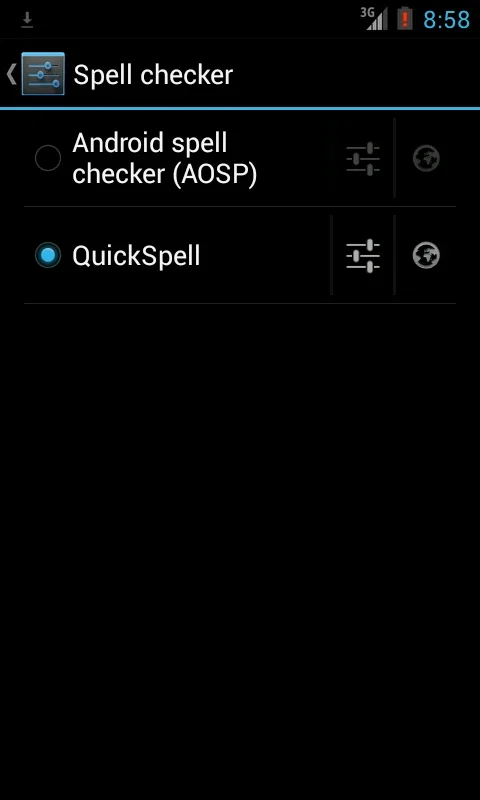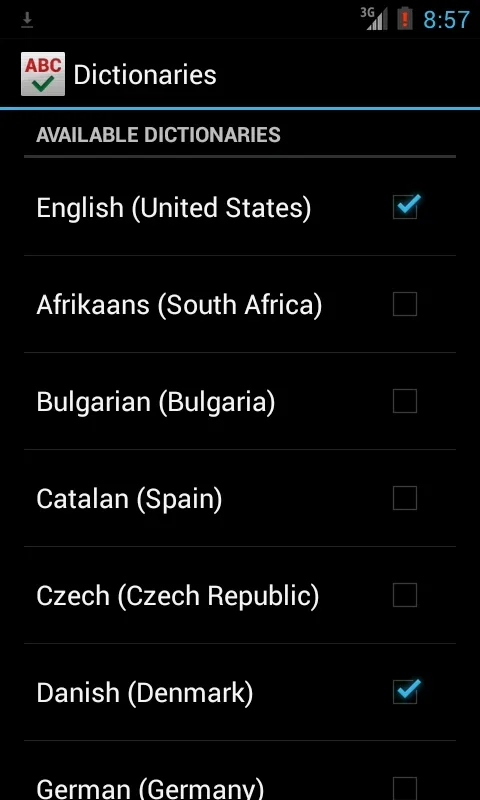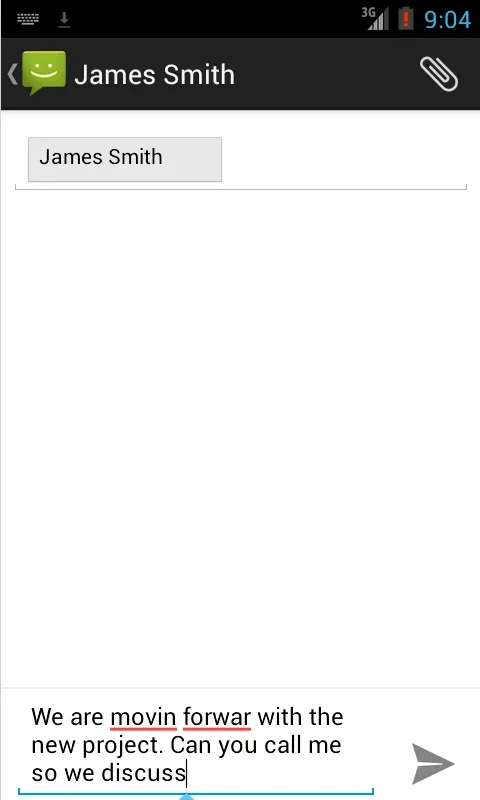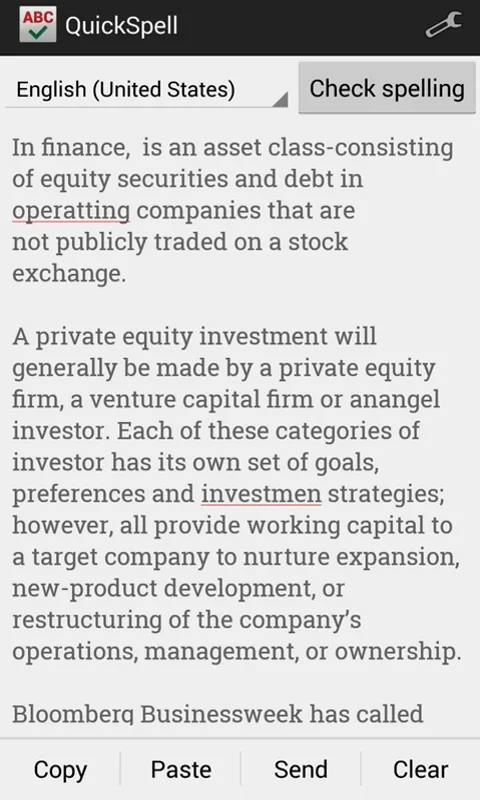QuickSpell Premium App Introduction
QuickSpell Premium is a remarkable addition to the world of mobile productivity. This powerful spell checker is specifically designed to enhance the accuracy and efficiency of typing and editing in a wide range of languages. In this comprehensive article, we will explore the various features and benefits that make QuickSpell Premium an indispensable tool for Android users.
1. Introduction to QuickSpell Premium
QuickSpell Premium is an integral part of OfficeSuite Premium, offering a seamless and user-friendly experience. It is engineered to identify and correct misspelled words with ease, ensuring that your written communication is clear and error-free.
2. Language Support
One of the standout features of QuickSpell Premium is its extensive language support. With the ability to handle 40 languages, it goes beyond the capabilities of standard Android spelling tools. The use of the acclaimed Hunspell engine, which is also employed in popular applications like Chrome and Firefox, ensures highly accurate spell checks. This advanced engine utilizes multiple spell check algorithms, including Morphological analysis and Homonyms, to significantly enhance the effectiveness of the spellcheck.
3. Community-Supported Dictionaries
The dictionaries in QuickSpell Premium are community-supported, guaranteeing that they are comprehensive and up-to-date. Users have the flexibility to download only the dictionaries they need, optimizing storage usage on their devices.
4. Integration and Usability
QuickSpell Premium offers seamless integration with the contacts from your phone and the standard Android user dictionary. Additionally, it includes a built-in User Dictionary Editor, allowing users to copy and spell check text directly within the application. This level of integration and usability makes it a convenient and efficient tool for users.
5. Compatibility and Requirements
QuickSpell Premium requires Android's Ice Cream Sandwich 4.0 or higher and also functions on devices with at least Android 2.2 that support MobiSystem apps like OfficeSuite Pro. It is important to note that while it may not function as the default Android spell checker on customized distributions like Samsung's TouchWiz, its performance within OfficeSuite Pro remains unaffected.
6. Privacy and Security
For those concerned about privacy, QuickSpell Premium ensures a secure experience. It does not collect personal information such as passwords or credit card numbers. Internet access is only required for downloading dictionaries, providing users with peace of mind.
7. Activation and Settings
To activate QuickSpell Premium, users simply need to navigate to their device's settings after installation. From there, they can set it as the default spell checker, enabling them to enjoy its robust and comprehensive spell checking capabilities in their daily document creation tasks.
In conclusion, QuickSpell Premium is an essential tool for any OfficeSuite Premium user who values precision and fluency in their writing. Its advanced features, extensive language support, and user-friendly interface make it a top choice for those looking to enhance their typing and editing experience on Android devices.