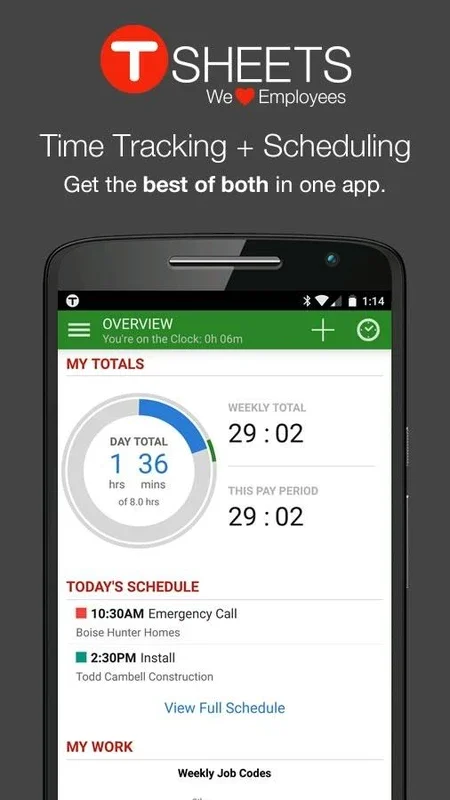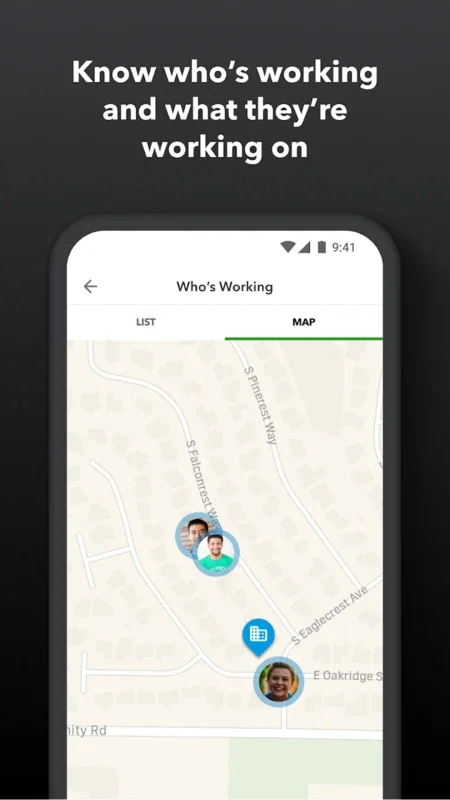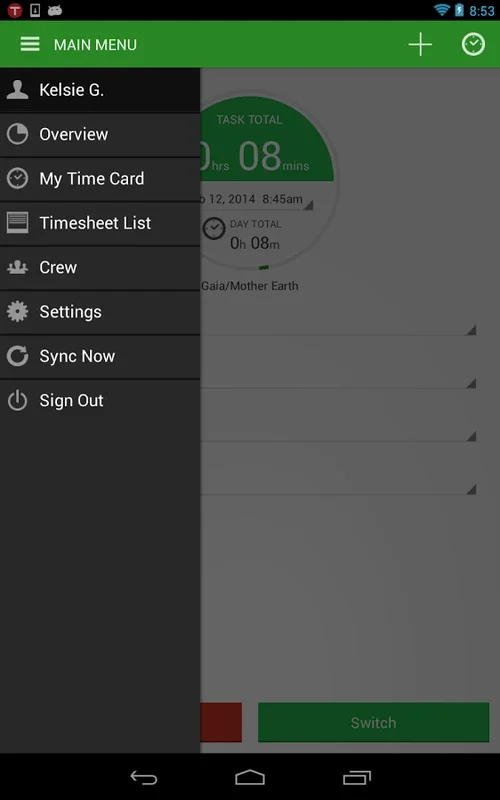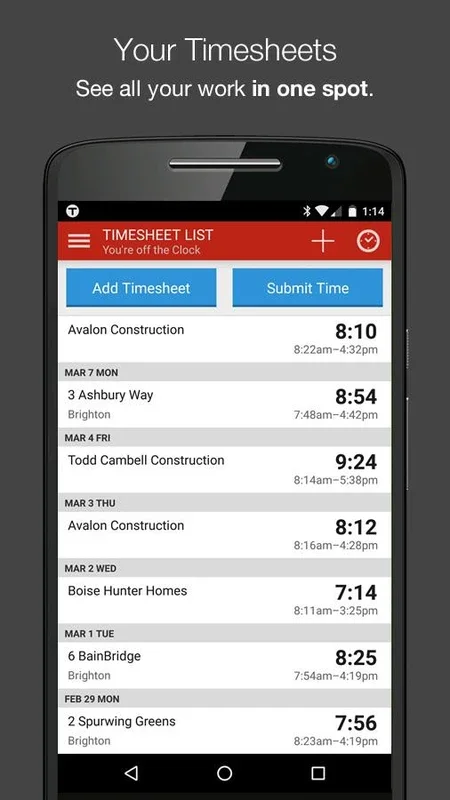QuickBooks Workforce App Introduction
QuickBooks Workforce is a powerful time management solution designed specifically for the Android platform. This software offers a range of features and benefits that can streamline the time tracking and management processes for both employees and HR departments. In this article, we will explore the various aspects of QuickBooks Workforce, including its key features, how to use it effectively, and who it is suitable for.
1. Introduction to QuickBooks Workforce
QuickBooks Workforce is a time management software that is tailored to the needs of businesses with a mobile workforce. It allows employees to easily clock in and out, track their hours worked, and submit time sheets directly from their Android devices. For HR departments, the software provides real-time visibility into employee time data, enabling more accurate payroll processing and better workforce management.
2. Key Features of QuickBooks Workforce
- Easy Time Tracking: With QuickBooks Workforce, employees can simply tap a button to start and stop their work shifts. The software automatically records the start and end times, as well as any breaks taken, ensuring accurate time tracking.
- Mobile Accessibility: The Android app makes it convenient for employees to manage their time on the go. They can access their time sheets, view their work schedules, and submit requests for time off directly from their mobile devices.
- HR Management Tools: For HR departments, QuickBooks Workforce offers a suite of management tools. These include the ability to approve time sheets, view employee attendance reports, and manage workforce schedules.
- Integration with Other Systems: The software can be integrated with other business systems, such as payroll and accounting software, to streamline administrative processes and reduce errors.
3. How to Use QuickBooks Workforce
- Employee Perspective: Employees can download the QuickBooks Workforce app from the Google Play Store. Once installed, they can log in using their credentials and start tracking their time. They can view their work schedules, clock in and out, and submit time sheets with just a few taps.
- HR Perspective: HR administrators can access the QuickBooks Workforce web portal to manage employee time data. They can approve time sheets, generate reports, and manage workforce schedules from a centralized dashboard.
4. Who is QuickBooks Workforce Suitable For?
QuickBooks Workforce is ideal for businesses of all sizes that have a mobile workforce. It is particularly useful for industries such as construction, healthcare, and hospitality, where employees are often on the go and need a convenient way to track their time. Small businesses can benefit from the software's affordability and ease of use, while larger enterprises can take advantage of its scalability and integration capabilities.
5. Benefits of Using QuickBooks Workforce
- Improved Accuracy: By automating the time tracking process, QuickBooks Workforce reduces the risk of errors and ensures that employee time data is accurate. This leads to more accurate payroll processing and fewer disputes over hours worked.
- Increased Efficiency: The mobile accessibility of the software allows employees to manage their time more efficiently, reducing the administrative burden on HR departments. HR administrators can spend less time processing time sheets and more time on strategic workforce management tasks.
- Better Workforce Management: With real-time visibility into employee time data, businesses can make more informed decisions about workforce scheduling and resource allocation. This can lead to improved productivity and reduced labor costs.
6. Comparison with Other Time Management Solutions
When comparing QuickBooks Workforce to other time management solutions on the market, it stands out for its user-friendly interface, mobile accessibility, and integration capabilities. While some competitors may offer similar features, QuickBooks Workforce's seamless integration with the Android platform and its focus on the needs of mobile workforces make it a top choice for businesses looking to streamline their time management processes.
7. Conclusion
QuickBooks Workforce is a powerful time management solution for Android that offers a range of benefits for both employees and HR departments. Its easy-to-use interface, mobile accessibility, and comprehensive feature set make it an ideal choice for businesses looking to improve their time tracking and workforce management processes. Whether you are a small business or a large enterprise, QuickBooks Workforce can help you save time, reduce errors, and increase productivity.