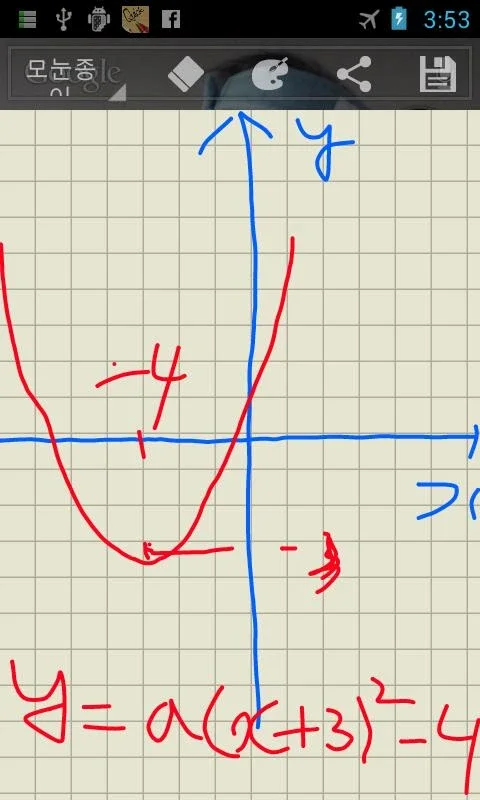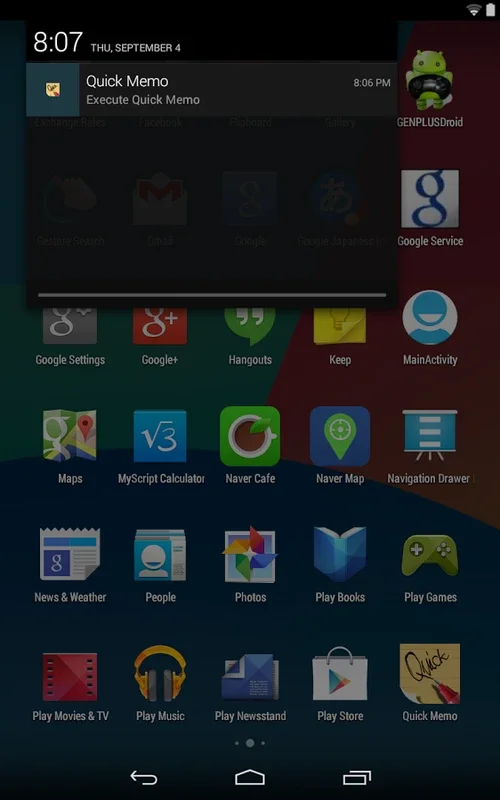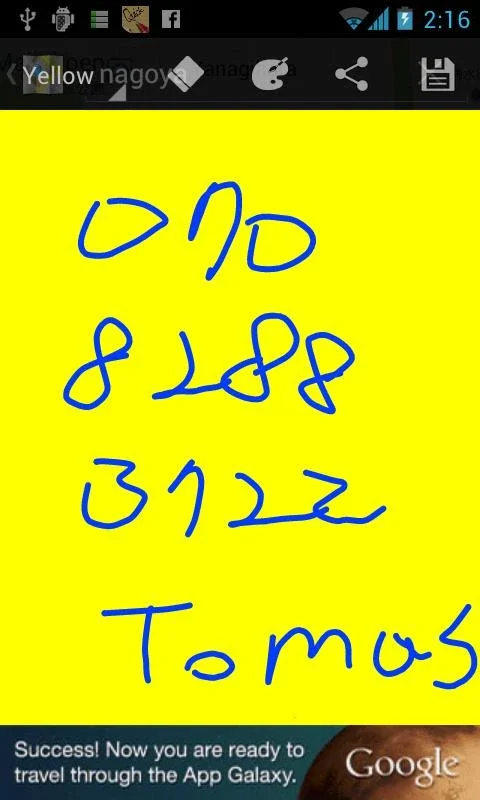Quick Memo App Introduction
Quick Memo is not just another note-taking app; it's a game-changer for those who are constantly on the go and need to capture their thoughts and ideas quickly and efficiently. In this article, we'll explore the various features and benefits of Quick Memo and why it should be your top choice for note-taking on your Android device.
1. The Always-On-Top Feature
One of the standout features of Quick Memo is its always-on-top functionality. This means that you can access the app at any time, even when you're working on other tasks. Whether you're in the middle of a meeting, on a call, or simply browsing the web, you can quickly jot down a note without having to switch between apps. This feature is a real time-saver and ensures that you never miss an important thought or idea.
2. Intuitive Interface
The app's intuitive interface makes it easy for users to start taking notes right away. You can use your finger or stylus to write directly on the screen, and the app responds smoothly to your input. The natural writing experience feels just like using a pen and paper, but with the added convenience of digital storage and sharing.
3. Key Functionalities
Quick Memo offers a range of useful functionalities. You can access the app quickly via the notification bar, allowing you to start taking notes in an instant. The ability to scribe notes over active screen content is another great feature, as it allows you to annotate and make notes on the fly. Additionally, the simple double-tap controls for switching between pen and eraser modes make the note-taking process seamless and hassle-free.
4. Saving and Sharing Options
Once you've finished taking notes, Quick Memo provides several options for saving and sharing your work. You can save your notes locally on your device or upload them to the cloud for easy access from anywhere. Sharing your notes with others is also a breeze, whether you want to send them via email, messaging apps, or other sharing platforms.
5. Customization Options
Quick Memo understands that everyone has different preferences when it comes to note-taking. That's why the app offers the flexibility to customize the look of your notes with different colors and pen sizes. You can make your notes as unique as you are and tailor them to your specific needs and preferences.
6. Ideal for Various Users
Whether you're a student, professional, or anyone in need of a reliable note-keeping solution, Quick Memo is a perfect fit. Students can use it to take notes during classes, study sessions, or while reading. Professionals can use it to jot down meeting notes, ideas, and to-do lists. And for those who simply want a convenient way to keep their thoughts organized, Quick Memo offers a simple and effective solution.
In conclusion, Quick Memo is a powerful and user-friendly note-taking app for Android that combines efficiency, convenience, and customization. With its array of features and benefits, it's no wonder that it's becoming the go-to choice for many users. So, if you're looking for a note-taking app that can keep up with your busy lifestyle, give Quick Memo a try and experience the difference for yourself.