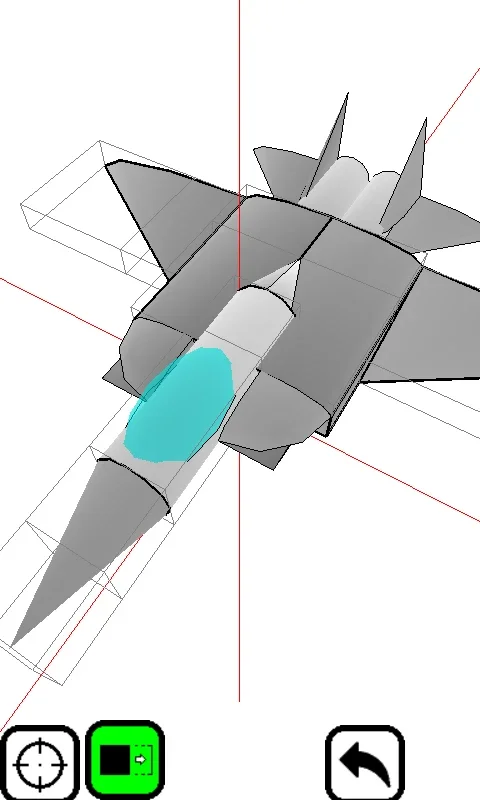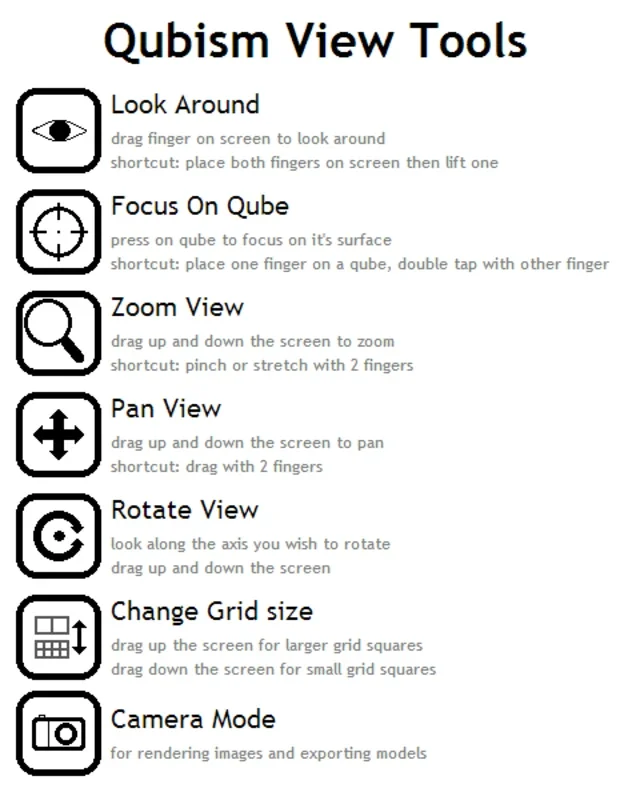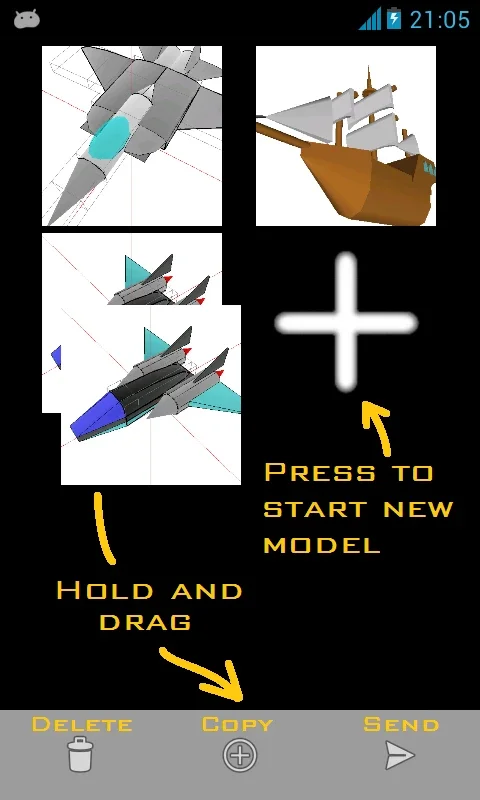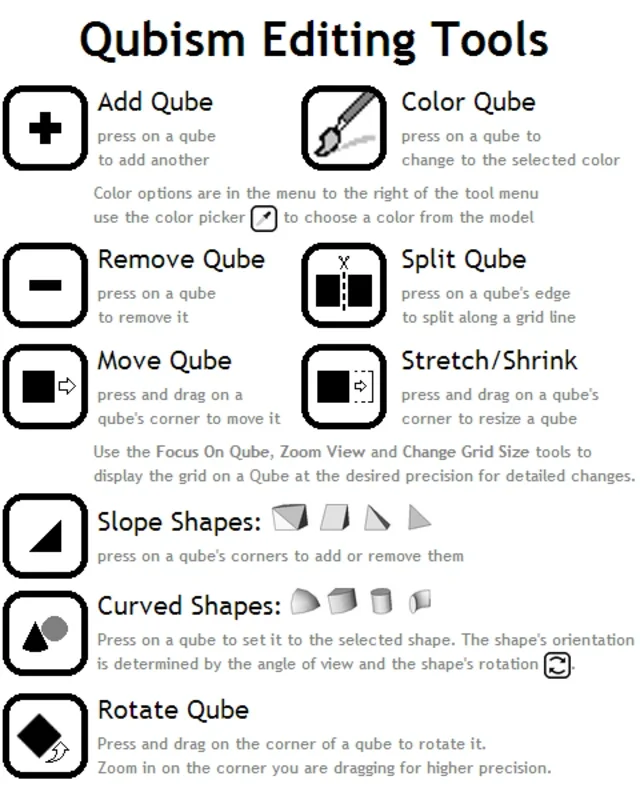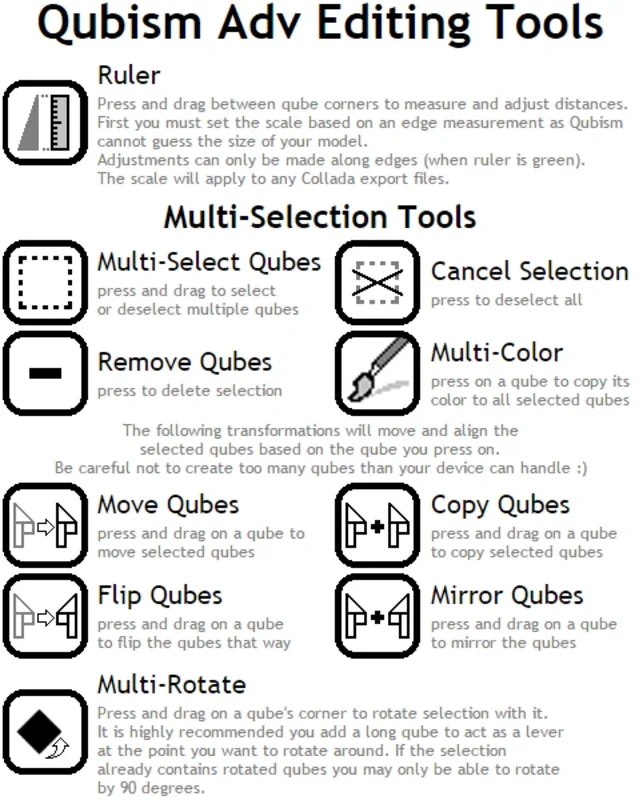Qubism App Introduction
Qubism is a revolutionary 3D modeling application designed for Android devices. Unlike complex professional software, Qubism focuses on simplicity and ease of use, making it the perfect tool for beginners and hobbyists looking to explore the world of 3D design. This intuitive app allows users to create stunning 3D models directly on their touchscreen, using a unique system of digital 'qubes' to build, modify, and personalize their creations.
Intuitive Design and Touchscreen Controls
The core of Qubism's design philosophy is centered around intuitive touchscreen controls. The app leverages the natural gestures of adding, deleting, moving, and coloring blocks to create a seamless and enjoyable modeling experience. This approach eliminates the need for complex keyboard shortcuts or mouse interactions, making it accessible to a wider range of users.
The app's interface is clean and uncluttered, prioritizing ease of navigation. Users can easily zoom in and out of their models, allowing for precise adjustments and detailed work. This focus on precision ensures that even intricate designs can be crafted with ease and accuracy.
Building with Qubes: A Unique Approach to 3D Modeling
Qubism's unique 'qube' system provides a novel approach to 3D modeling. Instead of working with vertices, edges, and faces, users manipulate individual blocks, or 'qubes,' to construct their models. This simplified approach makes the learning curve significantly less steep than traditional 3D modeling software.
The process is remarkably straightforward: users select a qube, choose a color, and place it within the 3D space. They can then manipulate the qube's position, rotation, and size using simple touch gestures. This intuitive system allows for rapid prototyping and experimentation, making the creative process both fun and rewarding.
Sharing Your Creations
Once a model is complete, Qubism offers several options for sharing and exporting. Users can easily save their creations as PNG images, perfect for sharing on social media platforms or embedding in presentations. For those wishing to collaborate with others using Android devices, the JSON format allows for easy sharing via email.
For users who want to further develop their models using more advanced software, Qubism supports the DAE (Collada) format. This allows seamless integration with professional 3D modeling tools such as Blender and SketchUp, opening up a world of possibilities for more complex designs and animations.
Advanced Features and Limitations
While Qubism prioritizes simplicity, it still incorporates several advanced features to enhance the user experience. Multi-touch gestures allow for efficient navigation and manipulation of models. Shortcuts are available to accelerate the design process, further streamlining workflow.
It's important to note that Qubism has some limitations due to its reliance on OpenGL rendering and system memory constraints. These limitations primarily affect the complexity of models that can be created and the number of qubes that can be simultaneously rendered. Transparency sorting might also present challenges with complex overlapping elements. However, the app automatically saves models to prevent loss of progress, ensuring that users can always return to their work.
Qubism Compared to Other 3D Modeling Apps
Compared to other 3D modeling apps available on Android, Qubism stands out due to its unique focus on simplicity and ease of use. While apps like Autodesk Sketchbook offer powerful features, they often have a steeper learning curve. Qubism bridges the gap, providing a user-friendly interface without sacrificing creative potential.
Unlike some apps that focus solely on sculpting or CAD modeling, Qubism offers a versatile approach that blends aspects of both. This makes it suitable for a wider range of projects, from simple object creation to more complex architectural models (within the limitations of the app's capabilities).
Other apps may offer more advanced features, such as realistic rendering or physics simulation, but Qubism prioritizes accessibility and ease of use. This makes it an ideal entry point for individuals new to 3D modeling, allowing them to learn the fundamentals without being overwhelmed by complex interfaces and tools.
Conclusion: Unleash Your Creativity with Qubism
Qubism is more than just a 3D modeling app; it's a gateway to the exciting world of digital design. Its intuitive interface, unique 'qube' system, and versatile export options make it an ideal tool for beginners and hobbyists alike. While it has limitations in terms of complexity and rendering capabilities, its simplicity and ease of use make it a powerful and enjoyable tool for creating stunning 3D models on the go. Download Qubism today and start building your digital creations!