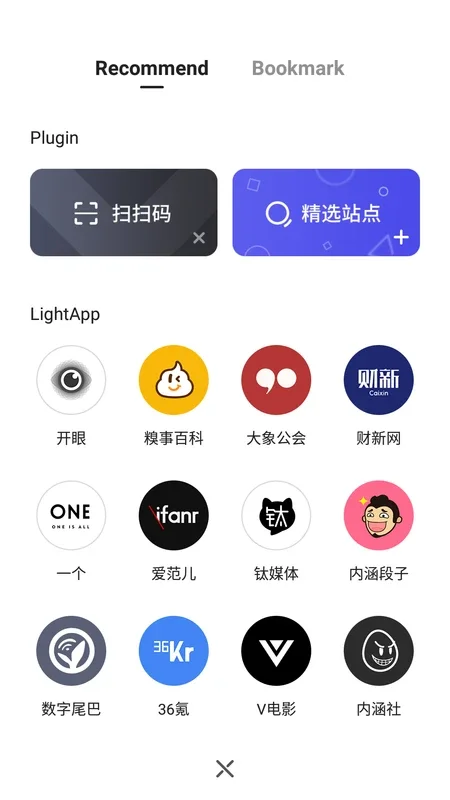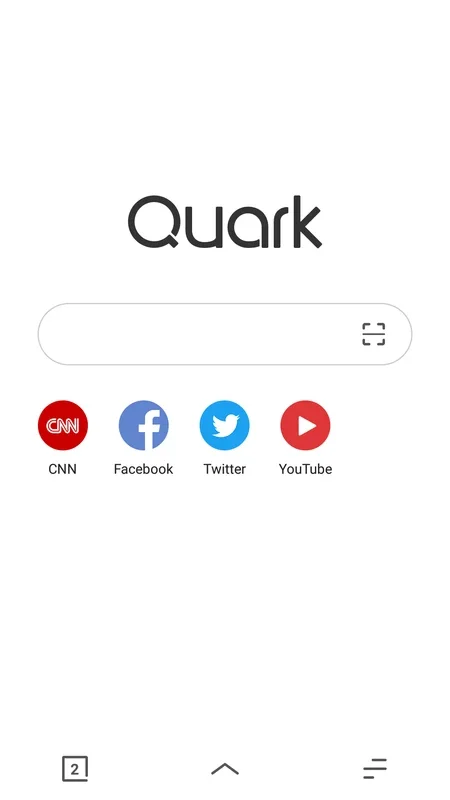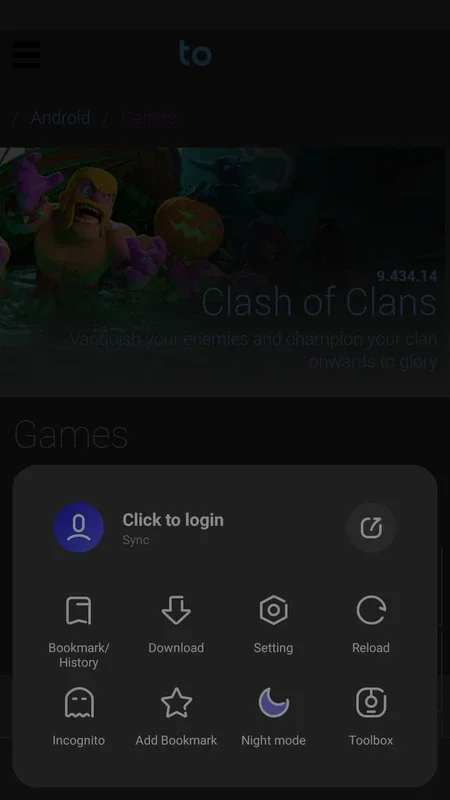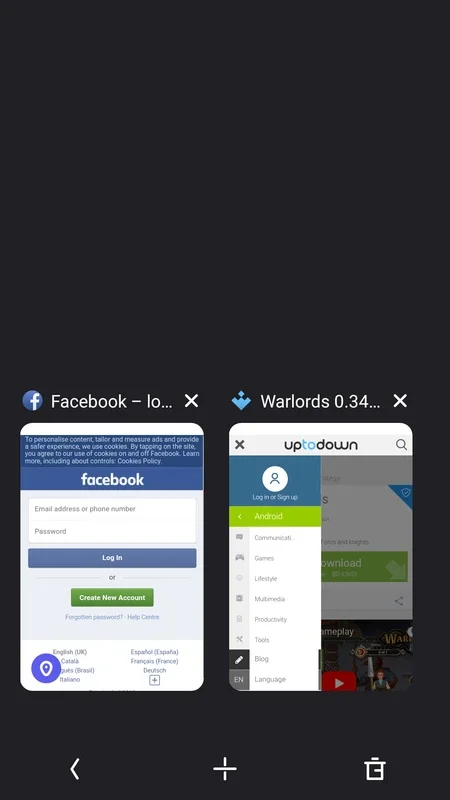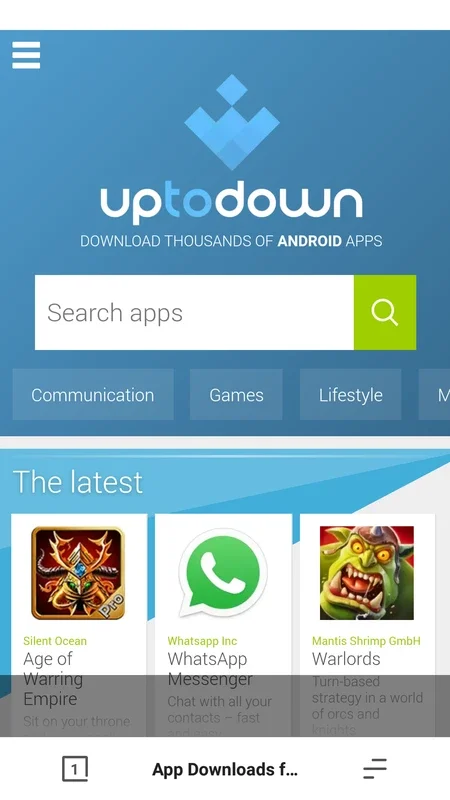Quark Browser App Introduction
Introduction
Quark Browser has emerged as a significant player in the web browser arena. It offers a plethora of features that make it stand out from the crowd. This article will delve deep into the various aspects of Quark Browser, exploring its interface, functionality, and unique selling points.
Interface Design
The interface of Quark Browser is one of its most appealing aspects. It is designed with elegance in mind. The layout is clean and uncluttered, allowing users to focus on the content they are browsing. The use of whitespace is well - thought - out, creating a sense of calm and order. The icons are intuitive, making it easy for users to navigate through the browser's various functions. For example, the bookmark icon is easily recognizable, and the settings icon is conveniently placed for quick access.
Browsing Speed
Quark Browser is known for its fast and fluid browsing experience. It achieves this through a combination of efficient coding and optimization techniques. When compared to other browsers, it often loads web pages more quickly. This is especially noticeable when opening complex websites with multiple elements such as images, videos, and scripts. The browser's ability to handle multiple tabs simultaneously without slowing down is also a testament to its speed capabilities.
Ad - Blocking Feature
One of the standout features of Quark Browser is its integrated ad - blocker. In today's digital age, ads can be a major annoyance, often popping up at inconvenient times and slowing down the browsing experience. With Quark Browser's ad - blocker, users can enjoy a seamless browsing experience without being bombarded by unwanted advertisements. This not only improves the speed of browsing but also enhances the overall user experience.
Search Engine Customization
Quark Browser offers users the flexibility to choose their preferred search engine. By default, it is set to Google, but users can easily change it to other popular search engines such as Bing, Yahoo, or Baidu. This customization option allows users to use the search engine they are most comfortable with, depending on their location, search habits, and personal preferences.
Font Size and Image Loading Customization
In addition to search engine customization, Quark Browser also allows users to customize the default font size. This is a great feature for users who may have visual impairments or simply prefer a larger or smaller font size for better readability. Another useful customization option is the ability to stop images from loading when not connected to a WiFi network. This can be a significant advantage for users who are on a limited data plan, as it helps them conserve data while still being able to browse text - based content.
Tab Management
Quark Browser offers unique tab management features. The ability to combine incognito tabs and normal tabs is a novel concept that provides users with more flexibility in how they manage their browsing sessions. Additionally, bookmark management is made easy with Quark Browser. Users can quickly add, delete, and organize their bookmarks, making it convenient to access their favorite websites.
Night Mode
The night mode feature of Quark Browser is a great addition. It can be activated with just a touch of a button, which is very useful for those who like to browse in bed or in low - light conditions. The night mode adjusts the color scheme of the browser to reduce eye strain, making it more comfortable for extended periods of use.
Comparison with Other Browsers
When compared to other well - known browsers, Quark Browser holds its own. For example, in terms of speed, it can compete with some of the leading browsers in the market. Its ad - blocking feature is on par with many dedicated ad - blocker browsers. However, it also has some unique features that set it apart, such as the tab management and night mode features. While some browsers may have a more extensive range of add - ons or extensions, Quark Browser focuses on providing a core set of features that are well - implemented and user - friendly.
Conclusion
Quark Browser is a web browser that offers a great combination of features, including an elegant interface, fast browsing speed, useful customization options, and unique features like ad - blocking and tab management. It is a worthy contender in the web browser market and is definitely worth considering for users who are looking for a reliable and feature - rich browsing experience.