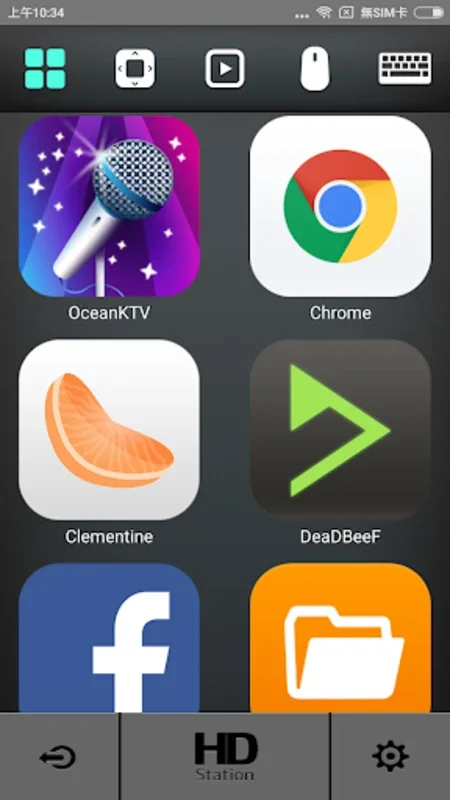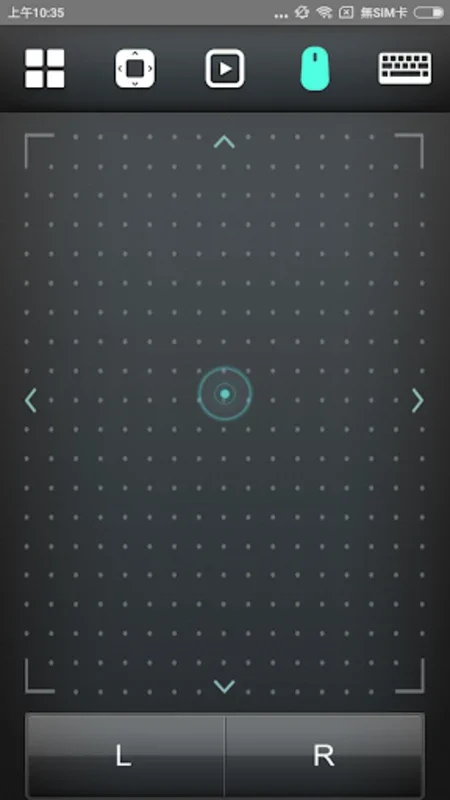Qremote App Introduction
Qremote is a revolutionary remote control application designed specifically for QNAP Turbo NAS users. This app transforms your Android mobile device into a powerful command center for your HD Station, offering a seamless and intuitive interaction experience.
How to Use Qremote
Using Qremote is straightforward. Simply install the app on your Android device running version 4.x or higher. Once installed, you can easily connect to your QNAP NAS and start managing your multimedia content. The app emulates a traditional remote control, keyboard, and mouse, allowing you to navigate through your media library with ease. You can play music, view photos, and watch videos with just a few taps on your screen.
Who is Suitable for Using Qremote
Qremote is ideal for QNAP Turbo NAS users who want to have a convenient and efficient way to manage their multimedia content. Whether you're a casual user who enjoys watching movies and listening to music on your NAS, or a power user who needs to access and manage a large amount of data, Qremote has something to offer.
The Key Features of Qremote
- Intuitive Interface: Qremote features an easy-to-use interface that makes it simple to navigate and control your NAS multimedia.
- Emulates Traditional Controls: The app emulates a remote control, keyboard, and mouse, providing a familiar and comfortable user experience.
- Launch Applications: You can launch applications within the HD Station directly from the Qremote app, making it easy to access all your favorite apps.
- Broad Compatibility: Qremote is compatible with an extensive range of QNAP series, ensuring that it works with your NAS device.
In conclusion, Qremote is a must-have app for QNAP Turbo NAS users. Its user-friendly features, broad compatibility, and intuitive interface make it the perfect tool for managing your multimedia content from your Android device. So, if you're looking for an efficient and intuitive way to control your NAS-based media, give Qremote a try.
Comparison with Other Remote Control Apps
When compared to other remote control apps on the market, Qremote stands out for its seamless integration with QNAP Turbo NAS devices. While some other apps may offer similar functionality, they often lack the specific features and compatibility that Qremote provides for QNAP users. For example, some apps may not support the full range of QNAP series, or they may not have an interface that is as intuitive and easy to use as Qremote's.
The Future of Qremote
As technology continues to evolve, we can expect Qremote to keep pace. The developers are likely to add new features and improve the existing functionality to meet the changing needs of users. For instance, they may introduce support for more advanced multimedia formats or enhance the app's performance on newer Android devices.
Conclusion
Qremote is a game-changer for QNAP Turbo NAS users. It offers a seamless and intuitive way to manage your multimedia content, making it easier than ever to enjoy your media on the go. With its user-friendly interface, broad compatibility, and continuous development, Qremote is the ultimate remote control app for Android.