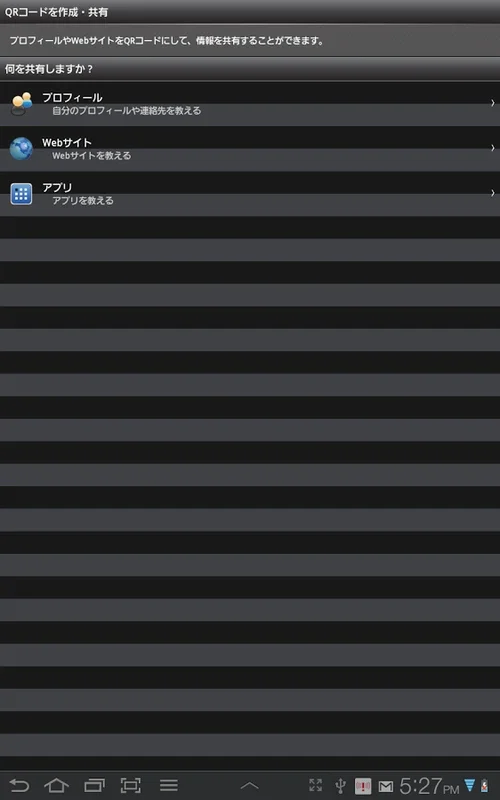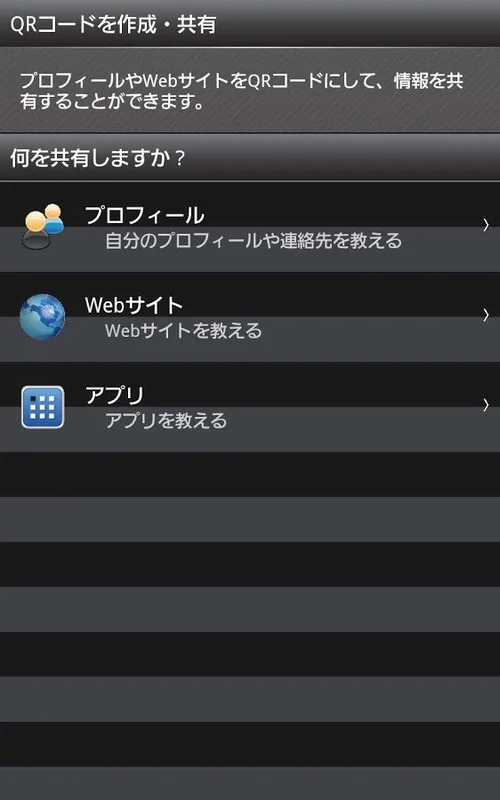QR Code Reader JP App Introduction
QR Code Reader JP is not just an ordinary QR code scanner; it's a comprehensive tool that offers a plethora of features to enhance your digital experience. In this article, we'll explore the various aspects of this remarkable app and how it can simplify your life.
How to Use QR Code Reader JP
Using QR Code Reader JP is a breeze. Simply open the app and point your device's camera at the QR code. The app will quickly scan and decode the information, allowing you to access websites, digital content, or perform other actions with ease. You can also generate your own QR codes by entering the desired information, such as contact details, website links, or app information.
Who is Suitable for Using QR Code Reader JP
This app is ideal for a wide range of users. Whether you're a frequent shopper looking to compare prices by scanning barcodes, a professional who needs to share contact information quickly, or someone who wants to organize their digital space more efficiently, QR Code Reader JP has something to offer.
The Key Features of QR Code Reader JP
- QR Code Scanning and Creation: The core functionality of the app allows you to scan and create QR codes with ease.
- Barcode Scanning: Find the best deals by scanning product barcodes and accessing online shops offering the lowest prices.
- Smart Organization: Organize your digital space by categorizing apps and creating shortcuts on your home screen.
- Privacy Settings: Control your privacy by turning reading sounds or vibrations on or off and managing your scanning history.
Enhancing Your Shopping Experience with QR Code Reader JP
The barcode scanning feature of QR Code Reader JP is a game-changer for shoppers. By scanning a product's barcode, you can instantly compare prices from different online stores and make informed purchasing decisions. This saves you time and money, making your shopping experience more efficient and enjoyable.
Organizing Your Digital Life with QR Code Reader JP
The app's ability to organize your apps and create shortcuts on your home screen is a huge convenience. You can easily access your favorite apps and keep your digital space clutter-free. The Favorites folder feature allows you to quickly access the apps you use most frequently, while the automatic categorization of apps makes it easy to find what you need.
Advanced Settings and Customization in QR Code Reader JP
QR Code Reader JP offers a range of advanced settings to customize your experience. You can adjust the reading sounds and vibrations to your preference, and manage your scanning history to ensure your privacy. These customizable options make the app more user-friendly and tailored to your individual needs.
In conclusion, QR Code Reader JP is a must-have app for Android users. Its powerful features, ease of use, and ability to enhance your digital experience make it a standout choice. Download the APK from the official website and start enjoying the benefits of this amazing QR code solution.