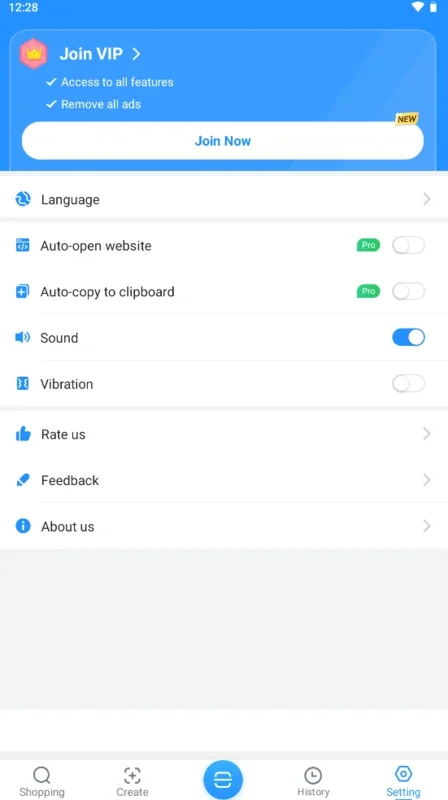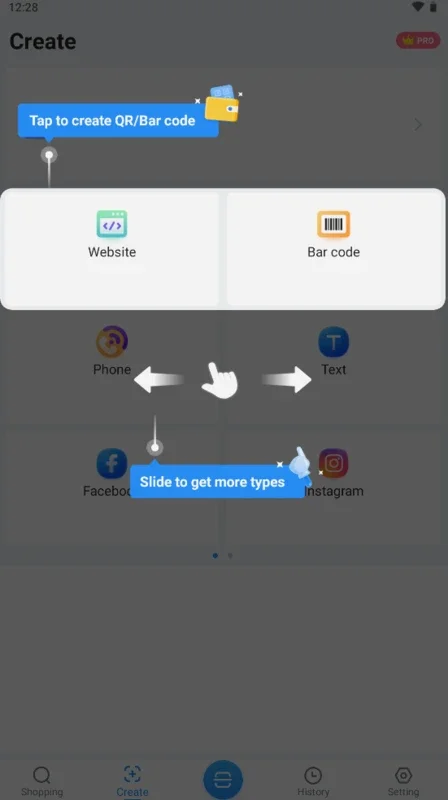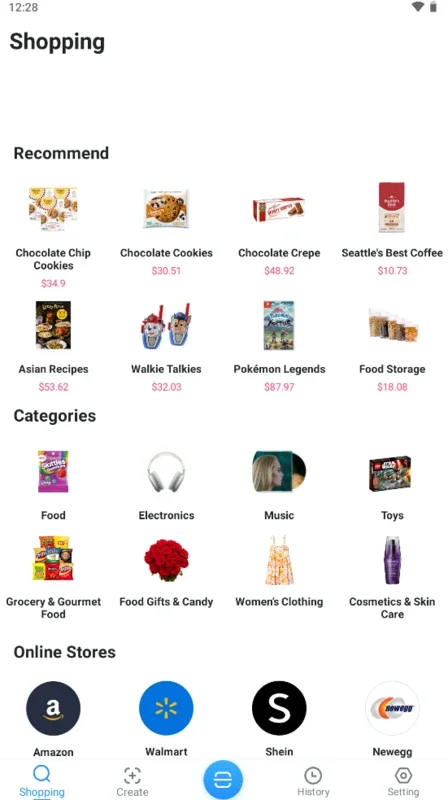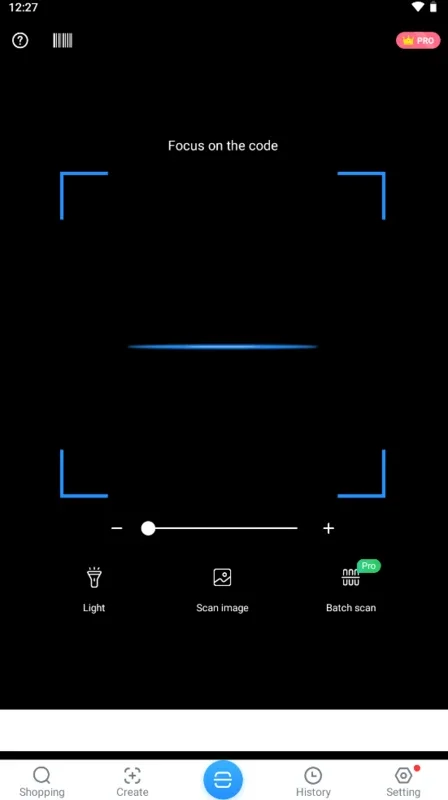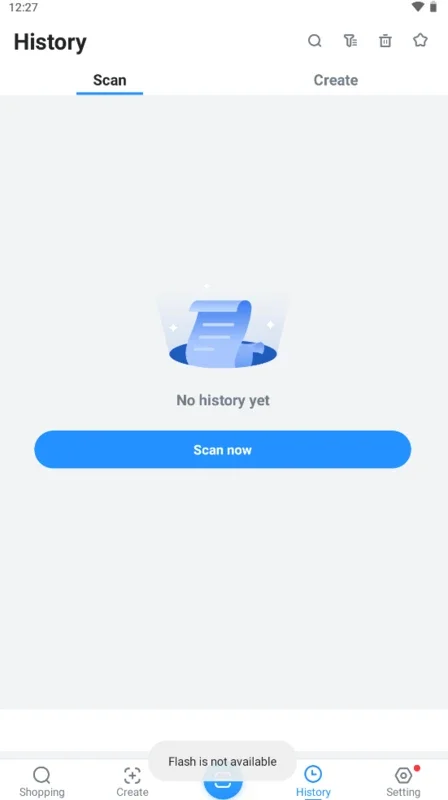QR Code & Barcode Scanner Read App Introduction
Introduction
QR codes and barcodes have become an integral part of our daily lives. They are used for a variety of purposes, from product identification to providing access to digital content. The QR Code & Barcode Scanner Read is an Android application that simplifies the process of scanning these codes. This article will explore the features, benefits, and overall functionality of this app.
The Interface
The app has a simple and user - friendly interface. It is designed in such a way that even a novice user can easily operate it. The layout is intuitive, allowing users to quickly access the scanning feature. There is no clutter or complex menus to navigate through. This simplicity is one of the key factors that contribute to the app's ease of use.
Scanning Capabilities
Single Code Scanning
When it comes to scanning a single QR code or barcode, the app is highly efficient. All you need to do is point your Android device's camera at the code. In a matter of seconds, the app will detect the code and extract the relevant information. For example, if it is a QR code that contains a link, the app will prompt you to open the link in your browser.
Batch Scanning
One of the standout features of the QR Code & Barcode Scanner Read is its ability to scan codes in batches. This is extremely useful in scenarios such as shopping. For instance, when comparing product prices in a supermarket, you can scan the barcodes of multiple products one after the other. The app will quickly process each code and provide you with the necessary information. This not only saves time but also allows for efficient comparison shopping.
Security Features
Link Verification
The app has built - in security features to protect users from potential threats. When scanning a QR code, it analyzes the embedded information. If the code contains a link to an external site, the app will verify the safety of the link. This helps to prevent users from unknowingly clicking on malicious links that could lead to phishing attacks or the download of malware.
Protecting User Data
In addition to link verification, the app also ensures that no user data is compromised during the scanning process. It does not store any personal information without the user's consent. This gives users peace of mind knowing that their privacy is protected while using the app.
Connectivity Features
Wi - Fi Connection
The app can also be used to connect to Wi - Fi networks. Instead of manually entering the network credentials, you can simply scan the QR code associated with the Wi - Fi network. This is a convenient feature, especially when you are in a public place or at a friend's house. It simplifies the process of connecting to a Wi - Fi network and saves you time.
Everyday Use Cases
Shopping
As mentioned earlier, the batch scanning feature makes it ideal for shopping. You can quickly scan product barcodes to compare prices, check for discounts, and get product information. This helps you make informed purchasing decisions.
Information Retrieval
QR codes are often used to provide additional information about a product, service, or event. With this app, you can easily scan these codes to access the relevant information. For example, you can scan a QR code on a brochure to get more details about a concert or an exhibition.
Digital Content Access
Many digital platforms use QR codes to provide access to exclusive content. By using the QR Code & Barcode Scanner Read, you can scan these codes to access e - books, videos, or other digital media.
Comparison with Other Scanning Apps
There are several other QR code and barcode scanning apps available in the market. However, the QR Code & Barcode Scanner Read stands out in several ways.
Ease of Use
Compared to some of its competitors, this app has a much simpler interface. Some other apps may have a lot of additional features that can make the interface cluttered and difficult to navigate. The QR Code & Barcode Scanner Read focuses on the core functionality of scanning codes, making it easier for users to get started.
Batch Scanning
Not all scanning apps offer the batch scanning feature. This gives the QR Code & Barcode Scanner Read an edge, especially for users who need to scan multiple codes in a short period of time.
Security
While most apps do have some level of security, the link verification and data protection features of this app are more comprehensive. It provides an extra layer of security to protect users from potential threats.
Conclusion
The QR Code & Barcode Scanner Read is a valuable Android application. It offers a range of features that make scanning QR codes and barcodes a seamless experience. From its simple interface to its advanced scanning and security capabilities, it has a lot to offer. Whether you are a regular shopper, a digital content consumer, or someone who just needs to scan codes from time to time, this app is definitely worth considering.