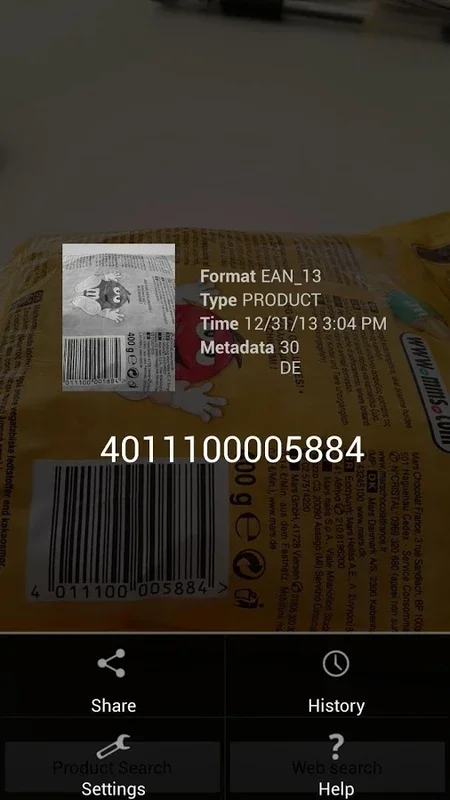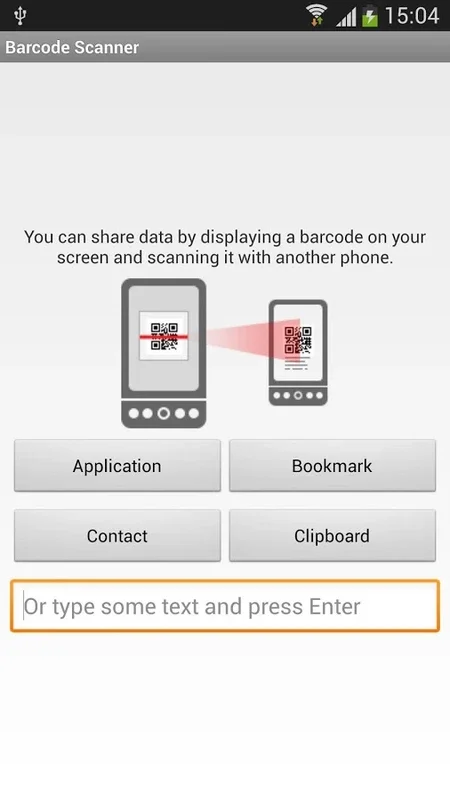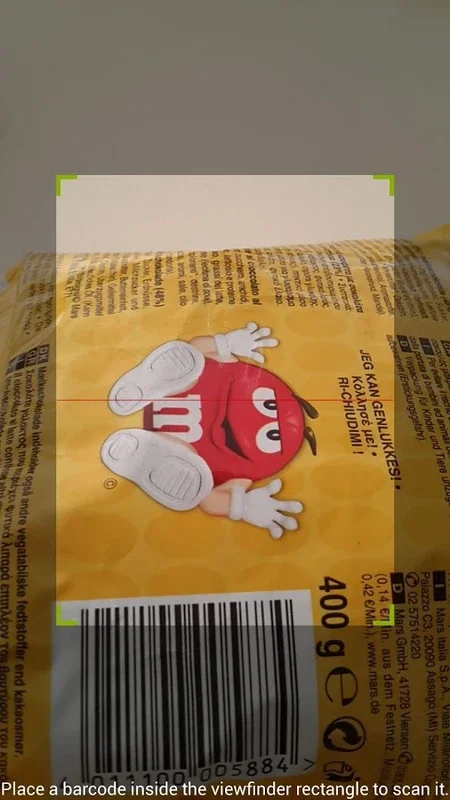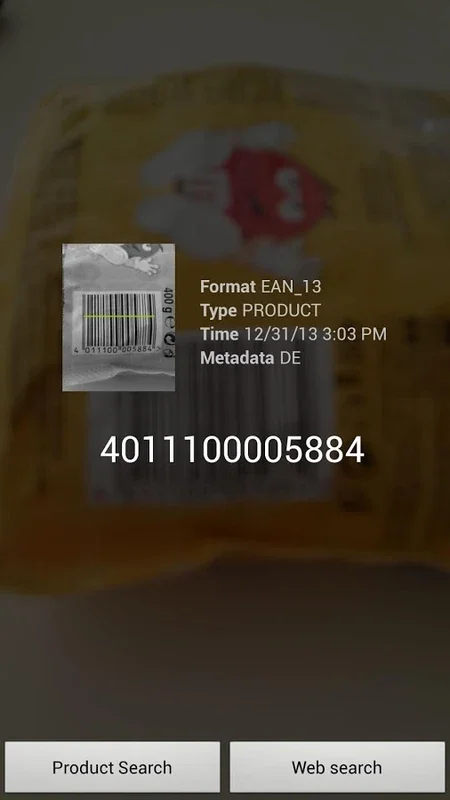QR Barcode Scanner App Introduction
QR Barcode Scanner is a powerful and user-friendly application designed for Android devices. This scanner offers a seamless and intuitive experience for scanning and decoding various types of information via QR codes and barcodes.
How to Use QR Barcode Scanner
Using QR Barcode Scanner is a breeze. Simply open the app and point your smartphone's camera at the QR code or barcode you want to scan. With a single click, the app will effortlessly decode the information, whether it's text, a URL, an ISBN, an email, contact details, or more. If the QR code contains a URL, the app will quickly redirect you to the corresponding website. If the code contains text, it will be displayed immediately. The app also deciphers barcodes such as UPC, EAN, and ISBN, providing you with relevant details about products and where you can purchase them.
Who is Suitable for Using QR Barcode Scanner
This app is ideal for a wide range of users. Whether you're a frequent shopper looking to quickly access product information, a business professional needing to scan and manage QR codes for work, or an individual who wants to easily share and access information, QR Barcode Scanner is the perfect choice. Its user-friendly interface and quick scanning capabilities make it accessible to users of all technical levels.
The Key Features of QR Barcode Scanner
- Fast and Accurate Scanning: The app leverages your smartphone's camera to provide quick and precise scanning of QR codes and barcodes.
- User-Friendly Interface: With its intuitive design, the app is easy to navigate and use, even for those who are not tech-savvy.
- History Tracking: You can easily keep track of your previously scanned items through a convenient history list, allowing you to quickly access and reference past scans.
- Personalized QR Code Creation: The app enables you to create personalized QR codes, encoding email addresses, phone numbers, bookmarks, contact information, and more. This feature is particularly useful for sharing detailed information seamlessly and effectively.
- Efficient Information Sharing: Effortlessly share your custom QR codes with friends and colleagues through email, social media platforms, or text messages, enhancing communication and connectivity.
The Benefits of Using QR Barcode Scanner
Using QR Barcode Scanner offers several benefits. It saves time by quickly decoding and providing access to information. It also simplifies the process of sharing information and makes it more convenient to access product details. Additionally, the app's ability to create personalized QR codes adds a layer of customization and functionality.
Comparisons with Other QR Code Scanners
When compared to other QR code scanners on the market, QR Barcode Scanner stands out for its combination of features, ease of use, and accuracy. While some competitors may offer similar functionality, QR Barcode Scanner's user-friendly interface and efficient performance make it a top choice for many users.
In conclusion, QR Barcode Scanner is a robust tool that combines efficiency, convenience, and functionality. Whether for personal or professional use, this app is a valuable asset for anyone who needs to scan and access QR codes and barcodes on their Android device.