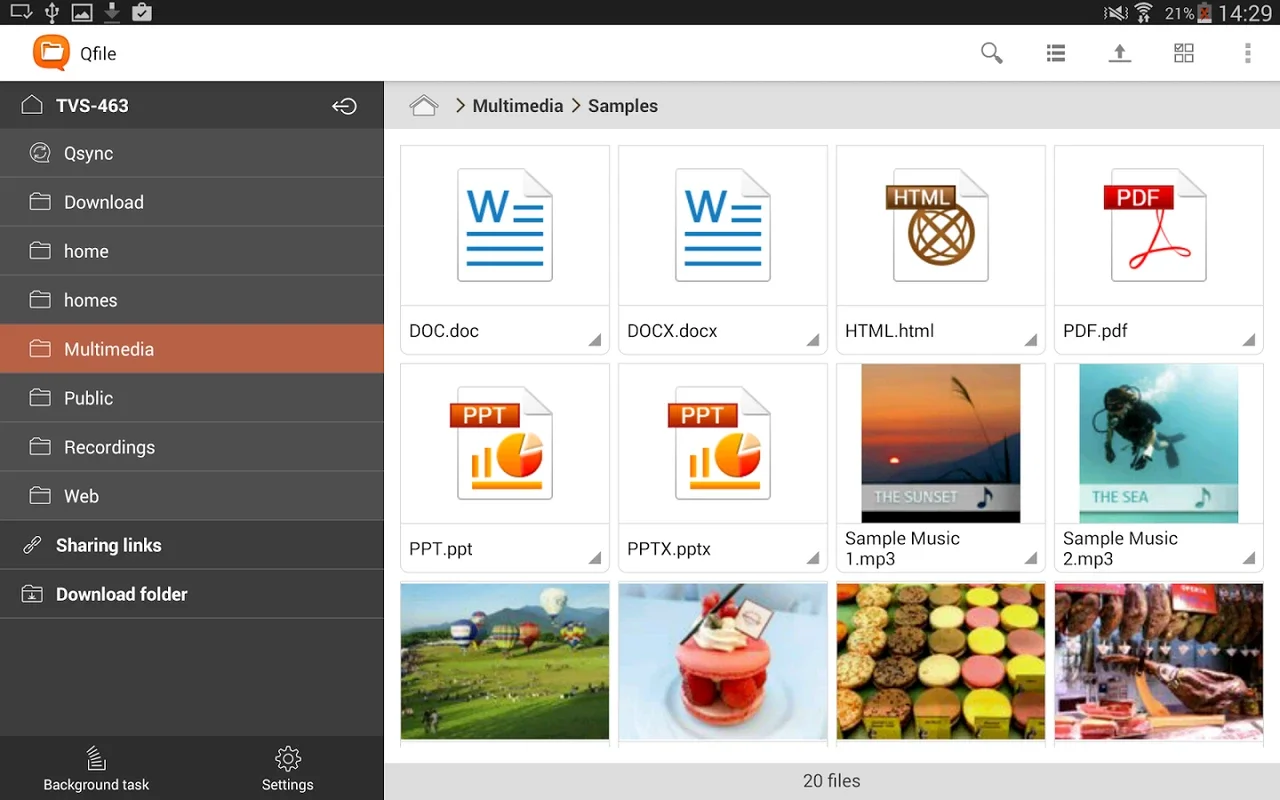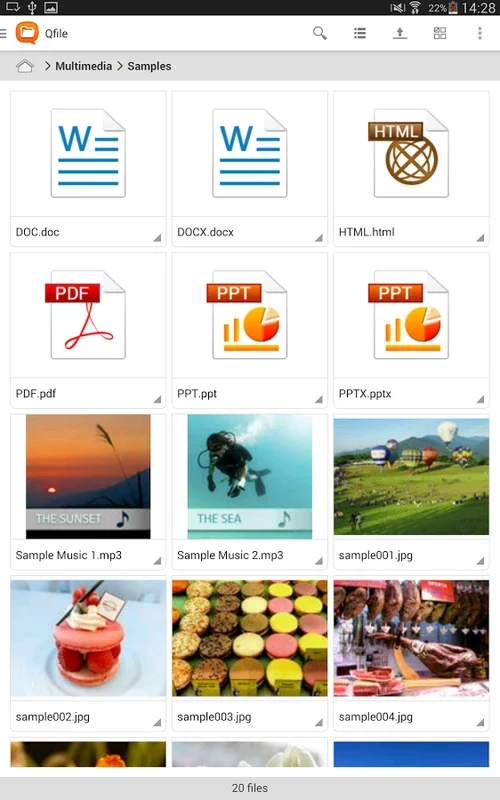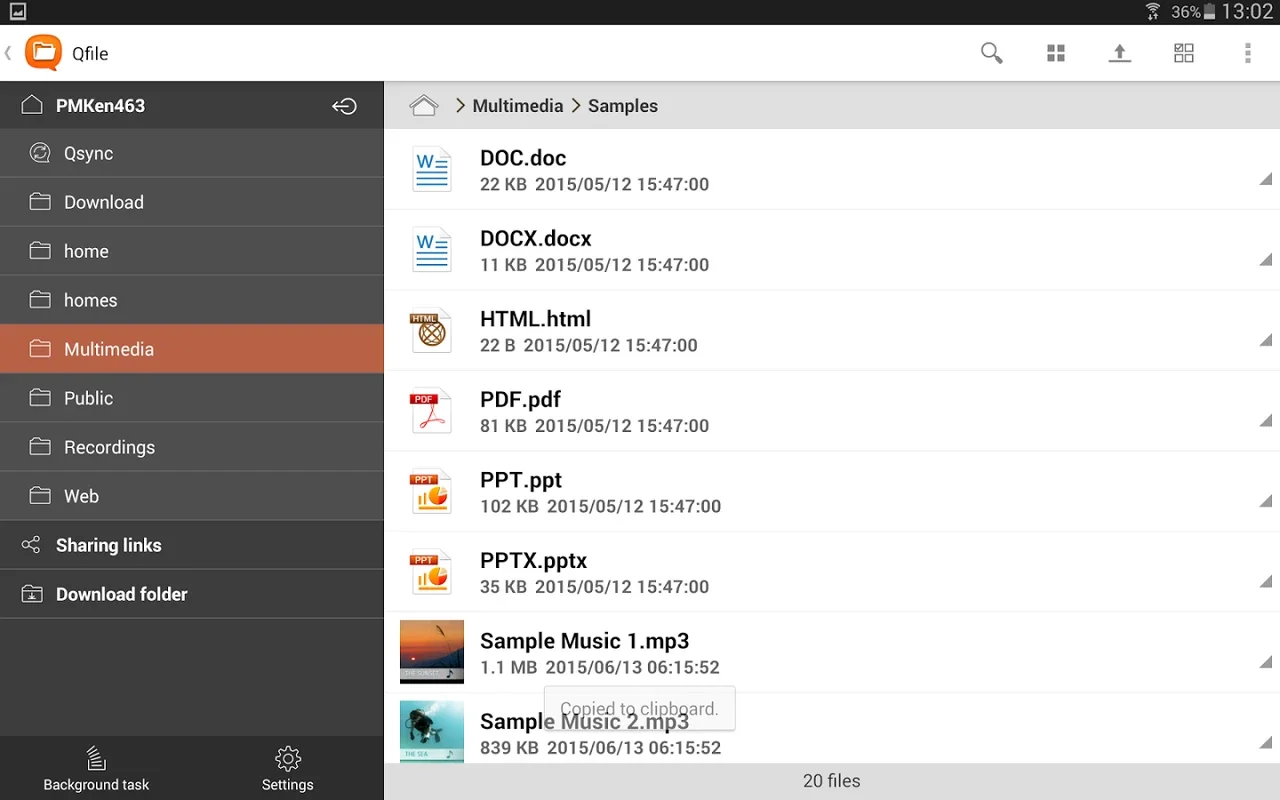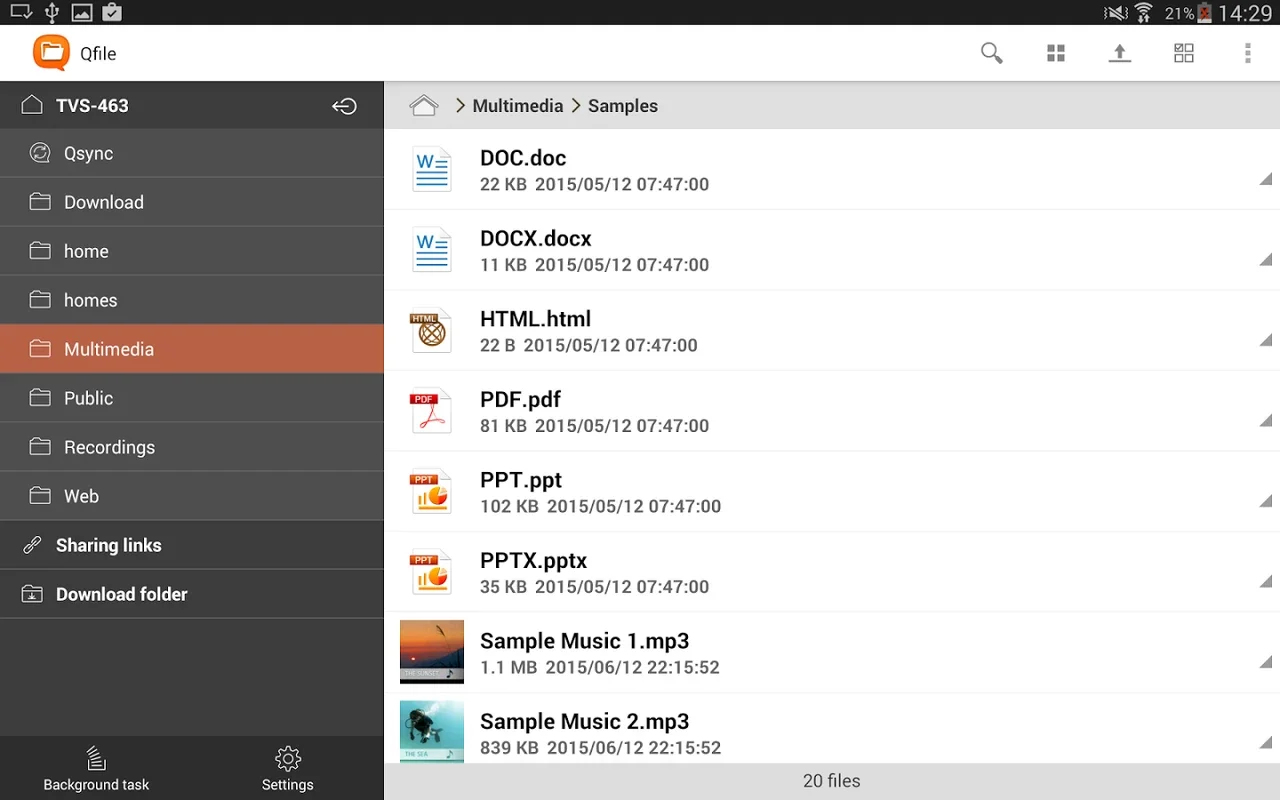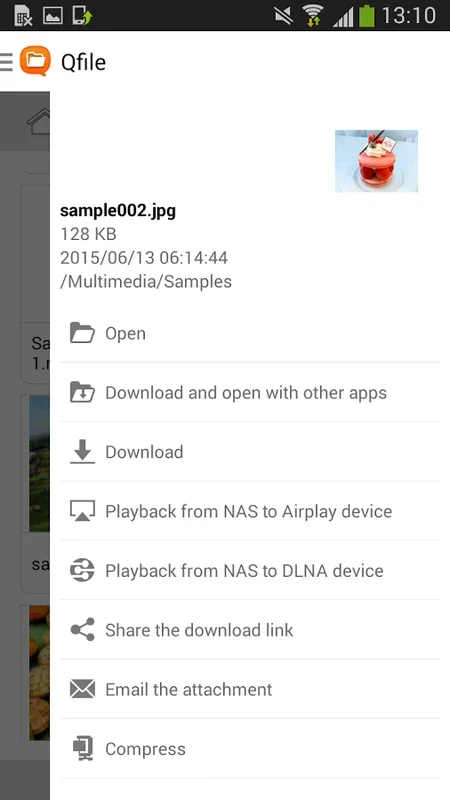Qfile App Introduction
Qfile is an exceptional Android application that offers users a seamless and efficient way to manage files on their QNAP Network-Attached Storage (NAS). This comprehensive tool transforms your Android device into a powerful extension of your QNAP NAS, providing a range of features and functionalities that enhance your file management experience.
1. Effortless File Access and Management
With Qfile, accessing and managing files on your QNAP NAS has never been easier. You can directly access your NAS from your Android device, giving you the flexibility to reach your stored data anytime and anywhere. Whether you're on the go or at home, Qfile ensures that your files are just a few taps away.
2. Seamless File Uploading and Backing Up
Uploading photos and documents to your NAS is a breeze with Qfile. The app ensures that your important files are safely stored and backed up, providing you with peace of mind. You can easily transfer your files to your NAS, knowing that they are in a secure and reliable location.
3. Unparalleled File Sharing
Sharing files is made simple with Qfile. You can generate download links to share via email or SMS, making collaboration and data exchange a seamless process. Whether you're sharing files with colleagues, friends, or family, Qfile makes it easy to get your files to the people who need them.
4. Convenient File Management on the Go
File management is accessible from the palm of your hand with Qfile. You can relocate, duplicate, rename, or delete items on your QNAP NAS directly from your Android device, without the need for a desktop computer. This level of convenience allows you to manage your files on the go, saving you time and effort.
5. Offline Reading and Auto-Upload Features
For added convenience, Qfile allows for offline reading by enabling downloads to your mobile device. Additionally, the auto-upload feature automatically transfers files from your device to the NAS, ensuring that your files are always up to date. However, it's important to note that to enable the auto-upload feature, you'll need to disable battery optimization in your Android system settings.
6. Seamless File Synchronization
The Qsync feature in Qfile facilitates seamless file synchronization, ensuring consistency between your device and the QNAP NAS storage. To enable this feature, you'll need to have the appropriate versions of QTS, QuTS hero, and Qsync Central installed on your NAS.
7. Additional Functionalities
Qfile also offers a range of additional functionalities, including displaying photo thumbnails, multimedia playback control to DLNA devices (with a QNAP Media Server), file compression capabilities, the option to change download folders to an external SD card, and the convenience of sharing entire folders via download links. These features make Qfile a truly comprehensive file management tool.
In conclusion, Qfile is a must-have app for anyone using a QNAP NAS with an Android device. Its user-friendly interface, extensive features, and seamless integration with QNAP NAS make it the ideal choice for managing your digital assets with ease and efficiency.