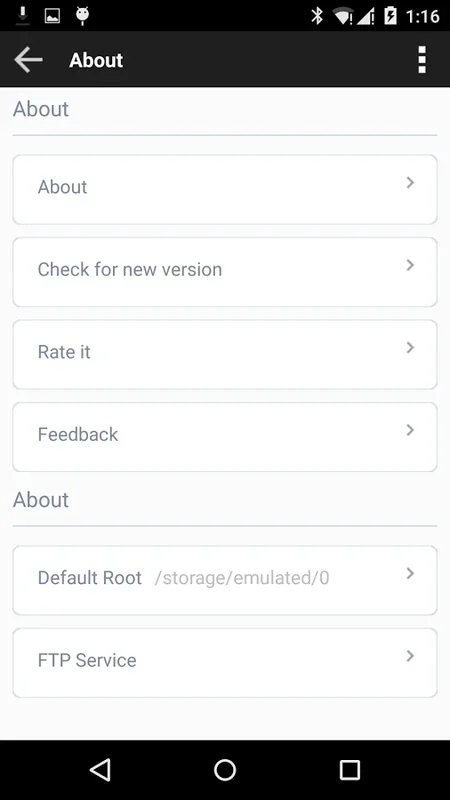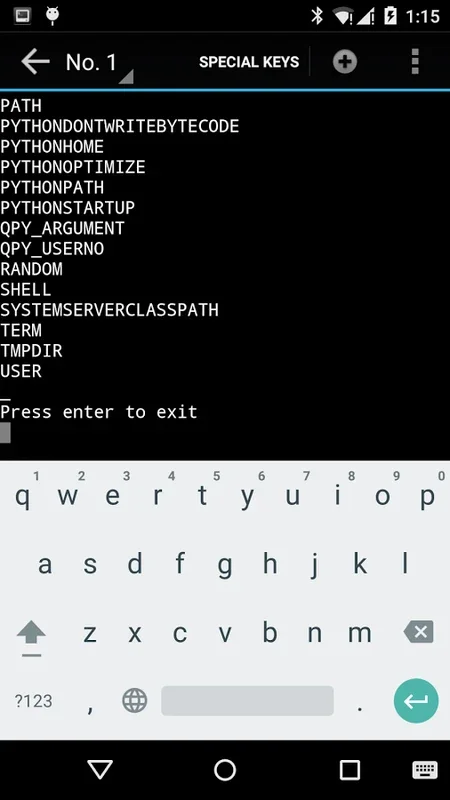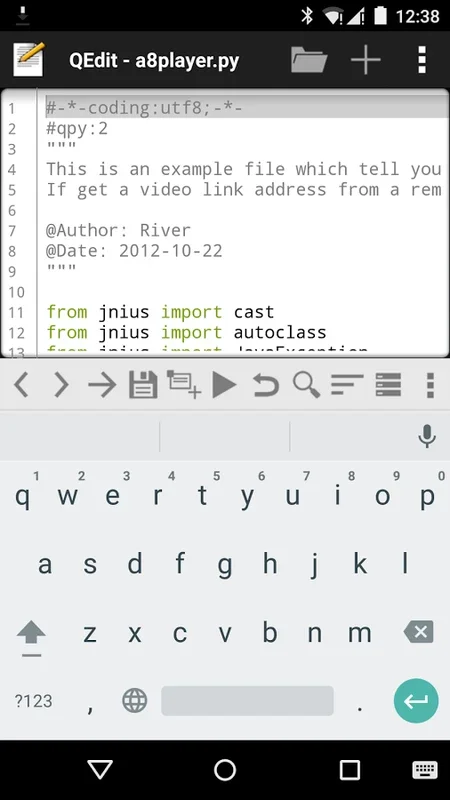QEdit App Introduction
Introduction
QEdit is a remarkable code editor designed specifically for Android devices. It has become an essential tool for developers and those who need to work with code on their mobile devices. This article will explore the various features and benefits of QEdit in detail.
Multi - Language Support
One of the most appealing aspects of QEdit is its support for multiple programming languages. It can handle Python, Lua, and Shell with ease. This means that developers who work with different languages can rely on QEdit for all their coding needs. For example, Python developers can write and run their scripts directly on their Android devices using QEdit. The syntax highlighting for Python and Lua is a great addition as it makes the code more readable and easier to debug. It allows for a more seamless coding experience, especially when working on small projects or making quick edits on the go.
Enhanced Functionality
QEdit offers some really useful enhanced functionality. It has the ability to run Shell scripts directly, which is a huge plus for developers who often need to execute commands and scripts. Additionally, it has a built - in browser - like functionality for previewing HTML files. This is extremely convenient as it allows developers to test and view web content instantly. For instance, if a developer is working on a small web project and wants to see how the HTML looks on a mobile device, they can use QEdit to preview it without having to switch to a different browser or device. This integrated workflow of coding and previewing makes QEdit a very efficient tool.
Search and Share Code
The search function in QEdit is quite robust. It enables users to quickly find keywords or snippets within their code. This is especially helpful when dealing with large codebases. For example, if a developer has a long Python script and needs to find a specific function or variable, they can use the search function to locate it easily. The code sharing feature is also very beneficial. It allows developers to share snippets or samples with their team members effortlessly. This promotes collaboration and makes it easier for teams to work together on projects.
Availability and Versions
QEdit is available as a free version with ads. However, for those who prefer an ad - free experience and unlimited functions, there is a pro version available. This gives users the flexibility to choose the version that best suits their needs. Whether you are a hobbyist developer or a professional, you can find a version of QEdit that works for you. The fact that it is available on Android means that it can be used by a wide range of people who have Android devices and need to work with code.
Conclusion
In conclusion, QEdit is a very versatile and useful code editor for Android devices. Its multi - language support, enhanced functionality, search and share features, and availability in different versions make it a great choice for developers. It offers a seamless coding experience on the go and can be a valuable addition to any developer's toolkit.