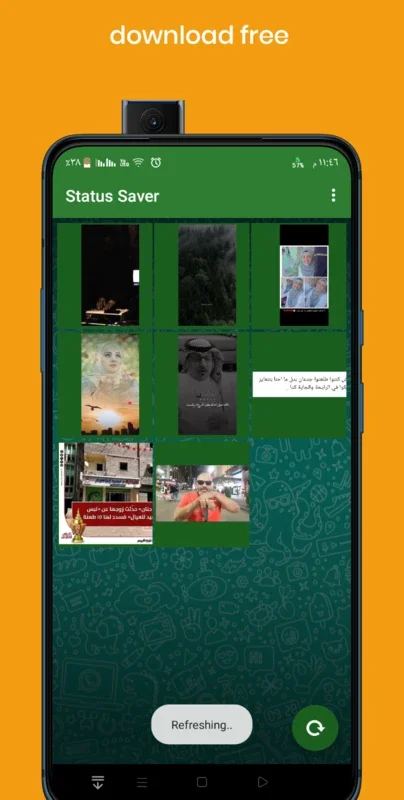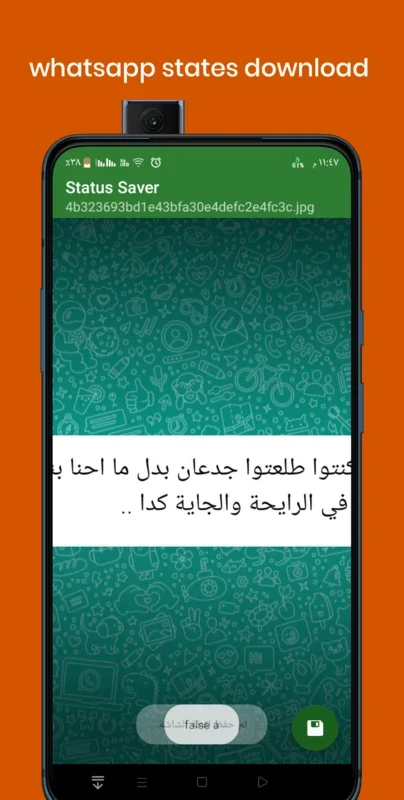Q Status Saver App Introduction
Q Status Saver is a remarkable application designed specifically for Android users. This software offers a seamless and efficient way to save and view WhatsApp status, providing a valuable experience for users.
How to Use Q Status Saver
To get started with Q Status Saver, simply follow these easy steps. Open the app and grant the necessary permissions. Once you're in, you can browse through the WhatsApp statuses available and select the ones you want to save. The app provides a user-friendly interface that makes the process intuitive and straightforward.
Who is Suitable for Using Q Status Saver
This app is ideal for individuals who frequently come across interesting WhatsApp statuses and wish to save them for later viewing or sharing. It's also useful for those who want to keep a collection of their favorite statuses.
The Key Features of Q Status Saver
- Easy Saving: With just a few taps, users can save WhatsApp statuses with ease.
- Viewing Options: The app allows users to view the saved statuses in a convenient manner.
- User-Friendly Interface: Its intuitive design ensures a smooth user experience.
In conclusion, Q Status Saver is a must-have app for Android users who want to enhance their WhatsApp experience. It offers a simple yet powerful solution for saving and viewing WhatsApp statuses.
It's important to note that while Q Status Saver provides a useful functionality, it's crucial to respect the privacy and rights of others when using the app. Always ensure that you have the necessary permissions to save and view statuses in accordance with the terms of service of WhatsApp and the applicable laws.