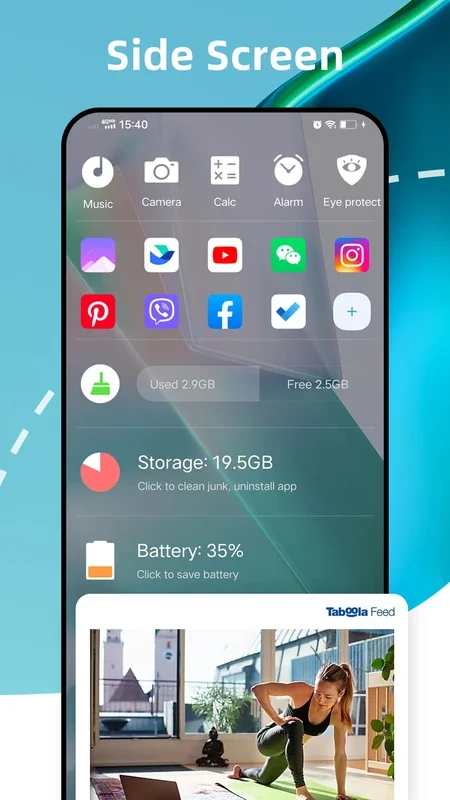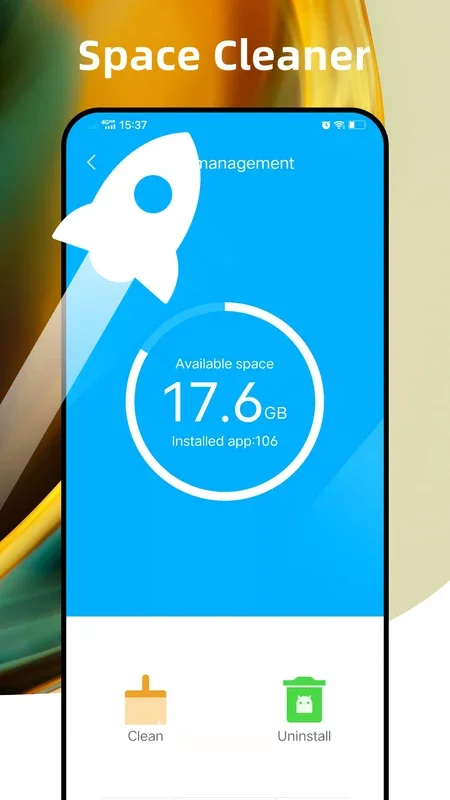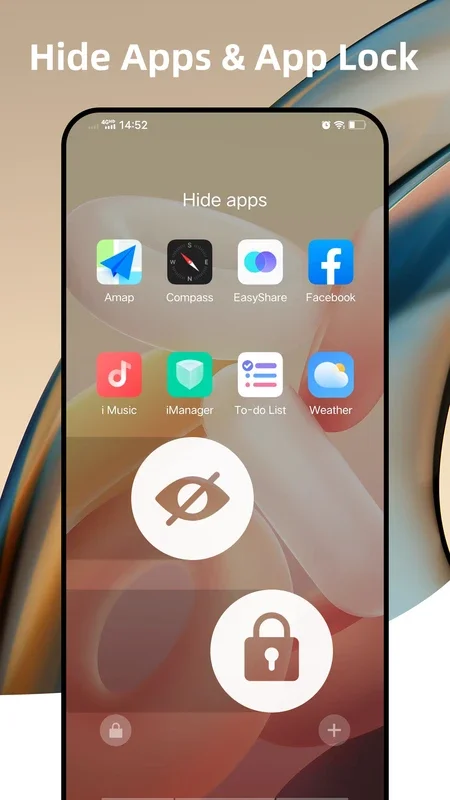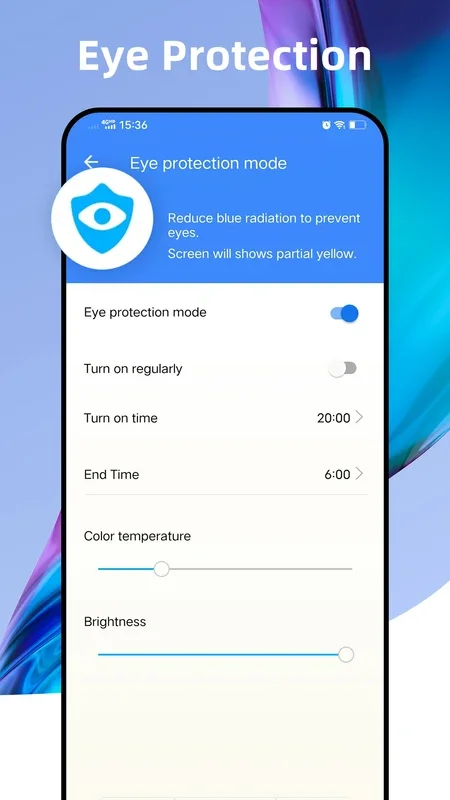Q Launcher App Introduction
Q Launcher is a remarkable application that offers a plethora of features to enhance the look and functionality of your Android smartphone. In this comprehensive article, we will explore the various aspects of Q Launcher and how it can revolutionize the way you use your device.
1. Customizing the Appearance
One of the standout features of Q Launcher is its ability to allow users to modify the appearance of their Android device to resemble Android 12. This not only gives your phone a fresh and modern look but also makes it more visually appealing. With Q Launcher, you can choose from a wide range of launcher themes, online wallpapers, and third-party icons to create a unique and personalized interface that suits your style.
2. Organizing Your Apps
The app also comes with a handy folder feature that organizes your apps alphabetically. This makes it incredibly easy to find the apps you need, saving you time and effort. No more scrolling through endless pages of apps to find the one you're looking for!
3. Additional Tools and Features
Q Launcher doesn't stop at just appearance customization. It also offers a variety of useful tools such as a flashlight, cleaner, battery saver, and storage control. These features help you optimize the performance of your device and keep it running smoothly.
4. Customizing App Icons
You have the ability to modify the app icons, including their names, sizes, colors, and more. This level of customization allows you to create a truly unique and personalized home screen.
5. Locking the Launcher
For added security and peace of mind, Q Launcher allows you to lock the launcher's desktop. This is particularly useful if you have children or if you want to prevent unauthorized access to your device's layout.
In conclusion, Q Launcher is a powerful and feature-rich application that can take your Android experience to the next level. Whether you're looking to give your phone a new look or enhance its functionality, Q Launcher has something to offer.