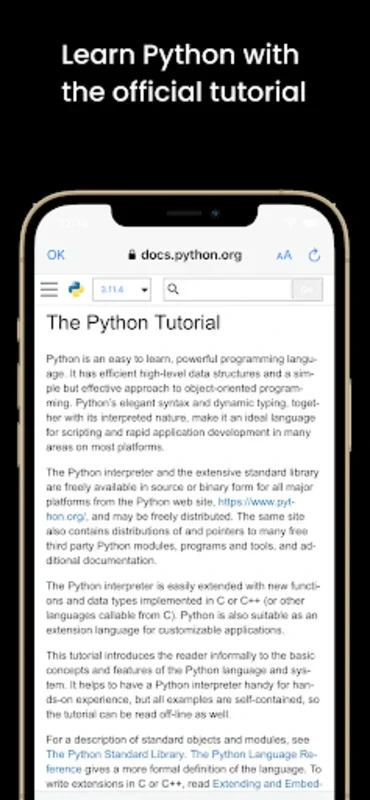Python CodePad - Compiler&IDE App Introduction
Introduction
Python has become one of the most popular programming languages in the world, and for good reason. It is versatile, easy to learn, and has a vast array of applications. Python CodePad - Compiler&IDE is an Android application that aims to make Python programming more accessible and convenient for both beginners and experienced programmers.
Features of Python CodePad - Compiler&IDE
Code Execution
One of the primary features of Python CodePad - Compiler&IDE is its ability to execute Python code. Whether you are writing a simple script or a complex program, you can run it directly from your Android device. The application uses a Python 3 interpreter and compiler, which ensures that your code is executed accurately.
AI Assistance
The AI Assistance feature is a great addition to the application. It provides error resolution suggestions, refactoring advice, bug checking, and code explanations. This can be extremely helpful for beginners who are still learning the ins and outs of Python programming. It also saves time for experienced programmers by quickly identifying and fixing errors in their code.
Interactive Console
The interactive console window allows users to see the output of their code in real - time. This is a useful feature for debugging and testing code. You can write functions, classes, and import modules from the Standard Library, and see the results immediately in the console.
Code Editor
The code editor in Python CodePad - Compiler&IDE is comprehensive and user - friendly. It offers syntax highlighting, which makes it easier to read and understand your code. Code completion is also available, which can save you time when typing out long variable names or function calls. The undo/redo functionality, file management, and customizable themes, colors, and fonts make the code editor a pleasure to use.
Coding Challenges
The built - in coding challenges are a great way to practice and improve your Python programming skills. These challenges are updated regularly, so you will always have something new to work on. They cover a wide range of topics, from basic programming concepts to more advanced algorithms.
Learning Resources
Python CodePad - Compiler&IDE also provides access to the official Python tutorial and Standard Library documentation. This makes it easy for users to learn about different programming constructs, such as data types and classes. You can read the documentation directly from the application's interface, which is very convenient.
Benefits of Using Python CodePad - Compiler&IDE
Convenience
The fact that Python CodePad - Compiler&IDE is a mobile application means that you can code on the go. Whether you are on a bus, waiting in a queue, or just relaxing at home, you can open the app and start coding. This is especially useful for those who have limited access to a desktop or laptop computer.
Learning Aid
For beginners, Python CodePad - Compiler&IDE is an excellent learning aid. The combination of code execution, AI assistance, and learning resources makes it easy to learn Python programming. You can start with simple scripts and gradually work your way up to more complex programs.
Productivity
For experienced programmers, the application can increase productivity. The code editor's features, such as syntax highlighting and code completion, can save time when writing code. The AI assistance can also help to quickly identify and fix errors, reducing the amount of time spent on debugging.
Comparison with Other Python IDEs
Desktop IDEs
Desktop Python IDEs, such as PyCharm and IDLE, are more powerful and feature - rich than Python CodePad - Compiler&IDE. They are designed for more complex projects and offer a wider range of tools and functionality. However, they are not as convenient as Python CodePad - Compiler&IDE when it comes to coding on the go.
Other Mobile IDEs
There are other mobile Python IDEs available, but Python CodePad - Compiler&IDE stands out due to its combination of features. Some mobile IDEs may offer code execution or a code editor, but not both. Others may not have the AI assistance or learning resources that Python CodePad - Compiler&IDE provides.
Conclusion
Python CodePad - Compiler&IDE is a great mobile application for Python programming. It offers a wide range of features, including code execution, AI assistance, a comprehensive code editor, coding challenges, and learning resources. Whether you are a beginner or an experienced programmer, this application can be a valuable addition to your toolkit. While it may not have all the features of a desktop IDE, it makes up for it in terms of convenience and ease of use. If you are interested in learning or improving your Python programming skills, give Python CodePad - Compiler&IDE a try.
Future Developments
As the demand for mobile programming continues to grow, we can expect to see more improvements and new features in Python CodePad - Compiler&IDE. The developers may add more advanced functionality, such as support for additional programming languages or integration with other development tools. They may also improve the AI assistance feature to provide even more accurate and helpful suggestions.
Final Thoughts
Python CodePad - Compiler&IDE is a great example of how mobile applications can be used to make programming more accessible and convenient. It offers a unique combination of features that make it suitable for both beginners and experienced programmers. Whether you are looking to learn Python or just want to code on the go, this application is definitely worth considering.