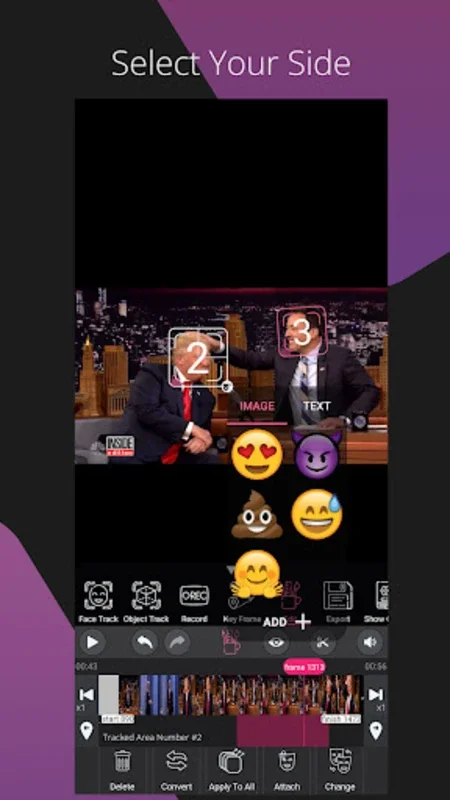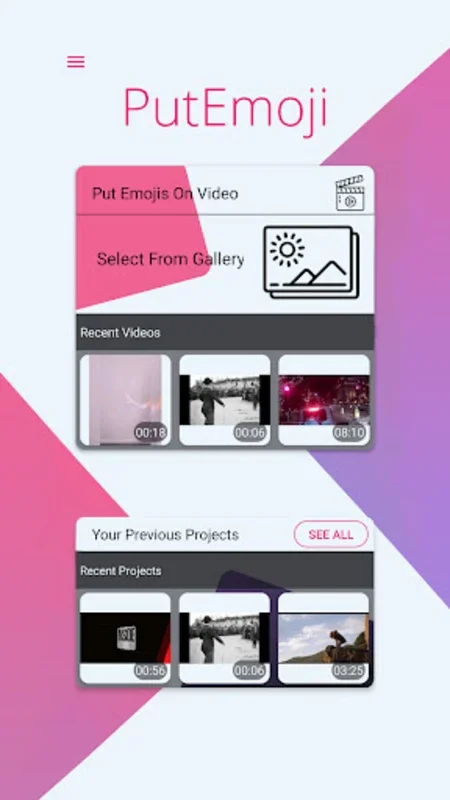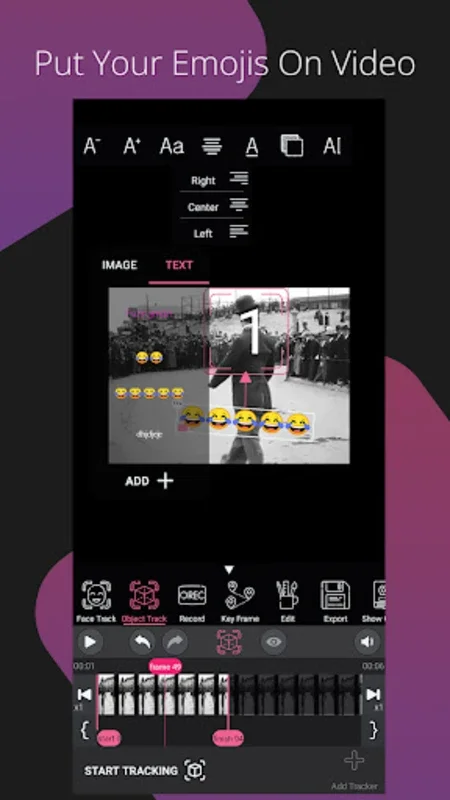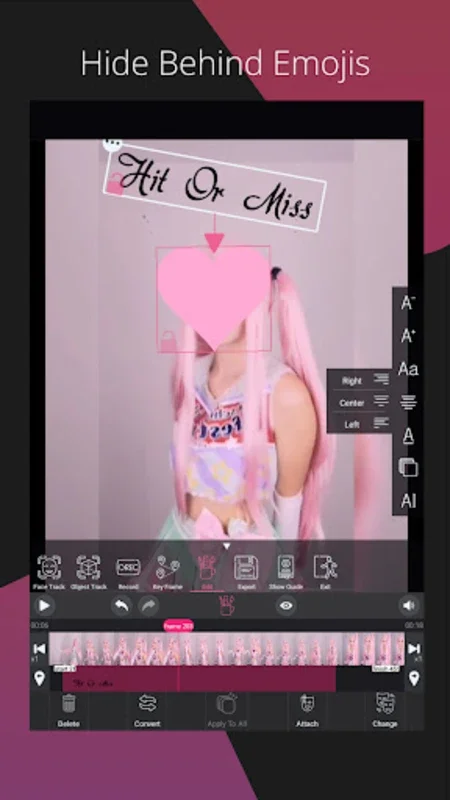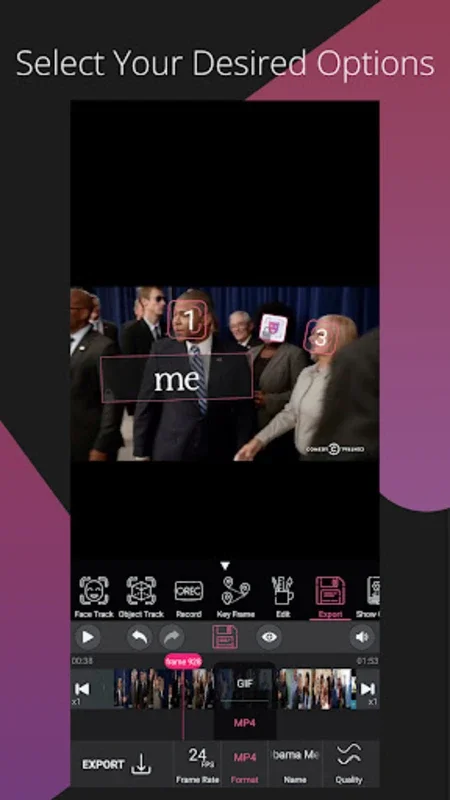PutEmoji - Put Emoji On Video App Introduction
PutEmoji - Put Emoji On Video is an exceptional application that offers a plethora of features to transform your videos into engaging and creative masterpieces. This software is specifically designed for Android users, providing them with a seamless and intuitive video editing experience.
1. Dynamic Overlays
The app allows users to enhance their videos with dynamic overlays of emojis, images, and text. This feature adds a unique touch to the videos, making them more personalized and captivating. Users can easily choose from a wide range of emojis, images, and text to create the desired effect.
2. Precise Face and Motion Tracking
One of the standout features of PutEmoji is its high face detection power. It enables precise detection and overlay placement on faces in videos, even at minute dimensions and various angles. This ensures that the emojis and other overlays are placed accurately, enhancing the overall visual appeal of the video. Additionally, the motion tracking capabilities of the app are impressive, allowing for the tracking of non-facial movements with great accuracy. This means that users can attach emojis or text to any moving object in the video, adding an extra layer of creativity.
3. Bidirectional Video Processing
The app introduces the ability to process video content bidirectionally at unprecedented speeds on mobile devices. This two-way video processing significantly reduces the time spent on adjustments and leads to more accurate tracking outcomes. It allows for a more streamlined and efficient editing process, enabling users to create their videos quickly and easily.
4. Manual Manipulation and Keyframe Editing
For users who prefer more direct control, PutEmoji offers manual manipulation options. Users can use finger movements to position elements as desired, giving them complete creative freedom. Additionally, the manual keyframe editing feature allows users to define specific frames for text and image movements. This level of precision is essential for those who want to create highly detailed and professional-looking videos.
5. Save Function
The editing progress is safeguarded by the save function, allowing users to preserve their work and return to it anytime. This feature ensures that the creative process is not lost and can be revisited or modified as needed. It gives users the peace of mind knowing that their hard work is protected.
In conclusion, PutEmoji - Put Emoji On Video is a powerful and innovative video editing tool for Android. It combines a wide range of features, including dynamic overlays, precise face and motion tracking, bidirectional video processing, manual manipulation, and a save function, to provide users with a comprehensive and seamless video editing experience. Whether you're looking to create engaging video memes or bespoke multimedia content, PutEmoji has everything you need to bring your videos to life.