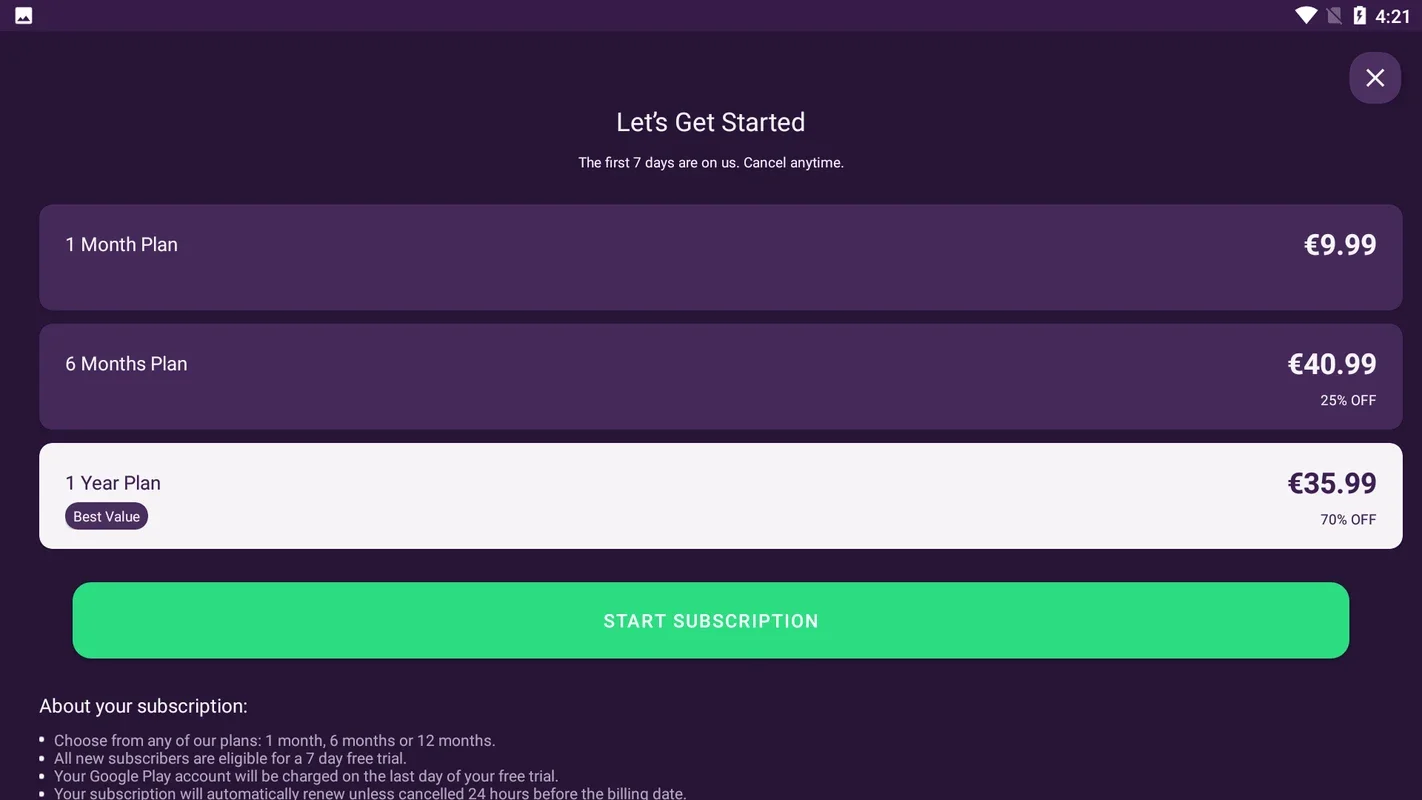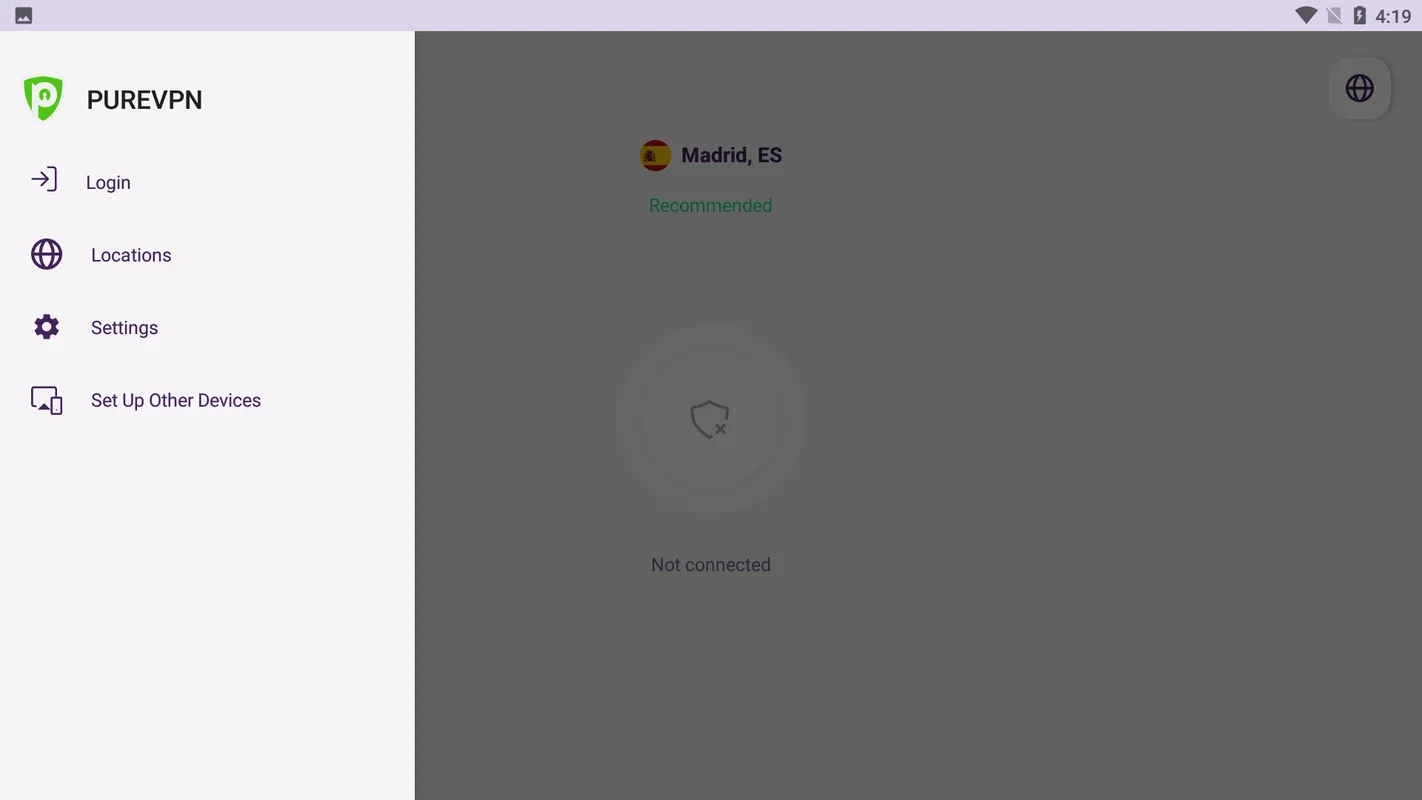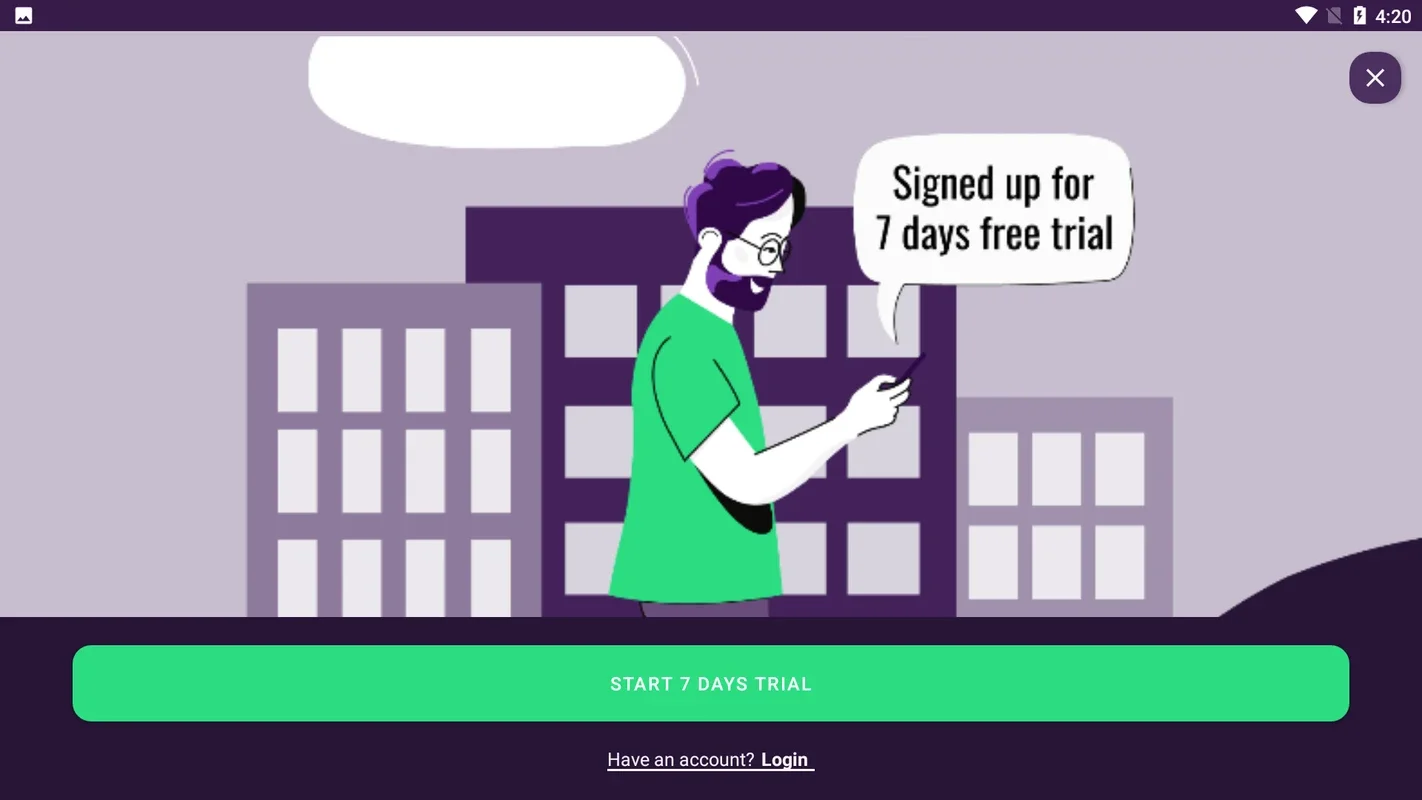PureVPN App Introduction
PureVPN is a powerful virtual private network (VPN) service designed specifically for Android users. In this comprehensive article, we will explore the features, benefits, and functionality of PureVPN to help you understand why it is a top choice for those seeking a secure and private online browsing experience.
What is PureVPN?
PureVPN is a paid VPN service that offers a wide range of features to enhance your online privacy and security. With PureVPN, you can connect to servers in multiple countries, allowing you to bypass geographical restrictions and access content that may be otherwise unavailable in your region. This makes it an ideal solution for those who want to access blocked websites, stream region-locked content, or simply browse the internet anonymously.
The Benefits of PureVPN
One of the key benefits of PureVPN is its ability to provide a secure and encrypted connection. When you connect to a PureVPN server, all your internet traffic is routed through an encrypted tunnel, preventing hackers, ISPs, and other third parties from monitoring or intercepting your data. This ensures that your personal information, such as passwords, credit card details, and browsing history, remains private and secure.
Another advantage of PureVPN is its extensive server network. With servers in over 140 countries, including popular destinations like the United States, United Kingdom, Canada, Australia, and Germany, you can easily connect to a server that suits your needs. Whether you want to access content from a specific country or simply improve your connection speed, PureVPN has you covered.
In addition to its security and server network, PureVPN also offers a range of additional features. These include split tunneling, which allows you to choose which apps or websites to route through the VPN and which to access directly, and a kill switch, which automatically disconnects your internet connection if the VPN connection is lost, ensuring your data is never exposed.
How to Use PureVPN on Android
Using PureVPN on your Android device is simple and straightforward. Once you have downloaded the APK from the AppHuts website, you can install the app and follow the on-screen instructions to set up your account and connect to a server. The app features an intuitive interface that makes it easy to select a server location, toggle the VPN on and off, and view your connection status.
PureVPN vs. Other VPN Services
When comparing PureVPN to other VPN services, it stands out for its combination of features, performance, and affordability. While there are many VPN options available on the market, PureVPN offers a comprehensive package that meets the needs of both casual and power users. Its extensive server network, strong encryption, and user-friendly interface make it a top choice for those looking for a reliable VPN solution.
In conclusion, PureVPN is an excellent choice for Android users who value their online privacy and security. With its wide range of features, extensive server network, and easy-to-use interface, it provides a seamless and secure browsing experience. Whether you are looking to access blocked content, protect your personal information, or simply browse the internet with peace of mind, PureVPN is a VPN service worth considering.