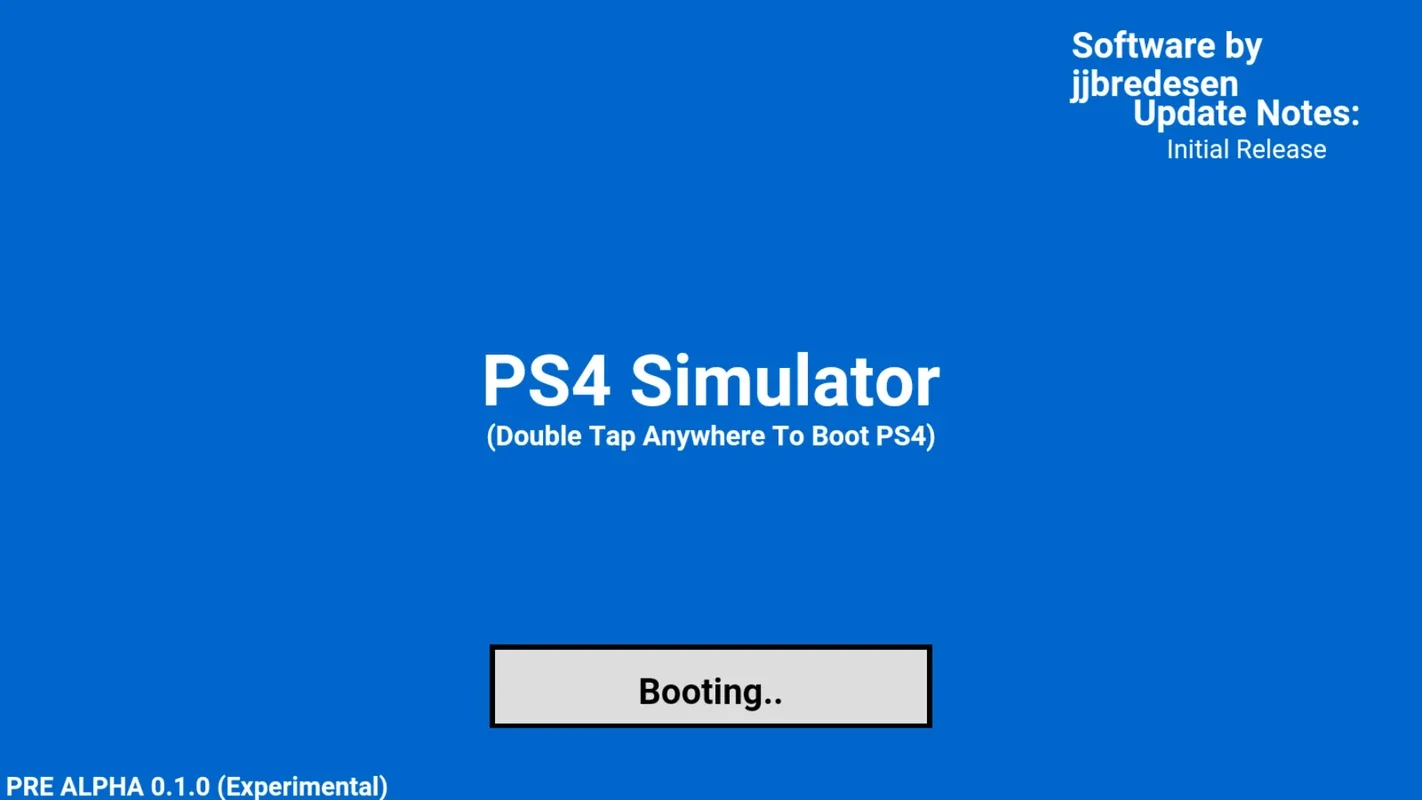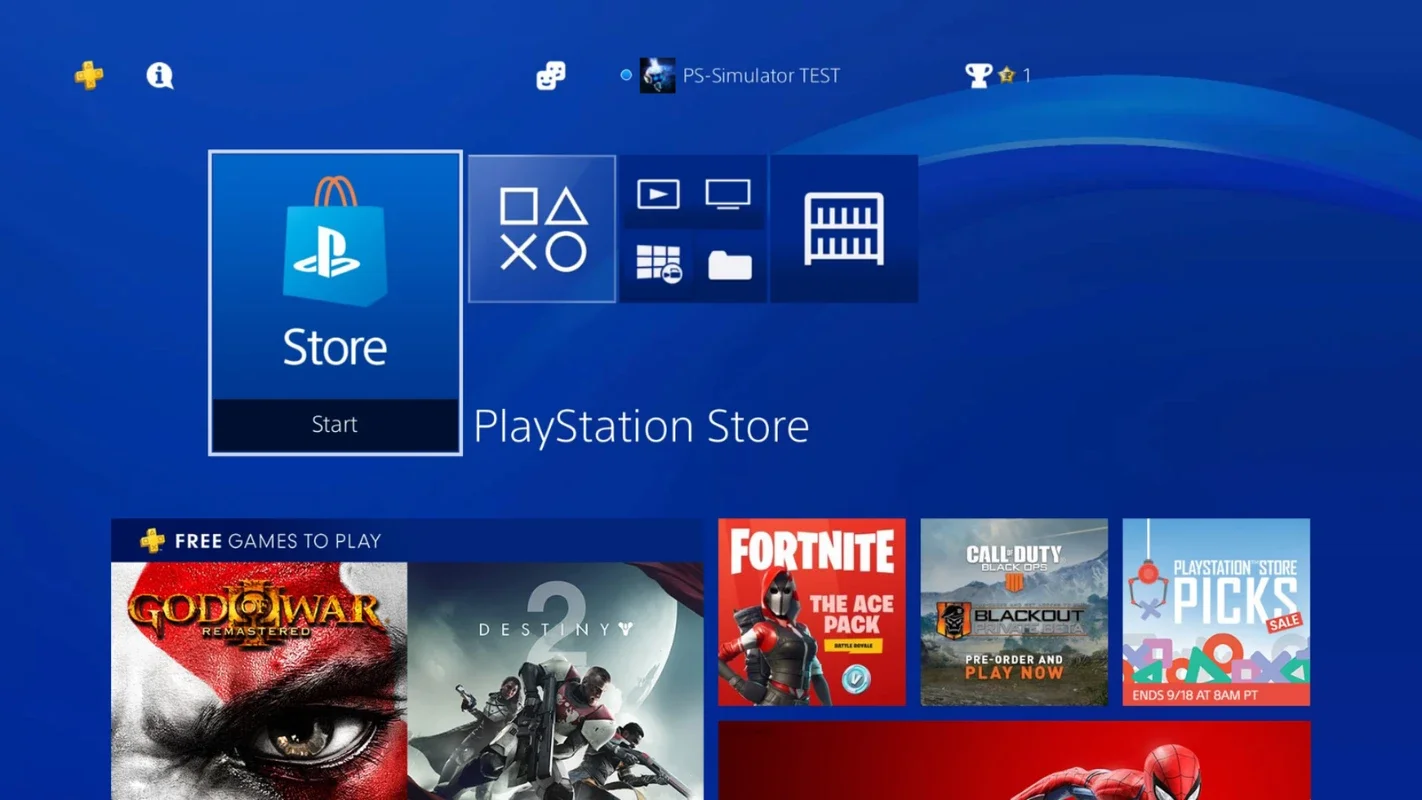PS4 Simulator App Introduction
PS4 Simulator is an intriguing application that offers users the opportunity to simulate the PlayStation 4 interface on their Android devices. This markdown-formatted article will delve deeper into the features, limitations, and overall experience of using PS4 Simulator.
Introduction
The PS4 Simulator app is designed to provide a semblance of the PlayStation 4 interface on Android smartphones and tablets. When the app is opened, users simply need to double-tap the screen to initiate the interface simulation.
In-app Navigation
Once inside the app, users can navigate freely through various menus. They can even give the impression of running multiple popular PS4 games such as God of War, The Last of Us Remastered, Marvel's Spider-Man, and Horizon Zero Dawn: Complete Edition. However, it's important to note that most menu buttons are non-functional. Users can only navigate through the PlayStation Store, What's New, Test Folder, and Library menus.
Game Simulation
When a game is selected, PS4 Simulator attempts to simulate both the loading and running processes. Unfortunately, the display is limited to a looping menu video and some cinematic sequences, with no actual interaction possible even though the buttons are shown.
App Nature
It's crucial to understand that PS4 Simulator is not an emulator. Instead, it's an app primarily intended for playing pranks and deceiving friends into believing that the PS4 console can be run on an Android device. This is due to the architectural differences between the Orbis OS used by the PS4 (a fork of FreeBSD) and the Android operating system.
Conclusion
In conclusion, PS4 Simulator offers a unique and somewhat novelty experience for users looking to have a bit of fun and play pranks. While it doesn't provide a true PS4 gaming experience, it can still be an entertaining app for those who enjoy the idea of simulating a popular console interface on their Android devices.