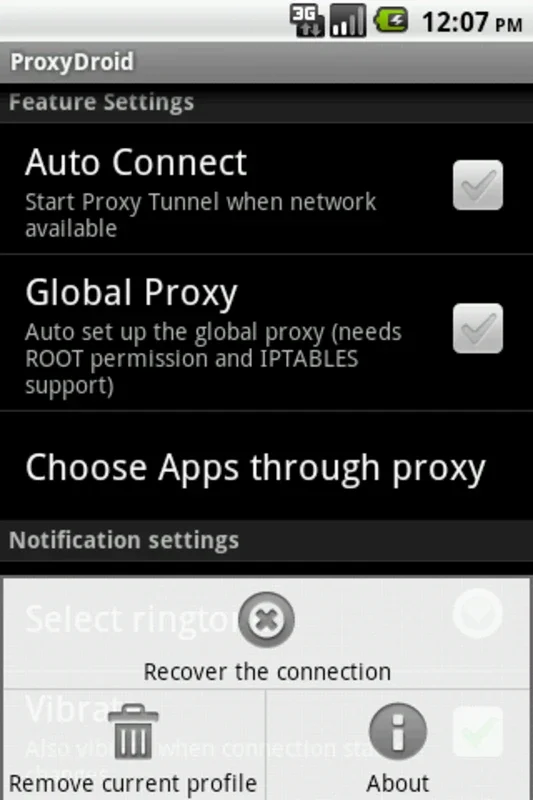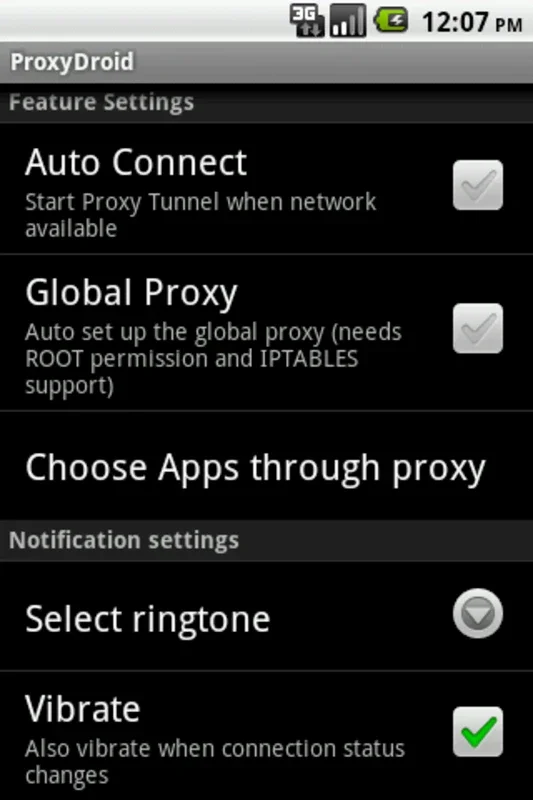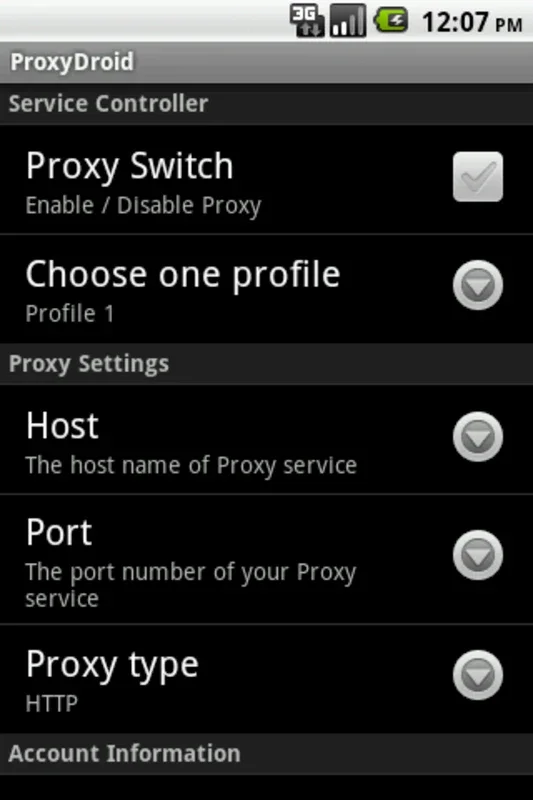ProxyDroid App Introduction
ProxyDroid is a powerful and versatile proxy configuration application designed specifically for Android devices. It provides users with an easy-to-use interface to manage various proxy settings, enhancing their online privacy, security, and access to restricted content. This in-depth guide will explore ProxyDroid's features, benefits, and how it compares to other similar applications.
Key Features and Functionality
ProxyDroid stands out from the competition due to its comprehensive feature set and user-friendly design. Here's a breakdown of its core functionalities:
- Support for Multiple Proxy Protocols: Unlike some simpler proxy apps, ProxyDroid supports HTTP, HTTPS, SOCKS4, and SOCKS5 protocols. This broad compatibility ensures that it can work with a wide range of proxy servers and services.
- Advanced Authentication: The app supports both basic and advanced authentication methods, allowing users to securely connect to proxy servers that require credentials. This is crucial for accessing private or restricted networks.
- Per-App Proxy Configuration: One of ProxyDroid's most valuable features is its ability to assign different proxies to individual applications. This granular control allows users to tailor their proxy settings based on the specific needs of each app, enhancing privacy and security.
- Multiple Profiles: ProxyDroid allows users to create and manage multiple proxy profiles. This is incredibly useful for users who need to switch between different proxy servers or configurations depending on their location, network, or the type of content they are accessing.
- Wi-Fi and Mobile Network Binding: Users can bind specific proxy configurations to particular Wi-Fi SSIDs or mobile networks. This automation ensures that the correct proxy settings are automatically applied when connecting to a specific network, streamlining the user experience.
- Convenient Widgets: ProxyDroid includes convenient widgets that allow users to quickly activate or deactivate their proxy connections without opening the main application. This adds a layer of convenience and ease of use.
- Efficient Resource Management: ProxyDroid is designed to be lightweight and efficient, minimizing its impact on battery life and device memory. Its native binary format contributes to its performance and stability.
- Custom IP Address Bypass: The app can bypass custom IP addresses, ensuring seamless connectivity even when dealing with complex network configurations.
- DNS Proxy Functionality: ProxyDroid's built-in DNS proxy function is particularly beneficial for users operating behind firewalls or in environments with restricted network access. It helps to circumvent these restrictions and access external resources.
- PAC File Support (Basic): While not as fully featured as some dedicated PAC file managers, ProxyDroid offers basic support for Proxy Auto-Configuration (PAC) files, expanding its connectivity options.
Comparison with Other Proxy Apps
Several other Android proxy apps exist, each with its own strengths and weaknesses. ProxyDroid distinguishes itself through its combination of features and ease of use. While some competitors might offer more advanced PAC file support or specific features tailored to certain use cases, ProxyDroid provides a robust and versatile solution suitable for a wide range of users. For instance, compared to [Competitor A], ProxyDroid offers superior per-app configuration options, and unlike [Competitor B], it boasts better stability and resource management. These comparisons are based on real-world user experiences and reviews.
Security and Privacy Considerations
Using a proxy server can significantly enhance your online privacy and security. However, it's crucial to choose a reputable and trustworthy proxy provider. ProxyDroid itself does not provide proxy servers; it simply acts as a configuration tool. The security and privacy of your online activity ultimately depend on the proxy server you choose and how you configure it within the app. Always exercise caution and ensure you understand the implications of using a proxy server before connecting to one.
Troubleshooting and Support
While ProxyDroid is generally reliable and user-friendly, occasional issues might arise. The app's developers provide support resources, including FAQs and community forums, to assist users in troubleshooting problems. If you encounter difficulties, consulting these resources is a good starting point. Remember to always check for updates to ensure you are using the latest version of the app, which often includes bug fixes and performance improvements.
Conclusion
ProxyDroid offers a comprehensive and user-friendly solution for managing proxy settings on Android devices. Its support for multiple protocols, advanced authentication, per-app configuration, and efficient resource management make it a valuable tool for users seeking to enhance their online privacy, security, and access to restricted content. While other proxy apps exist, ProxyDroid's combination of features and ease of use makes it a strong contender in the market. Its lightweight design and focus on user experience make it a practical and effective choice for Android users of all technical skill levels. By understanding its features and capabilities, users can leverage ProxyDroid to customize their internet browsing experience and gain greater control over their online activity.