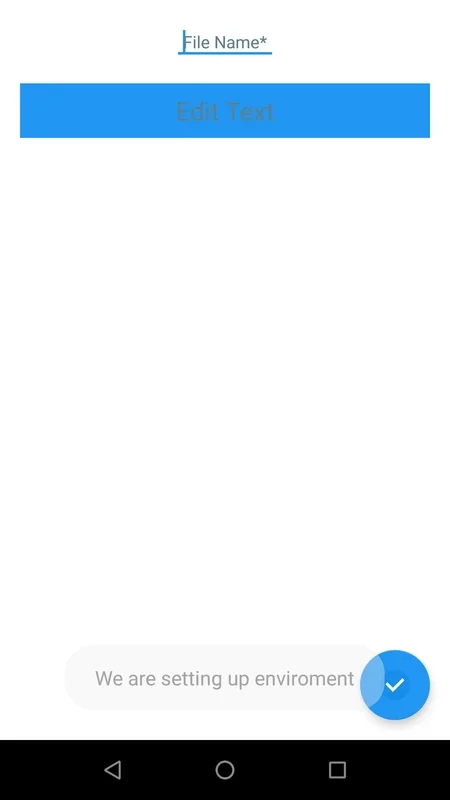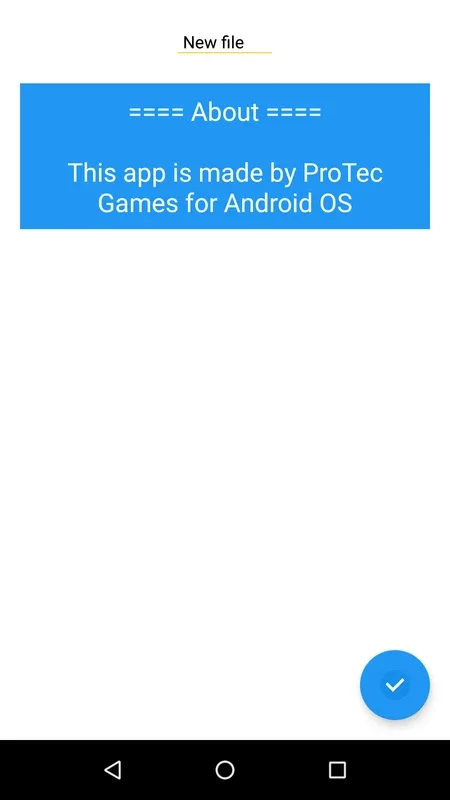Text Editor App Introduction
Text editing is an essential task in our daily digital lives. Whether you're a student, professional, or just someone who needs to jot down notes, having a reliable text editor is crucial. In this article, we'll explore the features and benefits of Text Editor for Android, a powerful tool designed to meet your text editing needs.
What is Text Editor for Android?
Text Editor for Android is a specialized application designed for the Android platform. It provides users with a user-friendly interface and a comprehensive set of features to create, edit, and manage text documents.
Key Features of Text Editor for Android
- Intuitive Interface: The app features an easy-to-use interface that makes text editing a breeze. Whether you're a novice or an experienced user, you'll find the interface intuitive and straightforward.
- Rich Text Editing: With support for rich text formatting, you can add bold, italic, underline, and other formatting options to your text. This allows you to create visually appealing documents with ease.
- Spell Check and Grammar Suggestions: The app comes with a built-in spell checker and grammar suggestions to help you improve the quality of your writing. This feature is especially useful for those who need to write error-free documents.
- Document Management: Text Editor for Android allows you to organize your text documents into folders for easy access and management. You can also rename, delete, and move documents as needed.
- Cloud Integration: The app supports integration with popular cloud storage services, allowing you to access and edit your documents from anywhere. This feature ensures that your work is always accessible and up-to-date.
Who is Text Editor for Android Suitable For?
Text Editor for Android is suitable for a wide range of users. Students can use it to write essays, take notes, and complete assignments. Professionals can use it to draft reports, create presentations, and manage their work documents. Writers and bloggers can use it to write articles, stories, and blog posts. Anyone who needs to work with text on their Android device can benefit from using Text Editor for Android.
How to Use Text Editor for Android
Using Text Editor for Android is simple. Once you've installed the app on your Android device, you can open it and start creating a new document. The app's interface is designed to be intuitive, so you'll be able to start editing text right away. You can use the toolbar to apply formatting options, check spelling and grammar, and manage your documents.
Conclusion
Text Editor for Android is a powerful and versatile text editing tool that offers a wide range of features and benefits. Whether you're a student, professional, or just someone who needs to work with text on their Android device, Text Editor for Android is the perfect choice. With its intuitive interface, rich text editing capabilities, and document management features, it simplifies the text editing process and helps you get the job done efficiently. So, why wait? Download Text Editor for Android today and start editing your text with ease!