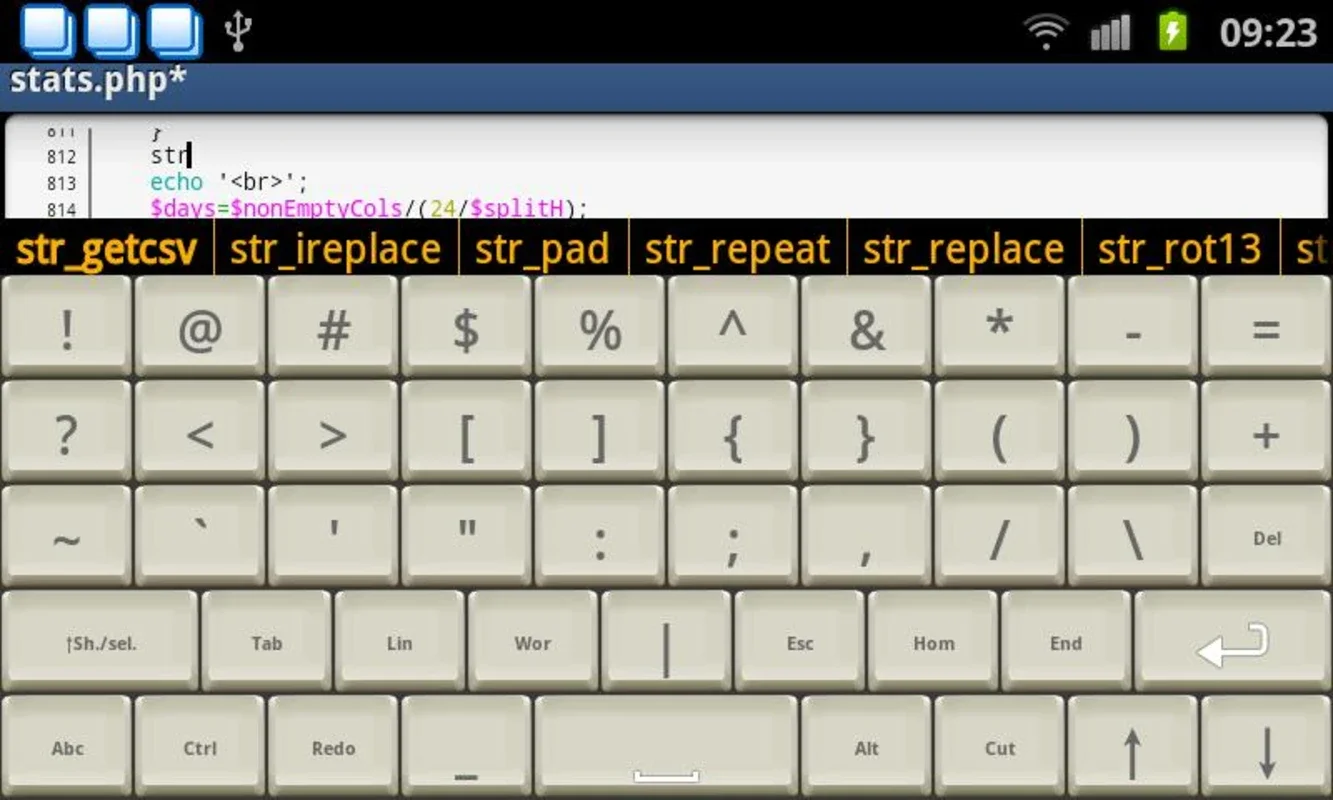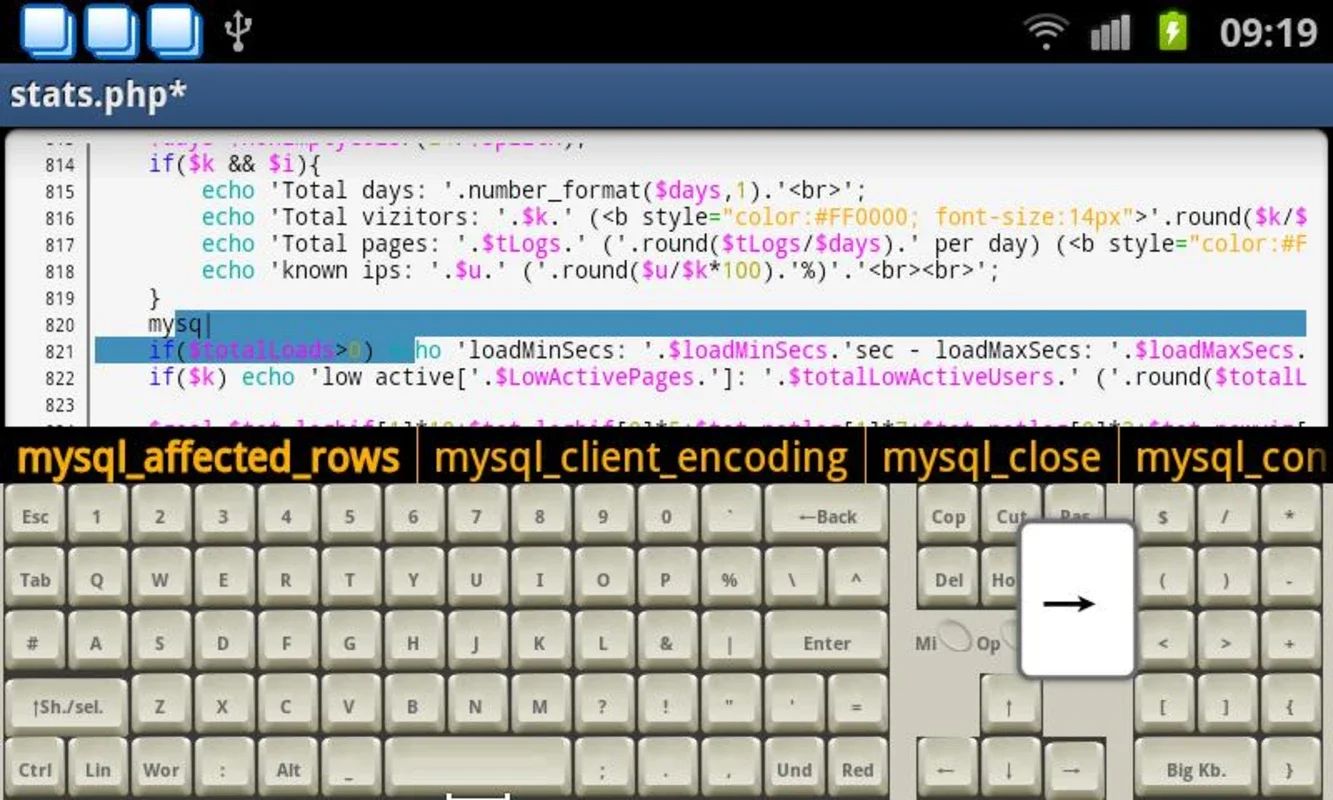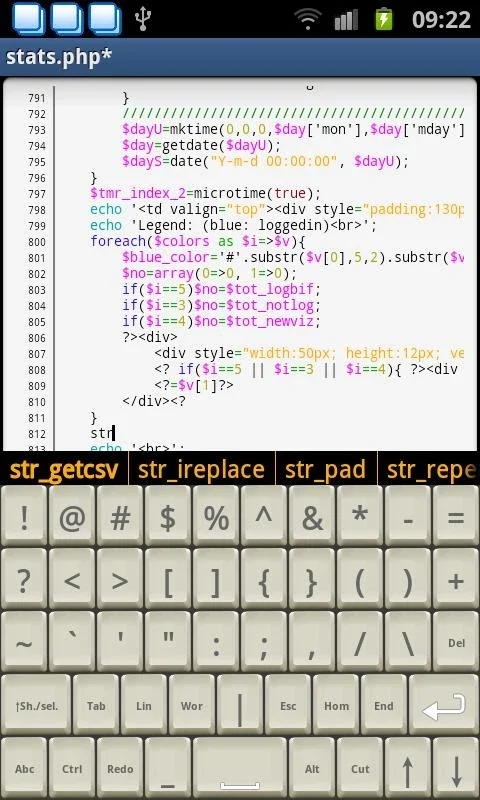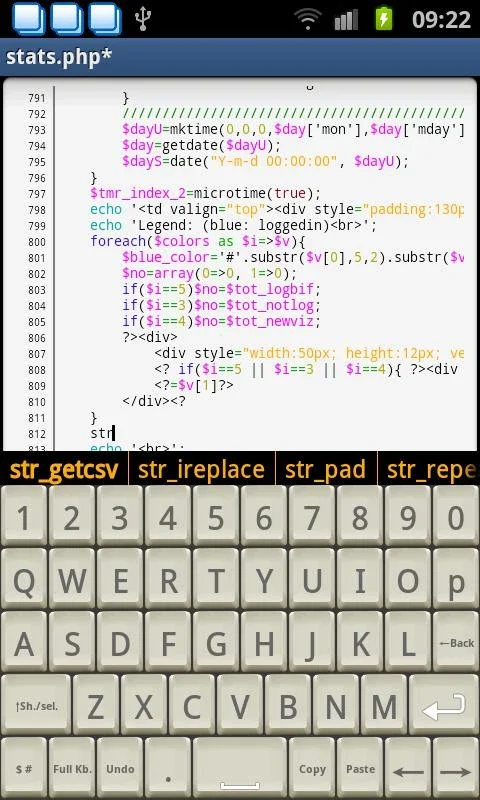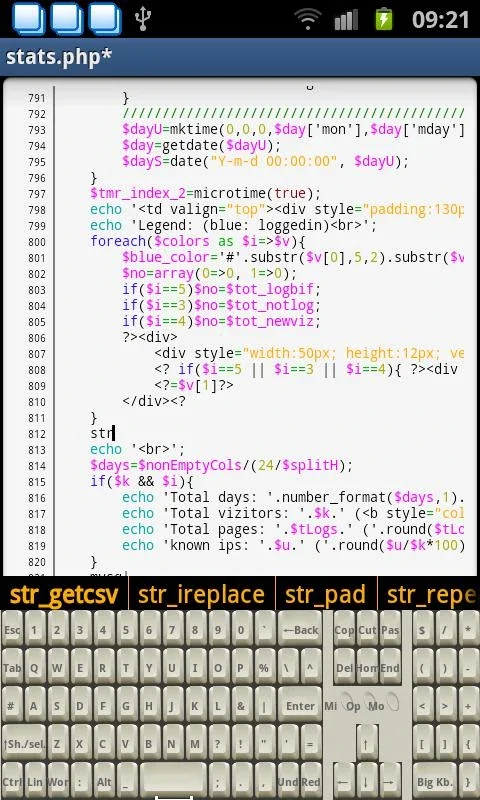Programmer Keyboard App Introduction
Programmer Keyboard is a game-changer for those who want to code on the go using their Android devices. This app is designed to provide a seamless coding experience with its array of features and user-friendly interface.
How to Use Programmer Keyboard
Using Programmer Keyboard is straightforward. The app offers a full and compact keyboard that can be switched between as needed. The intuitive cursor movement, text editing, and navigation keys make coding on a mobile device a breeze. For example, the arrow keys are handy for cursor movement, and dedicated buttons for common functions like copying, cutting, pasting, and deleting text make the editing process efficient.
Who is Suitable for Using Programmer Keyboard
This app is ideal for developers who are constantly on the move and need to be able to code at any time. It's also great for those who prefer the convenience of using a mobile device for coding tasks. Whether you're a beginner or an experienced programmer, Programmer Keyboard can enhance your productivity.
The Key Features of Programmer Keyboard
- Enhanced Programming Features: Programmer Keyboard provides several advanced features to streamline the mobile coding experience. The arrow keys for cursor movement, dedicated buttons for common functions, undo and redo options, and the ability to insert tabs and select text with Shift and arrow buttons are all designed to make coding more efficient.
- Improved Navigation and Functionality: Navigating your code is simplified with Home, End, and Alt or Menu keys. You can select words and entire lines with precision, and the ability to hide the keyboard with the Escape key or take advantage of PHP function autocomplete further enhances the coding process.
- Versatile Keyboard Options: The app offers a dual setup with a full keyboard and a compact version, allowing users to adapt to various coding environments and boost productivity.
In conclusion, Programmer Keyboard is a must-have app for anyone looking to code on their Android device. Its comprehensive features and user-friendly design make it a top choice for mobile programming.