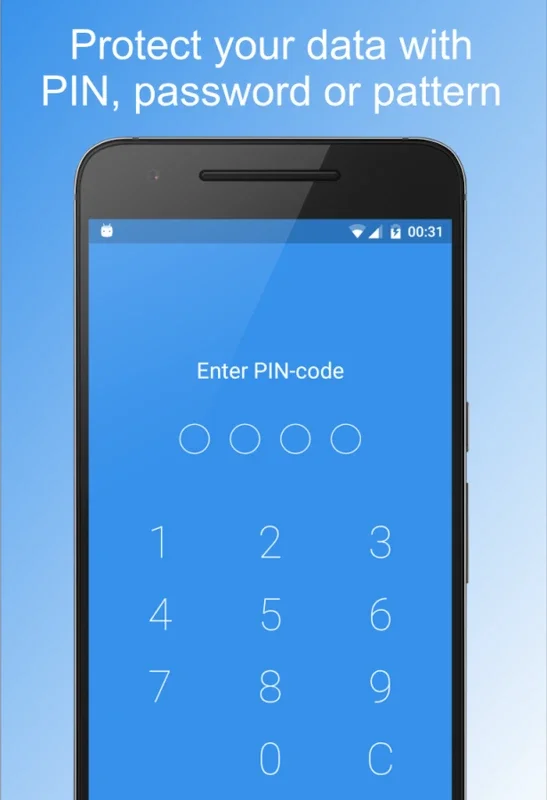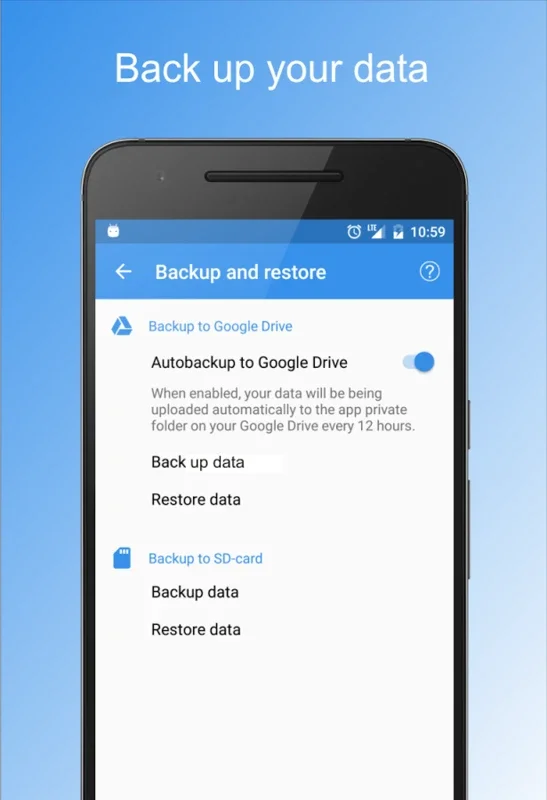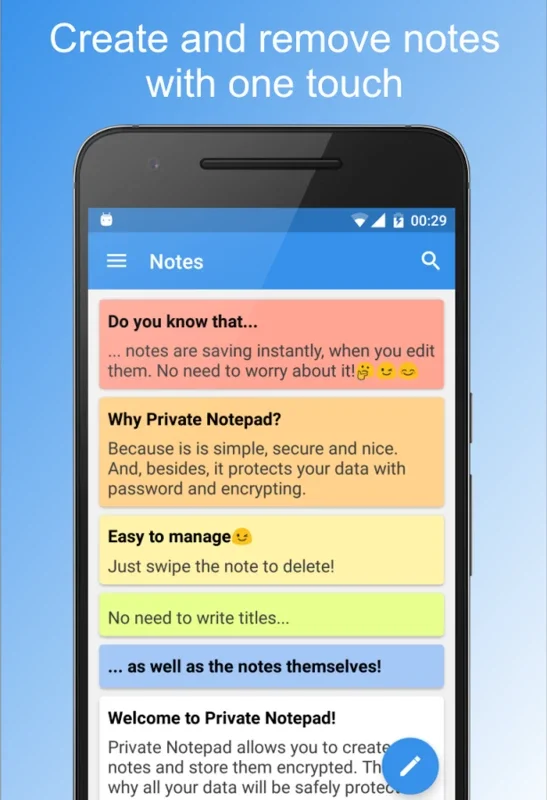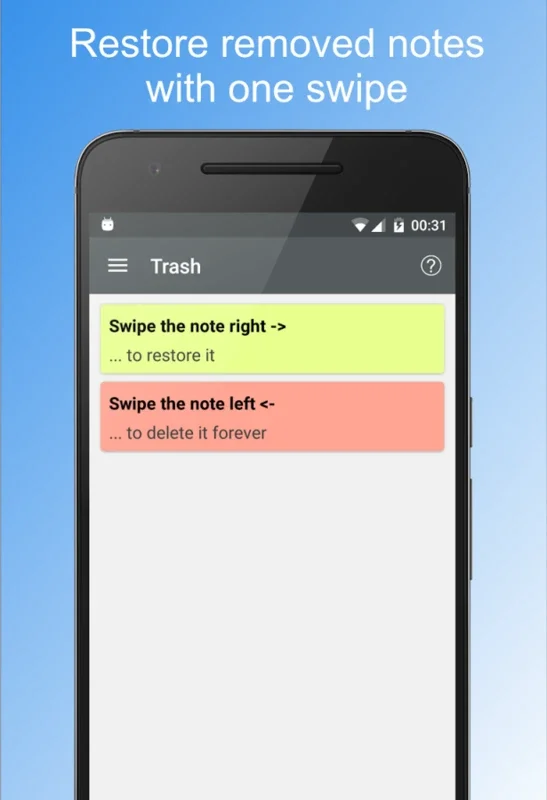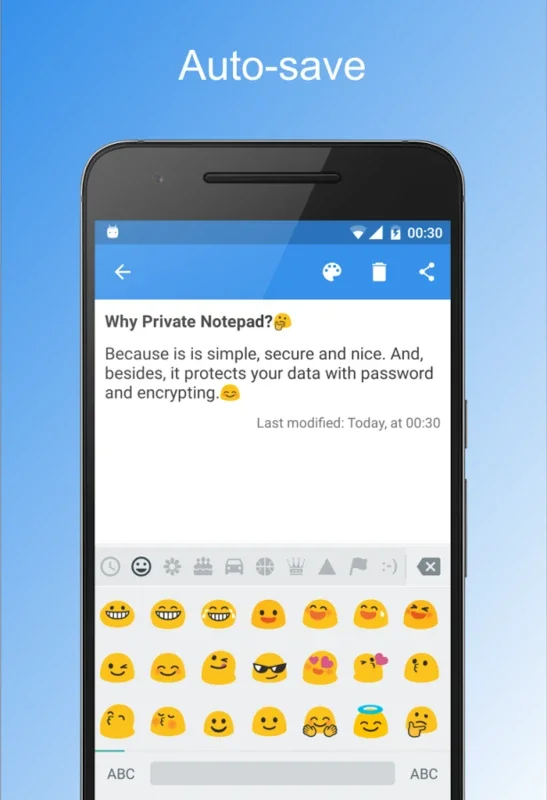Private Notepad App Introduction
Introduction
Private Notepad is an advanced application designed to offer you a secure way to manage your notes, lists, and reminders. It provides robust encryption similar to that used in the banking sector, ensuring the safety of your written content, including personal photos.
Key Features
- Offline Access: You can access your notes even without an internet connection, keeping them within reach at all times.
- Checklists for Organization: Easily prioritize and organize your daily tasks, shopping lists, and other essentials with convenient checklists. Autosave ensures your progress is never lost.
- Security Options: Protect your sensitive information with password, PIN-code, or pattern options. Organize content using folders and attach images to your notes in a private vault.
- Snapshot Features: Take a photo of anyone attempting to access your notes with an incorrect password for an additional layer of protection. Fingerprint access provides swift and secure entry.
- Customization: Customize your notes with customizable labels and colors to enhance visibility and personalization.
- Cloud Synchronization: Back up your notes and seamlessly integrate them across multiple devices for easy access.
- Reminders: Set reminders to keep critical tasks on your radar and stay organized.
- UI Customization: Choose from a variety of UI themes to personalize your experience.
- Undo Function: Have the option to undo recent changes for added flexibility.
- Advanced Security: Enjoy features like data hiding, self-destruction of notes, and selective note protection.
Export and Support
Export your notes as PDF and TXT files for easy sharing and archiving. Comprehensive support is available, including a FAQ section and assistance for any queries related to the app.
Permissions
Permissions such as camera, contacts, storage, network, billing service, fingerprint hardware, and disabling sleep mode are essential for the various functions, including intruder snapshots, cloud syncing, and premium feature access.
In conclusion, Private Notepad offers the ultimate balance of productivity and security, allowing you to write down your thoughts and keep them private with ease.