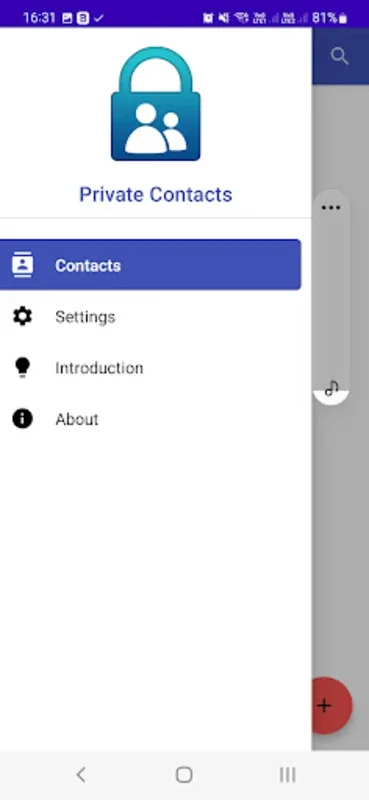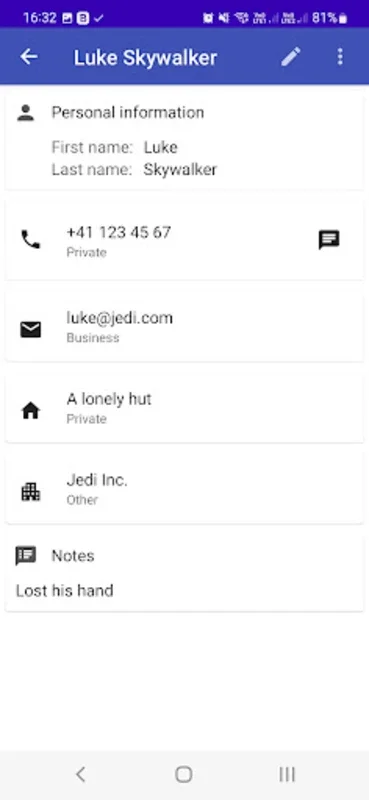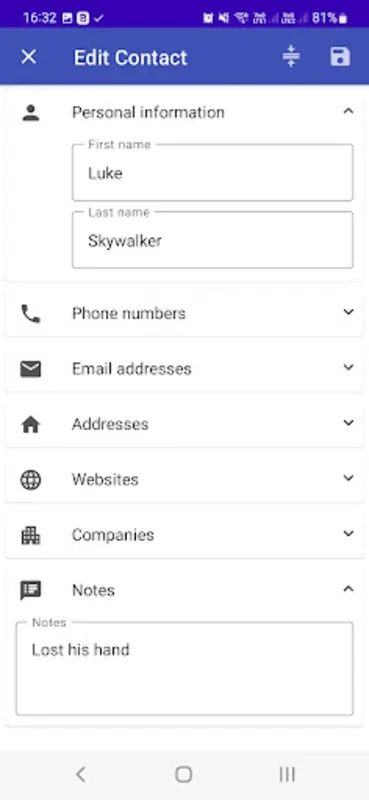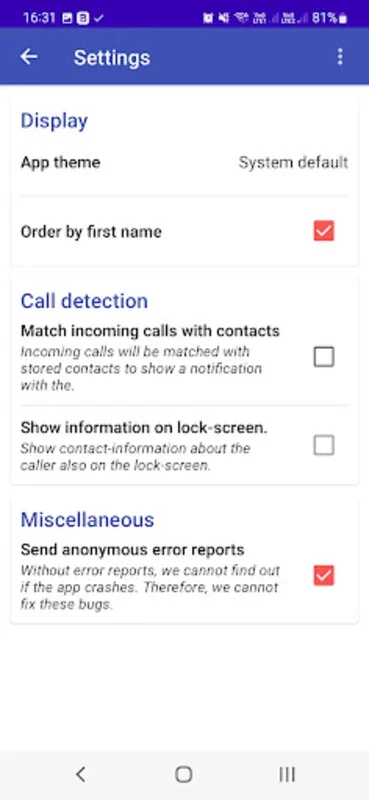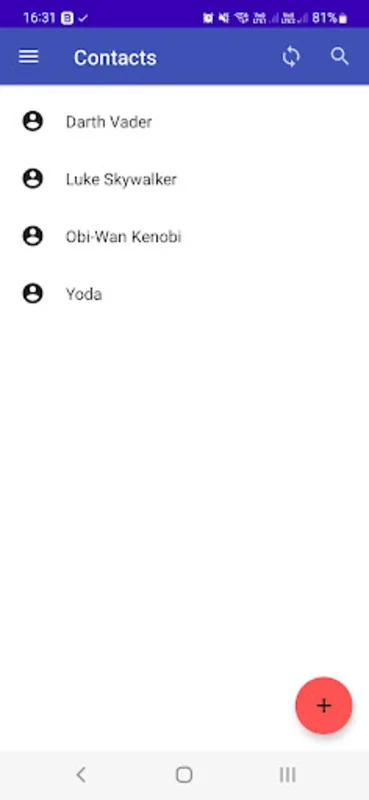Private Contacts App Introduction
Introduction
In today's digital age, privacy is of utmost importance. With the increasing use of mobile devices, especially Android phones, it becomes crucial to have an app that can help us manage our contacts with privacy in mind. Private Contacts is that app.
Selectively Share Contacts
Private Contacts allows you to specify which contacts should be shared with other apps and which should remain private. This gives you full control over your contact information. While it's common to share most contacts with platforms like WhatsApp or Instagram, there are certain personal connections, such as your doctor or therapist, that you might want to keep confidential. With Private Contacts, you can easily do that.
Android's typical all-or-nothing approach to contact-sharing means that without Private Contacts, you have to either allow or deny access to all your contacts. But with Private Contacts, you can be more selective and choose which contacts to share based on your needs.
Caller ID Functionality
Private Contacts not only allows you to selectively share contacts but also provides caller ID functionality. When a private contact calls, you will receive a notification, allowing you to know who's reaching out without having to disclose your private contacts to other apps.
This is a significant advantage over the default phone app, which cannot achieve this level of privacy due to its holistic contact-sharing model.
Prioritize Data Protection
In addition to secure contact management, Private Contacts also contributes significantly to your data protection. As a client-only app, it does not send any identifying information externally. It lacks servers to store or transmit your data, ensuring that your privacy is protected at all times.
This means that your confidential information stays exclusively on your device, giving you peace of mind and knowing that your data is safe.
Versatile Contact Management
Beyond safeguarding private details, Private Contacts also seamlessly manages normal public contacts. You can easily read, edit, create, and delete contacts with just a few taps. Although it already supports most standard contact app features, the developers are continuously working to expand its capabilities to enhance the user experience.
Conclusion
Private Contacts is an indispensable tool for anyone who wants to maintain control over their contact privacy while ensuring effective management of both private and public connections on their Android device. With its selective contact sharing, caller ID functionality, and data protection features, it truly stands out as a leader in the field of contact management apps.
Whether you're concerned about sharing your personal contacts with other apps or simply want to have more control over your data, Private Contacts is the app for you. Download it today and start enjoying the benefits of enhanced contact privacy on your Android device.