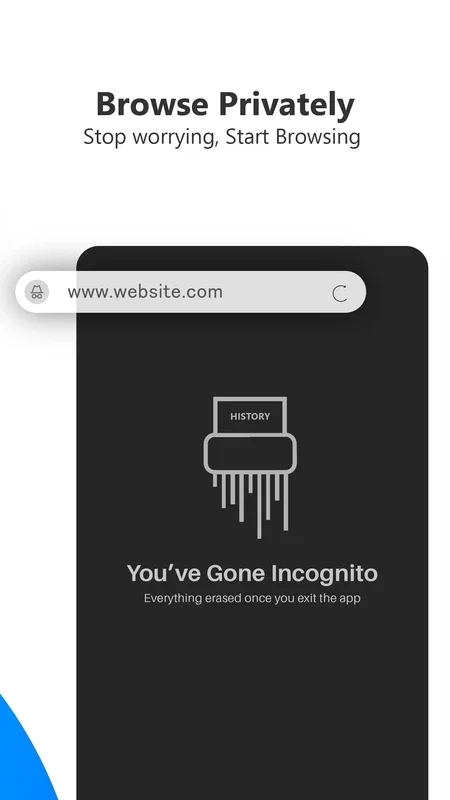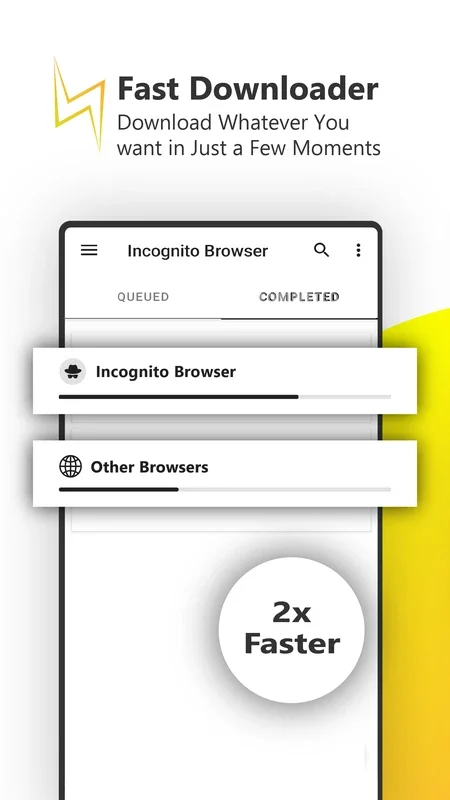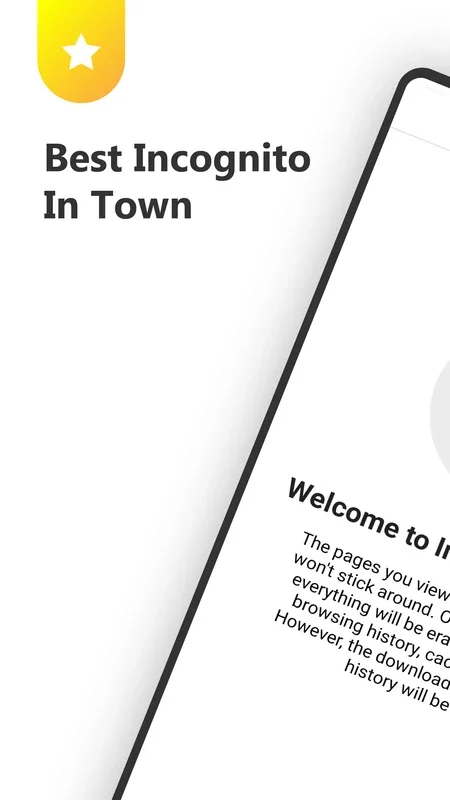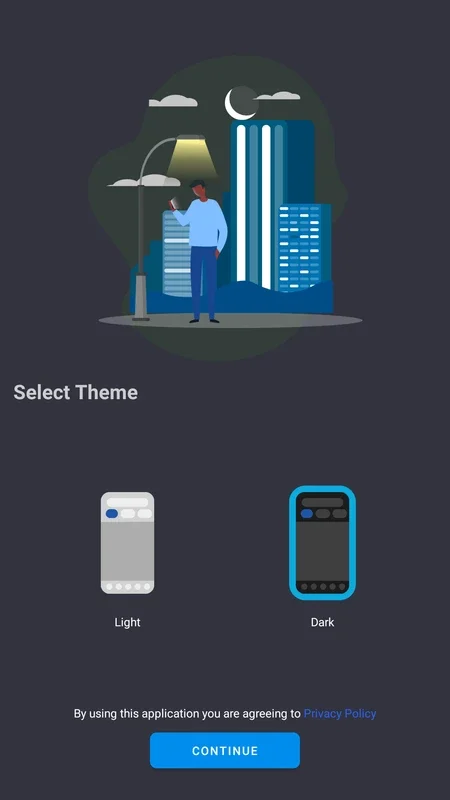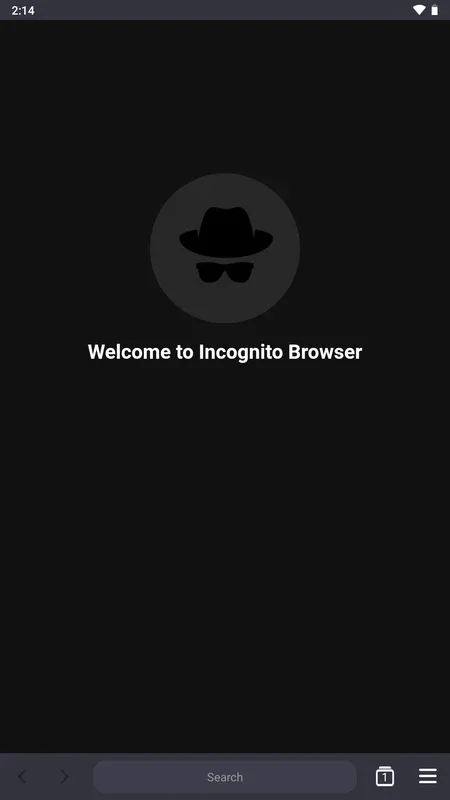Private Browser App Introduction
Introduction to Private Browsing
In today's digital age, privacy has become a top concern for many internet users. The Private Browser for Android offers a solution to those who value their anonymity while surfing the web. It is designed to provide a seamless browsing experience without leaving any traces of your online activities.
Features that Set Private Browser Apart
No Data Retention
One of the most significant features of the Private Browser is that it does not save any data. When you exit the application, all data such as history, cookies, and sessions are removed. Whether you hit the Home button, Exit the app, or Close it, everything that occurred during your browsing session is wiped clean. This ensures that your online activities remain private and no one can access your browsing history.
Multiple Search Engines
The browser supports searching via Google. This allows users to access a vast amount of information while still maintaining their privacy. The integration with a well - known search engine like Google provides a familiar and efficient search experience.
Ad - and Tracker - Free
The Private Browser does not include any first or third - party ads or trackers. This is crucial for protecting your information from leakage. In a world where data privacy is constantly under threat, this feature gives users peace of mind knowing that their personal information is secure.
Agent Cloaking
Another interesting feature is agent cloaking. This enables the browser to make websites think that you are visiting from different browsers such as Google Chrome, Internet Explorer, Firefox, or Android. This can be useful in various situations, for example, when you want to access a website that may have different versions for different browsers.
In - App Video Support
The in - app video support is a great addition. When you click on a video - link, an in - app video player will play the video. And when you exit the app, any trace of this video viewing is removed. This allows you to watch videos privately without leaving any evidence on your device.
Tabbed Browsing
The tabbed browsing feature of the Private Browser gives users the ability to quickly switch between several open webpages within a single browsing session. This is convenient for multitasking and allows for a more efficient browsing experience.
File Downloading
You can download files, images, and videos to your SD Card in the InBrowser folder. By long - pressing on a link, you can comfortably download a file to your SD - card. This makes it easy to save content for offline viewing while still maintaining your privacy.
Why Choose Private Browser for Android
The Private Browser is an ideal choice for various scenarios. If you want to visit adult websites, dating sites, medical sites, or check Facebook on a friend's device without anyone finding out, this browser is perfect for you. It also allows you to watch a video or engage in any other online activity privately.
Comparing with Other Browsers
When compared to other browsers, the Private Browser stands out in terms of privacy. Many popular browsers may claim to offer private browsing modes, but they often still retain some data or have potential privacy loopholes. The Private Browser, on the other hand, is in permanent private mode and is committed to keeping your data private at all times.
Conclusion
In conclusion, the Private Browser for Android is a feature - rich and privacy - focused browser. It offers a range of features that make it an excellent choice for those who want to browse the internet anonymously. Whether it's for personal privacy reasons or for specific types of browsing activities, this browser has the potential to meet your needs.