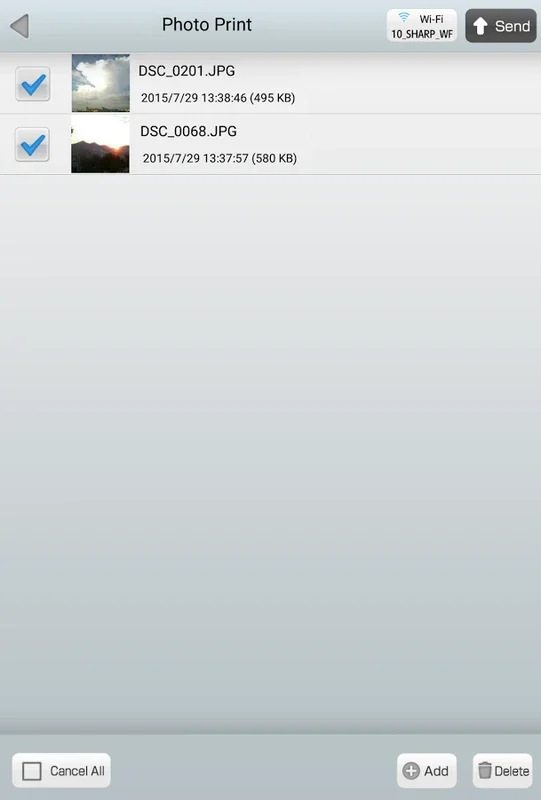PrintSmash App Introduction
Introduction
PrintSmash is a remarkable Android application that provides a seamless solution for printing photos and PDF files directly from your device. It also allows you to save scanned data using a SHARP multi-functional copier installed in convenience stores. With its efficient Wi-Fi communications, PrintSmash offers a user-friendly experience for managing both printing and scanning needs.
Easy Photo and Document Printing
PrintSmash enables you to print a wide variety of file formats, including JPEG, PNG, and PDF. You can register up to 50 JPEG or PNG files, or manage 20 PDF files, each with a maximum of 200 pages. It's important to note that the app does not support encrypted PDF files or those with set passwords. If your document exceeds the copier's capacity, you can select specific page ranges for printing, ensuring that you can complete the print job in batches. The file sizes should be under 30MB individually and no more than 100MB in total for multiple files.
Convenient Scanning Feature
For scanning, PrintSmash supports JPEG and PDF formats. You can receive up to 20 JPEG files or a single PDF at a time. It's crucial to be aware of your device's remaining storage space, as scanned data files can be large depending on the settings chosen. If you wish to transfer these files to other platforms, the app provides a straightforward sharing option, making data handling and storage management easy.
Effortless Integration and Use
PrintSmash offers a practical integration of printing and scanning functionalities for Android users. It provides convenience at the touch of a button in locations equipped with SHARP copiers. Its design prioritizes ease of use, making it a valuable tool for those who frequently need these services without the need for complex setups or extensive technical knowledge.
In conclusion, PrintSmash is a must-have app for Android users who want a seamless printing and scanning experience. With its various features and user-friendly interface, it simplifies the process of managing print and scan tasks, making it accessible to everyone.