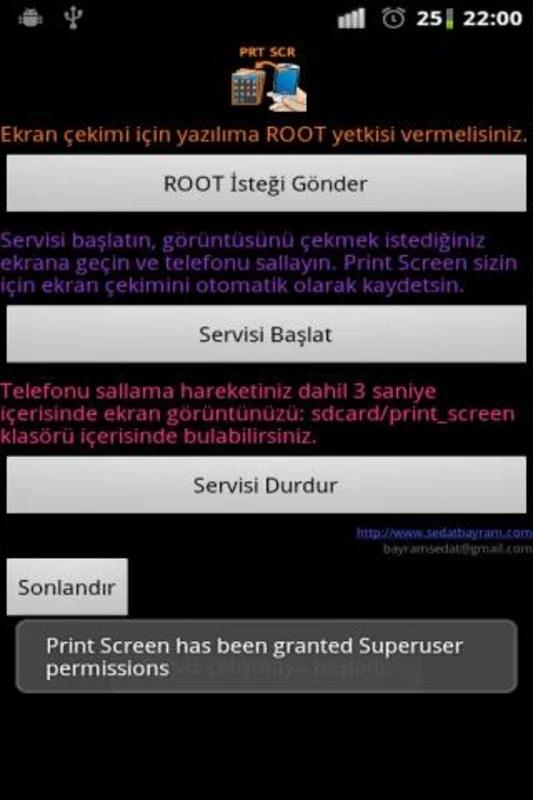Print Screen App Introduction
Print Screen is an essential application for Android users who frequently need to capture screenshots. In this article, we will explore the features, benefits, and usage of Print Screen in detail.
Introduction
Print Screen is developed by Sedat BAYRAM and is available for free on AppHuts.com. This app offers a straightforward and efficient way to take screenshots on your Android device.
Key Features
- Easy Screenshot Capture: With a simple click, you can capture the entire screen or a selected portion.
- Quick Sharing Options: Share your screenshots instantly with friends, colleagues, or on social media.
- Image Editing Tools: Enhance and annotate your screenshots to add more context.
How to Use Print Screen
- Open the app on your Android device.
- Select the screenshot mode you prefer (full screen or partial).
- Click the capture button to take the screenshot.
- Use the editing tools to make any necessary adjustments.
- Share your screenshot via the available sharing options.
Who is it Suitable For?
This app is ideal for a wide range of users, including:
- Social media enthusiasts who want to quickly share visual content.
- Students and professionals who need to document information on their devices.
- Anyone who frequently needs to capture and share screenshots for various purposes.
Comparison with Other Screenshot Apps
When comparing Print Screen to other similar apps on the market, it stands out for its simplicity and user-friendly interface. While some apps may offer more advanced features, Print Screen focuses on providing a seamless screenshot capturing experience without overwhelming the user with complex options.
In conclusion, Print Screen for Android is a valuable tool that offers a straightforward and efficient solution for screenshot capture. Whether you need to document important information, share visual content, or simply capture a moment on your device, Print Screen has you covered.