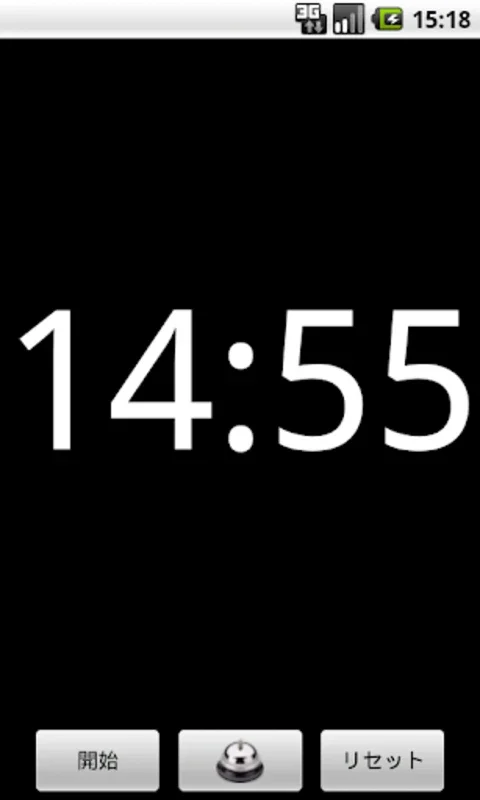Presentation Timer App Introduction
Presentation Timer is a valuable tool designed specifically for Android users. It offers a seamless and efficient way to manage presentation timings, ensuring that your presentations are delivered smoothly and within the desired time frame.
How to Use Presentation Timer
To get started with Presentation Timer, simply open the app. You'll be greeted with a user-friendly interface that makes it easy to set your presentation time. You can choose from a range of preset time options or customize the time according to your specific needs. Once you've set the time, the timer will start counting down, and you'll be able to keep track of the remaining time on the screen.
Who is Suitable for Using Presentation Timer
This app is ideal for professionals who frequently give presentations, such as business executives, educators, and trainers. It's also useful for students who need to practice and time their presentations for school or college projects.
The Key Features of Presentation Timer
- User-friendly interface: The app is designed with a simple and intuitive interface that makes it easy to use, even for those who are not tech-savvy.
- Customizable time settings: You can set the timer to your desired duration, allowing for flexibility in your presentations.
- Clear visual display: The timer is displayed clearly on the screen, making it easy to keep track of the remaining time at a glance.
- Sound alerts: The app includes sound alerts to notify you when the time is up or when a certain time interval has passed, helping you stay on track during your presentation.
In conclusion, Presentation Timer is a must-have app for anyone who wants to ensure that their presentations are timed perfectly. Whether you're giving a business presentation, a lecture, or a student presentation, this app can help you stay on schedule and deliver your content effectively.