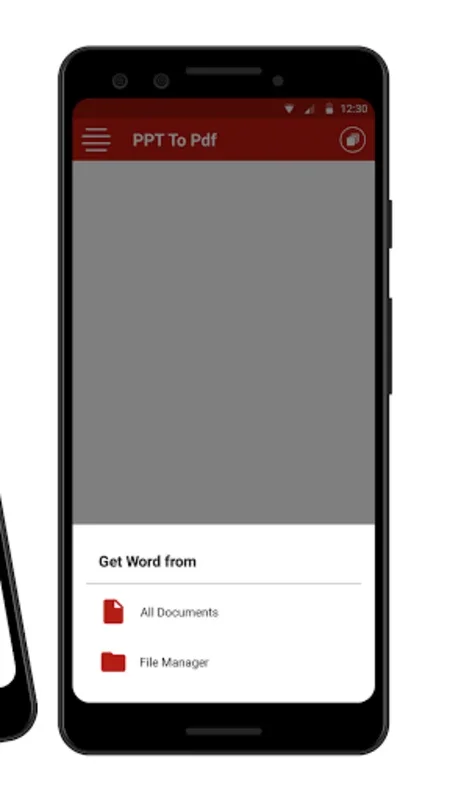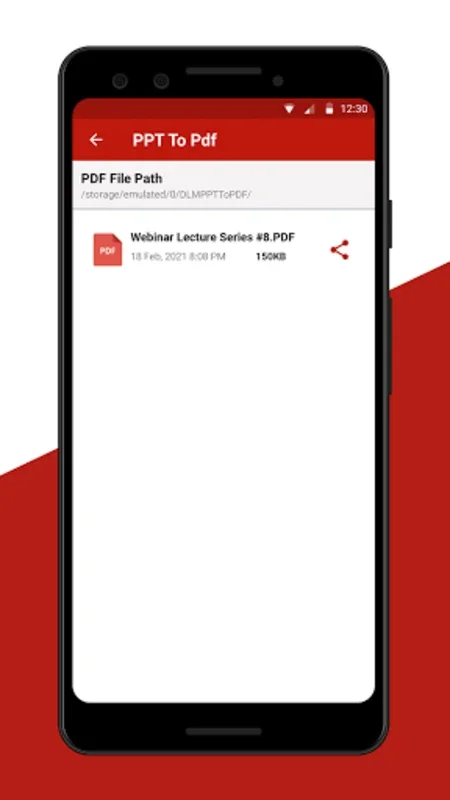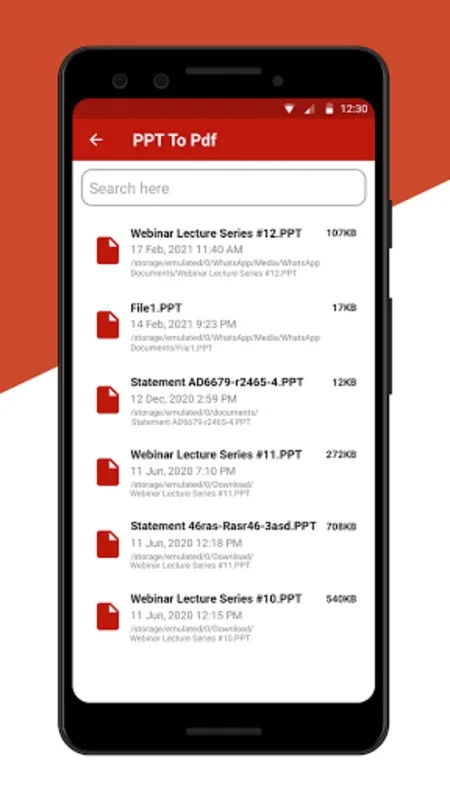PPT to PDF Converter App Introduction
PPT to PDF Converter is a remarkable tool designed to simplify the process of converting PowerPoint presentations into PDF format. This software is specifically tailored for the Android platform, offering users a convenient and efficient solution for document conversion.
How to Use PPT to PDF Converter
Using PPT to PDF Converter is a straightforward process. Users can simply select the PowerPoint files they wish to convert, whether they are stored on their device or in cloud storage solutions like Google Drive. The software supports a wide range of input options, ensuring maximum convenience.
Who is Suitable for Using This Tool
This converter is ideal for individuals who frequently need to convert PowerPoint presentations into PDF format. It is particularly useful for students, professionals, and educators who want to share their presentations in a more universally accessible format.
The Key Features of PPT to PDF Converter
- User-Friendly Interface: The software features an intuitive and easy-to-navigate interface, making it accessible to users of all technical levels.
- High-Quality Conversion: It ensures that the converted PDFs maintain the integrity of the original PowerPoint presentations, preserving the layout, formatting, and content.
- Fast Conversion Speed: Users can expect quick and efficient conversions, saving time and increasing productivity.
- Cloud Storage Integration: The ability to access files from cloud storage solutions adds an extra layer of convenience, allowing users to convert presentations directly from the cloud.
Benefits of Using PPT to PDF Converter
- Enhanced Portability: PDFs are more widely supported and can be easily shared and viewed on various devices, making it easier to distribute presentations.
- Document Security: Converting to PDF can add an extra layer of security, as PDFs can be password-protected and have restricted editing capabilities.
- Professional Appearance: Presentations converted to PDF maintain a consistent and professional look, enhancing the overall impression of the content.
In conclusion, PPT to PDF Converter for Android is a powerful and practical tool that simplifies the document conversion process. With its user-friendly interface, high-quality conversions, and numerous benefits, it is an essential application for anyone who needs to convert PowerPoint presentations into PDF format on the go.