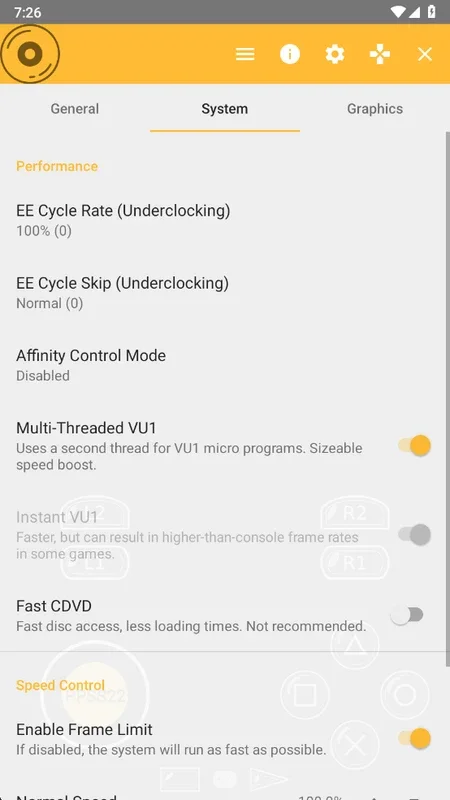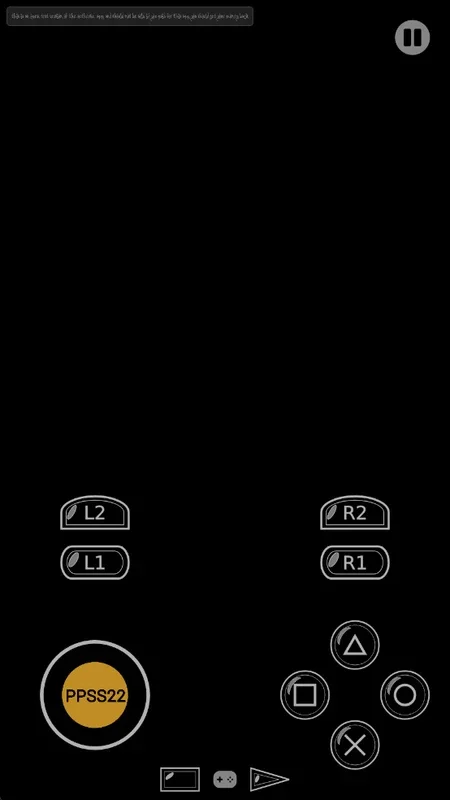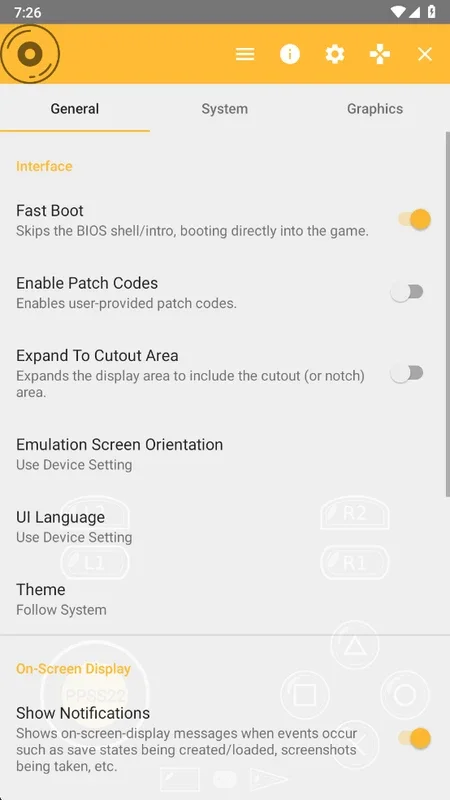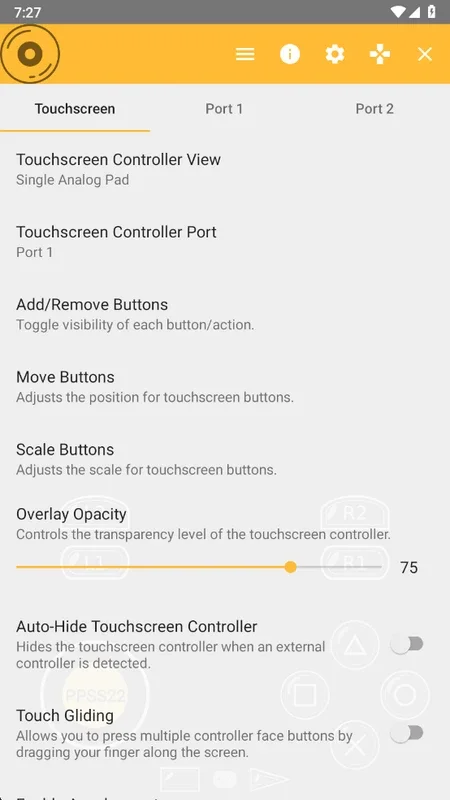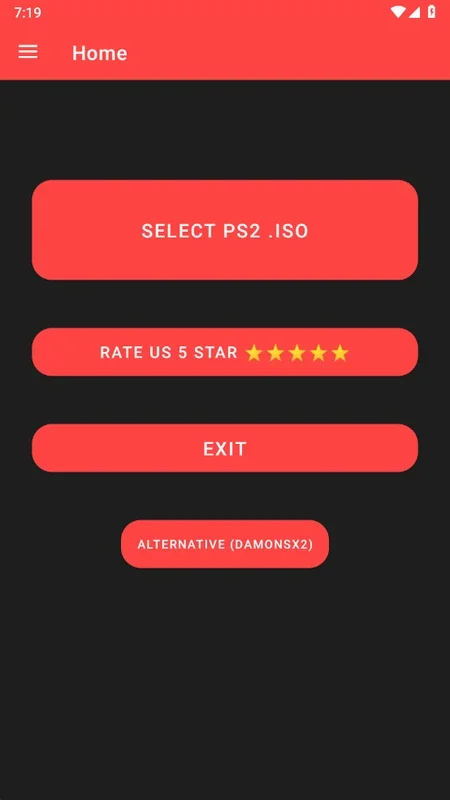PPSS22 Emulator App Introduction
Introduction to PPSS22 Emulator
The PPSS22 Emulator is a remarkable piece of software that has brought the world of PlayStation 2 gaming to Android devices. It has opened up a new realm of possibilities for gamers who want to relive the classic PS2 experience on their mobile phones or tablets. This emulator allows users to access a wide range of games from the PS2 library, which was once exclusive to the console. With its user - friendly interface and various features, it has become a popular choice among Android gamers.
Ease of Use
One of the standout features of the PPSS22 Emulator is its simplicity. It is designed in such a way that even those who are not very tech - savvy can easily navigate through it. For instance, the process of loading a game is straightforward. From the main tab, all one has to do is press the Select PS2 ISO button and then choose the game file that has been downloaded to the device's memory. This emulator is highly compatible with different game file formats. It can handle games in.ISO format without any issues, and it also supports.ZIP and.7ZIP formats. In case there are games in.BIN or.CUE format that are not loading properly, the simple solution is to compress them into a zip file, which then becomes playable on the emulator.
Graphic Configuration Options
The PPSS22 Emulator offers a plethora of graphic configuration options. Once a game in ISO format is loaded, users can access the emulator's settings. By simply pressing the button in the upper right corner of the interface, the options menu pops up. Here, users have the freedom to customize the visual aspects of the game. They can choose to multiply the resolution scaling, which can enhance the clarity and sharpness of the graphics. Applying texture filters is another option available, which can give the games a different look and feel. These graphic configuration options allow gamers to tailor the visual experience according to their preferences, making each game look unique on their Android devices.
Customizable Controls
When it comes to emulating PS2 games on Android, control configuration is crucial. The PPSS22 Emulator addresses this concern effectively. Through its options menu, users can adjust the size of the buttons. This is a great feature as it allows for a more personalized gaming experience. Additionally, users can move the buttons around the screen to find the most comfortable layout for their gameplay. Another interesting feature is the ability to activate the option of pressing multiple buttons simultaneously. By default, this option is usually disabled, but with the PPSS22 Emulator, users can enable it and potentially discover new ways to play their favorite PS2 games on Android.
The PPSS22 Emulator Experience
The PPSS22 Emulator provides an overall excellent experience for Android users who are eager to play PS2 games. It is a lightweight application, which means it does not take up a large amount of space on the device. This is especially beneficial for those with limited storage on their Android devices. However, it should be noted that the app does contain ads. Despite this, it does not detract from the main functionality of the emulator. It is important to remember that the emulator does not come with any ROMs or ISOs. Users are required to obtain the game files from other sources. But once they have the game files, they can enjoy a seamless gaming experience on their Android devices, turning their mobile devices into a portable PlayStation 2 that they can carry around and play their favorite games anywhere.
Comparing with Other Emulators
When compared to other PlayStation 2 emulators for Android, the PPSS22 Emulator has its own set of advantages. Its ease of use sets it apart from some of the more complex emulators in the market. While other emulators may have a steeper learning curve, the PPSS22 Emulator allows users to quickly start playing their favorite games. In terms of graphic configuration, it offers a good range of options that are comparable to some of the more well - known emulators. Additionally, its control customization features are on par with other leading emulators, giving users the flexibility they need to optimize their gaming experience. Overall, the PPSS22 Emulator provides a balanced combination of features that make it a strong contender in the Android emulator market for PS2 games.
Conclusion
The PPSS22 Emulator has proven to be a great addition to the Android gaming ecosystem. It has made it possible for Android users to enjoy PS2 games with relative ease. With its easy - to - use interface, graphic configuration options, and customizable controls, it offers a comprehensive gaming experience. Although it has some limitations such as the presence of ads and the need to source game files separately, these do not overshadow its many positive aspects. As technology continues to evolve, it will be interesting to see how the PPSS22 Emulator further develops and improves to meet the ever - changing needs of Android gamers.