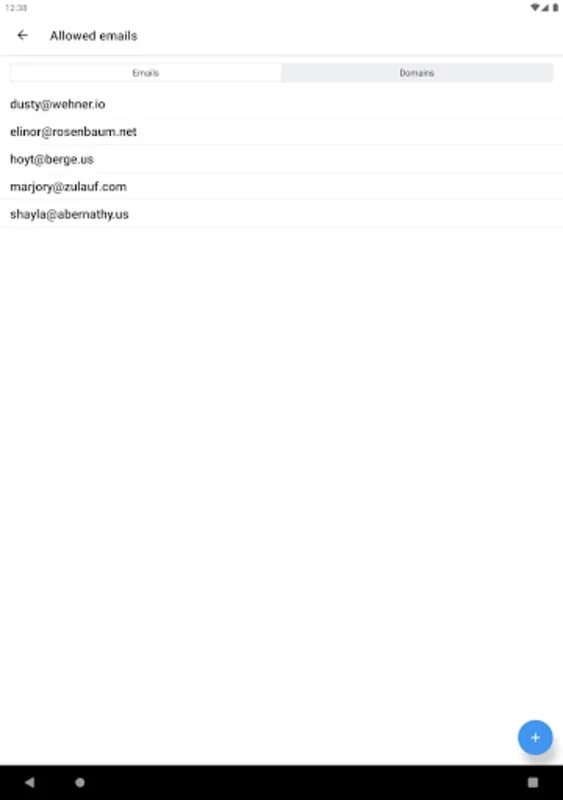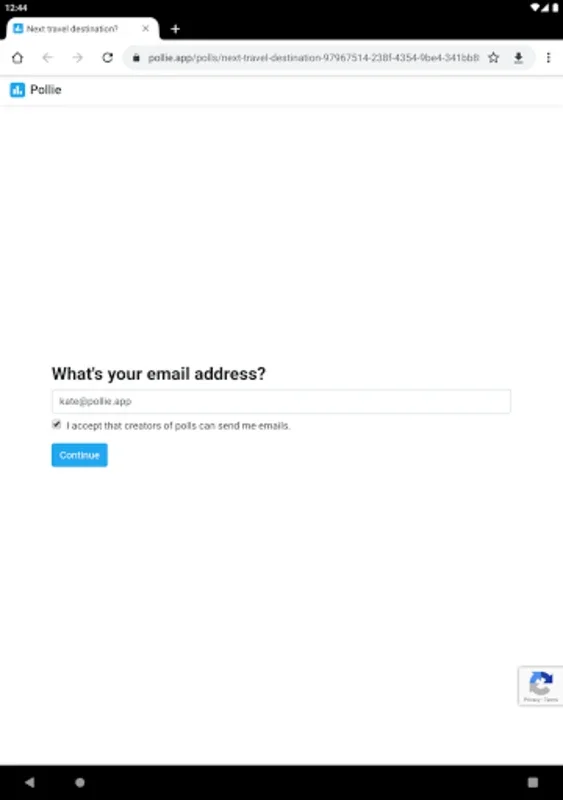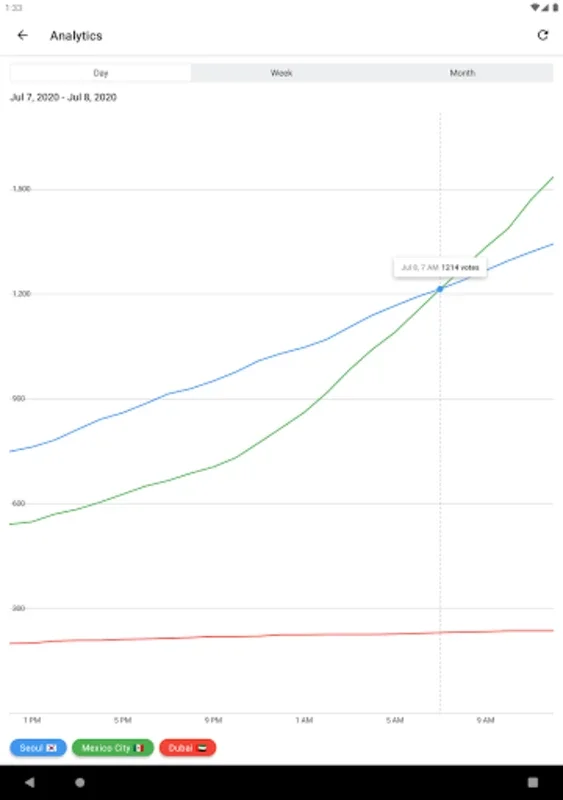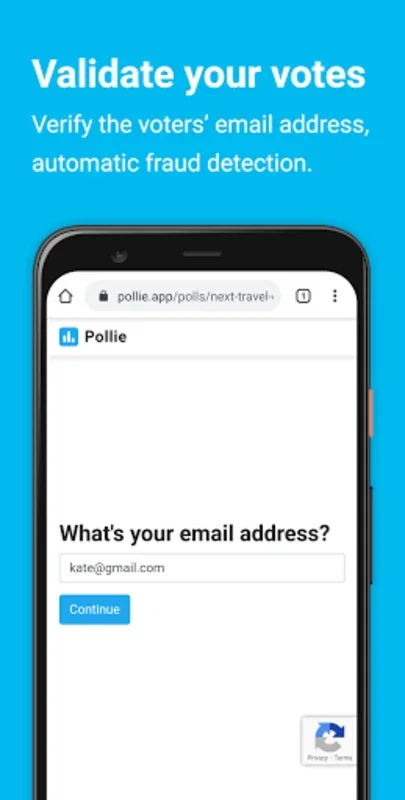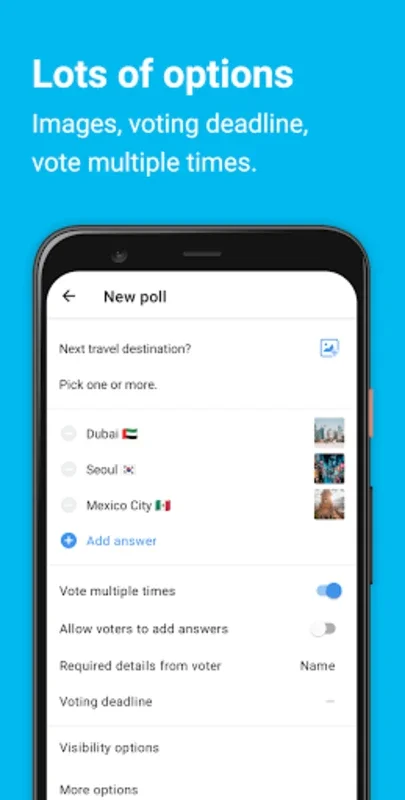Pollie: Create Polls App Introduction
Introduction to Pollie: Create Polls
Pollie: Create Polls is a remarkable software that has revolutionized the way we conduct polls. It is not just a simple poll - creating tool but a comprehensive platform that caters to a wide range of needs, from social events to organizational surveys.
The Ease of Poll Creation
One of the most appealing aspects of Pollie: Create Polls is its simplicity in creating polls. The process is streamlined into three easy steps. First, the user defines the poll question, adds relevant images if necessary, and sets important parameters such as the voting type (single or multiple selection), the end date of the poll, and the visibility of the results. This initial step allows for a high degree of customization, ensuring that each poll is tailored to the specific requirements of the user.
After setting up the poll, the next step is to distribute it. Thanks to its compatibility with plain text formats, Pollie: Create Polls can be shared across multiple digital platforms. Whether it's through WhatsApp, Facebook, Twitter, or email, the poll can reach a vast audience. This broad distribution capability is a significant advantage, as it enables users to gather responses from different demographics and user bases.
The final step in the poll - creation process is voting. Participants can easily cast their votes by following a link. Moreover, they have the option to vote directly on specific answers via unique links, which adds an extra layer of convenience and flexibility.
Features that Enhance the Polling Experience
Pollie: Create Polls comes equipped with a host of features that take the polling experience to the next level.
Voting Controls
Users can limit the voting frequency, which is useful in preventing over - voting or manipulation. Deadlines can also be imposed, ensuring that the poll has a defined time frame for responses. Additionally, the option to collect voter information or keep votes anonymous provides flexibility depending on the nature of the poll. For example, in an organizational election, collecting voter information might be necessary, while in a social poll, anonymity could be preferred.
Answer Customization
Participants have the ability to propose their own answers, which encourages more engagement and a wider range of responses. This feature is especially valuable in surveys where the possible answers might not be fully known in advance.
Poll Linking
The software allows for the connection of multiple polls. This can be beneficial for conducting a series of related polls or for segmenting a large - scale survey into smaller, more manageable parts.
Result Analysis
Beyond just collecting votes, Pollie: Create Polls offers powerful analysis tools. Graphical representations and statistical data are available, which make it easy to understand the results at a glance. The ability to export these results for further evaluation is also a great feature, allowing users to perform in - depth analysis using other software or tools.
Security and Accessibility Features
Pollie: Create Polls takes security and accessibility seriously.
Password Protection
Password protection can be enabled, which ensures that only authorized individuals can access the poll. This is particularly useful for private or restricted polls, such as internal organizational surveys.
Email Access Controls
The software offers restricted email access lists and domain - specific email access options. These features help in targeting specific audiences and preventing unwanted access. For example, a company can limit a poll to only its employees' email addresses within a specific domain.
Email Verification
To maintain the integrity of the voting process, email verification for voters is available. This helps in deterring unsolicited responses and ensures that the votes are coming from legitimate sources.
Personalization Options
Pollie: Create Polls allows for a high degree of personalization, which enhances the overall user experience.
Branding
Users can incorporate their own logos or design elements into the poll. This not only gives the poll a more professional look but also helps in brand recognition, especially for businesses or organizations conducting the poll.
Custom Messages
The ability to convey gratitude to participants through custom messages is a great touch. It shows appreciation for the participants' time and effort in taking the poll, which can lead to increased participation in future polls.
Post - Vote Redirection
Directing voters to specific webpages post - vote is another interesting feature. This can be used to provide additional information, such as a thank - you page, or to direct users to a related product or service.
Conclusion
Pollie: Create Polls is a versatile and powerful tool that offers a seamless poll - creating experience. With its easy - to - use interface, extensive features, security measures, and personalization options, it is well - suited for a variety of polling needs. Whether you are planning a social event, conducting an organizational election, or running a general survey, Pollie: Create Polls can help you reach your intended audience and gather valuable responses.