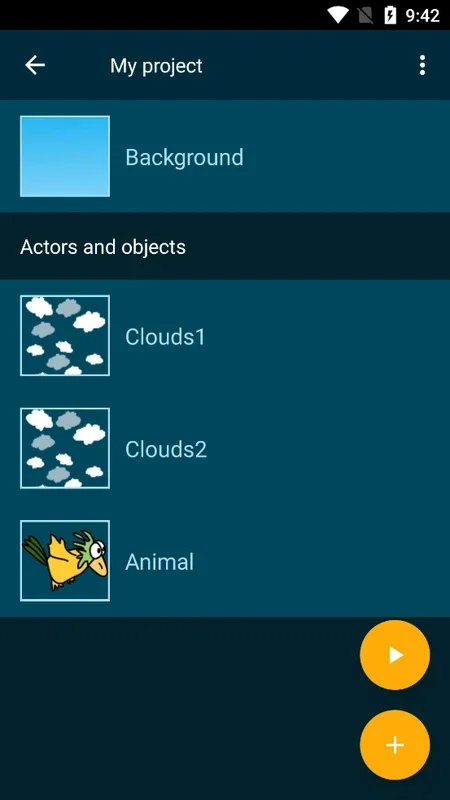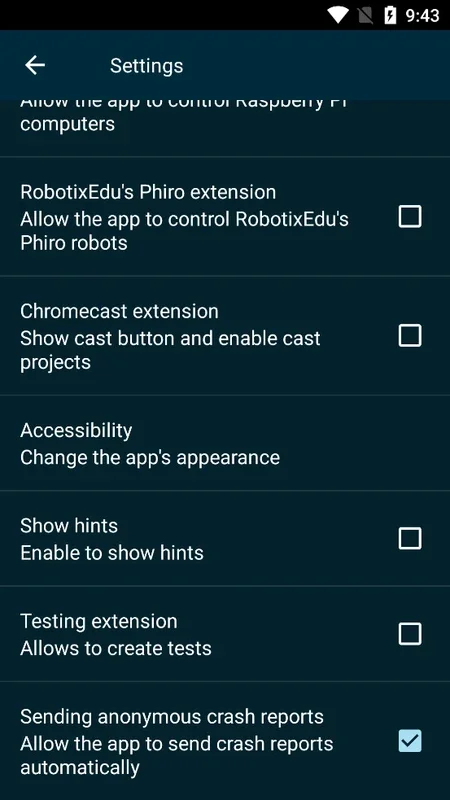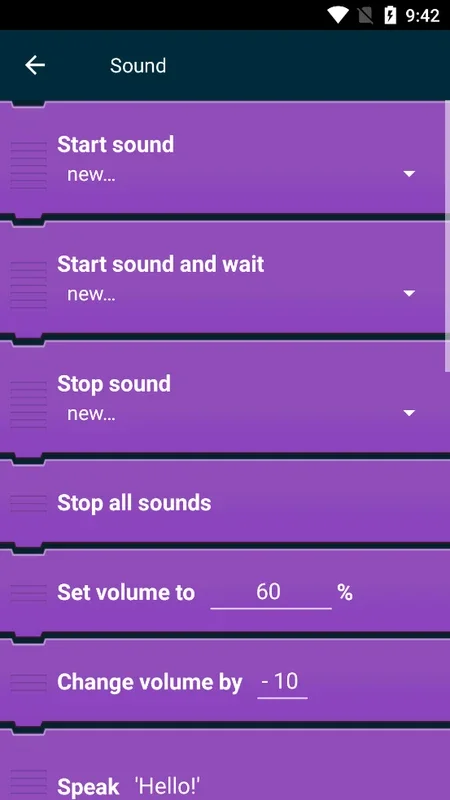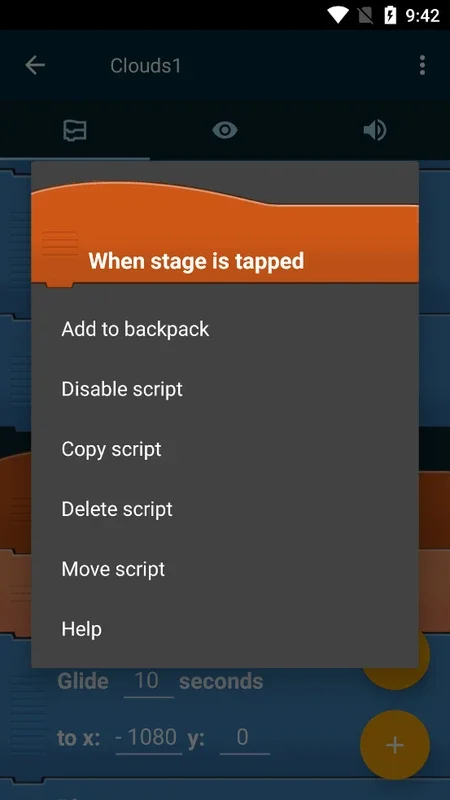Pocket Code App Introduction
Introduction to Pocket Code
Pocket Code is an innovative application that has been designed to make programming accessible and enjoyable for a wide range of users. It is centered around the Catrobat programming environment, which is a free and open - source graphics programming language. This language was first introduced in 2010 with the aim of providing children with the means to create their own programs, games, and animations. What sets Pocket Code apart is its ability to function within the Android ecosystem, allowing users to utilize their Android devices for all their programming needs.
The Significance of Catrobat in Pocket Code
Catrobat serves as the foundation for Pocket Code. It is a language that is very similar to Scratch in terms of its graphics - based programming approach. However, Catrobat has the distinct advantage of being mobile - friendly. With Pocket Code, users do not need to rely on a computer to engage in programming activities. This is a huge plus, especially for those who are always on the go or do not have easy access to a desktop or laptop. Additionally, Catrobat has been designed with certain aspects that are aimed at young girls, which helps in narrowing the gender gap in the field of technology.
Features of Pocket Code
- Creation and Editing: Pocket Code enables users to create new programs from scratch as well as edit existing ones. This gives users the freedom to bring their creative ideas to life. Whether it is a simple game or a complex animation, the tools provided by Pocket Code are sufficient to get the job done.
- Sharing Capabilities: One of the most appealing features of Pocket Code is its sharing functionality. Users can share their programs with other members of the Pocket Code community. This not only allows for the exchange of ideas but also promotes learning. When users share their programs, others can learn from their coding techniques and vice versa.
- Open - Source License: All the programs uploaded to Pocket Code are available for download by other users under an open - source license. This open - source nature of Pocket Code encourages collaboration and the spread of knowledge. It means that the community as a whole can benefit from the collective efforts of its members.
- Tutorials and Aids: For those who are new to programming or Catrobat, Pocket Code offers a series of tutorials and aids. These resources are invaluable as they help users get started with their first project. They provide step - by - step guidance, making the learning process much easier and less intimidating.
How Pocket Code Benefits Different Users
- For Beginners: Beginners in the world of programming will find Pocket Code to be an excellent starting point. The intuitive interface and the availability of tutorials make it easy for them to understand the basic concepts of programming. They can start with simple projects and gradually move on to more complex ones as they gain confidence.
- For Educators: Educators can use Pocket Code as a teaching tool. It can be incorporated into the curriculum to introduce students to programming in a fun and engaging way. The fact that it is mobile - based means that it can be used in a variety of educational settings, including classrooms and after - school programs.
- For Hobbyists: Hobbyist programmers will appreciate the flexibility and creativity that Pocket Code offers. They can use it to create unique programs, games, and animations for their own enjoyment or to share with others in the community.
Pocket Code vs. Other Programming Apps
When compared to other programming apps, Pocket Code stands out in several ways. While some apps may be more focused on traditional text - based programming, Pocket Code emphasizes graphics - based programming, which is more accessible to a wider audience. Additionally, its integration with Catrobat and its open - source nature give it an edge over apps that are more closed - off in terms of sharing and collaboration.
Conclusion
In conclusion, Pocket Code is a remarkable application that has a lot to offer to different types of users. Its connection to Catrobat, its features, and its ability to function within the Android platform make it a valuable addition to the world of programming. Whether you are a beginner looking to dip your toes into programming, an educator searching for a new teaching tool, or a hobbyist wanting to explore your creativity, Pocket Code is definitely worth considering.