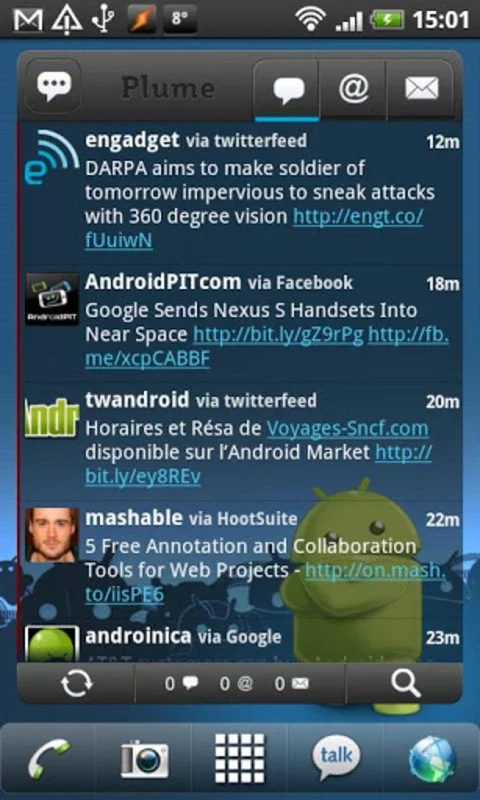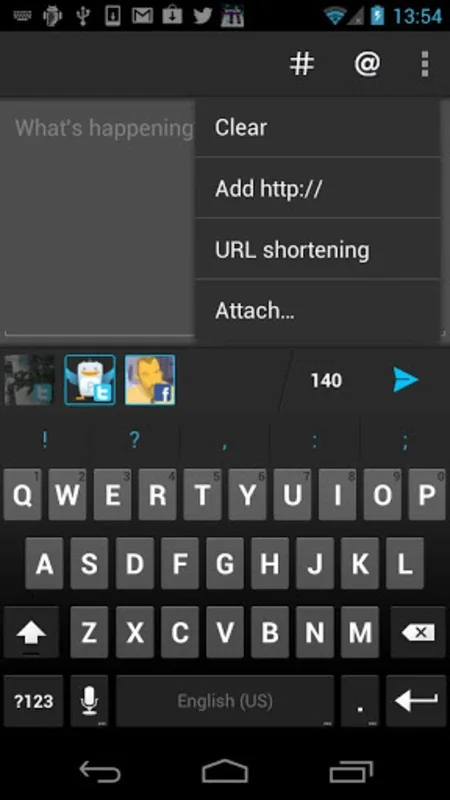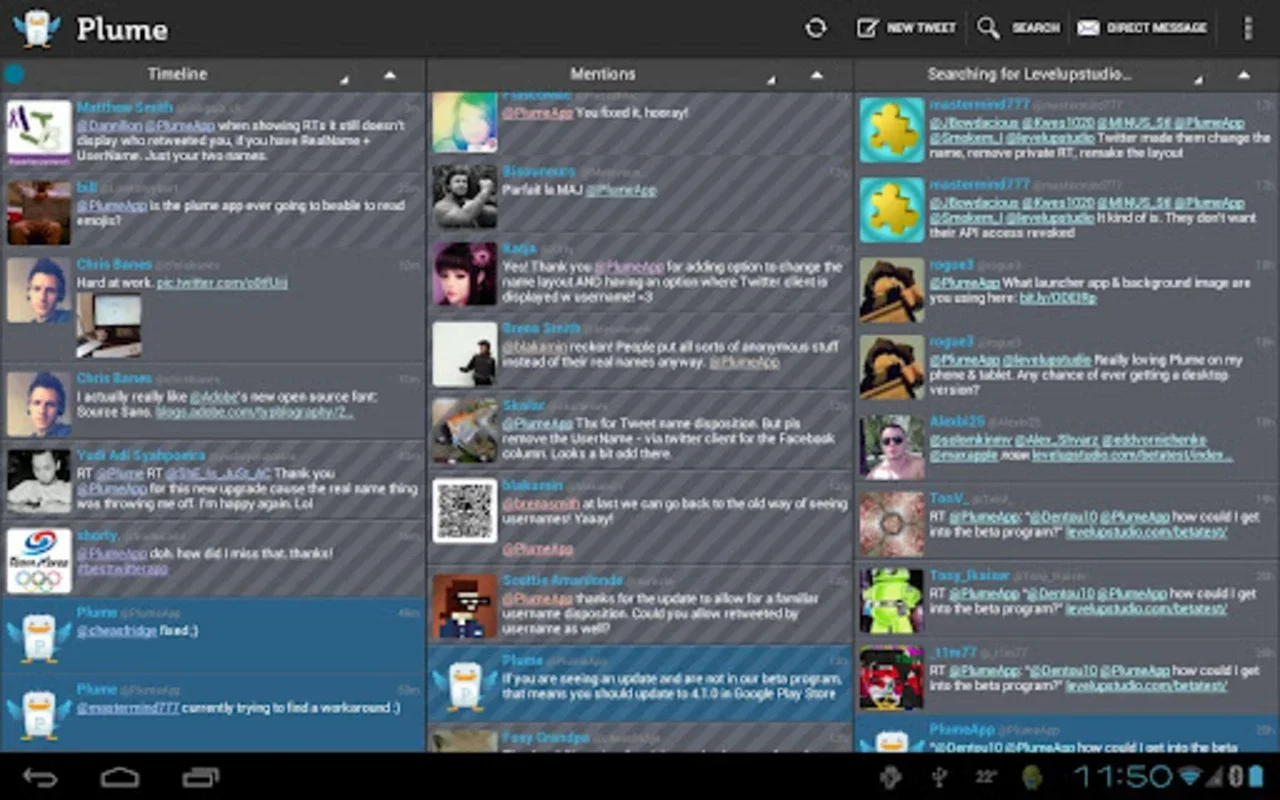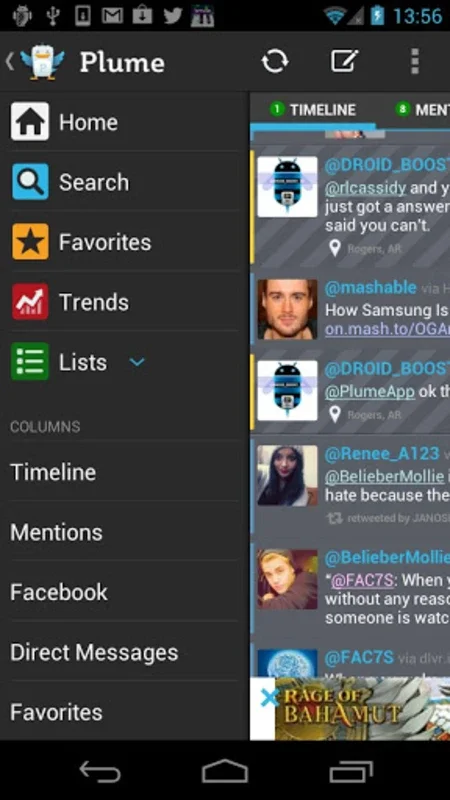Plume for Twitter App Introduction
Plume for Twitter is not just another Twitter client; it's a comprehensive and feature-rich application that offers a seamless Twitter experience on the Android platform. In this article, we'll explore the various aspects of Plume for Twitter and why it stands out from the crowd.
1. Managing Multiple Accounts
One of the key features of Plume for Twitter is its ability to simultaneously manage all your Twitter accounts. This is a huge convenience for users who have multiple accounts for different purposes or audiences. With Plume for Twitter, you can easily switch between accounts and keep up with your Twitter activity without the hassle of logging in and out repeatedly.
2. Viewing Facebook Timeline
In addition to managing Twitter accounts, Plume for Twitter also allows you to view your 'timeline' on Facebook. This integration provides a unified social media experience, allowing you to stay updated on both platforms from a single application. It's a unique feature that sets Plume for Twitter apart from many other Twitter clients.
3. The Widget Feature
The widget that comes with Plume for Twitter is particularly interesting. It enables you to see your 'timeline' updates or your mentions directly from the terminal desktop. This means you don't have to open the app to check for new updates; you can get a quick glance at the important information right from your home screen. It's a time-saving feature that adds to the convenience of using Plume for Twitter.
4. Customizing Columns
Another great feature of Plume for Twitter is the ability to customize the different columns. You can arrange the information in a way that suits your preferences, making it easier to navigate and find the content you're interested in. This level of customization allows you to tailor the app to your specific needs and usage patterns.
5. Picture Uploading Options
Plume for Twitter offers a wide range of options for uploading pictures to different servers. Whether you prefer Lockerz, Twitter, Twitpic, Plixi, YFrog, Posterous, Mobypicture, or MyPict.me, you can easily upload your pictures and share them with your followers. This makes it easy to share visual content and enhance your Twitter experience.
6. Shortening Links and Autofill Features
The app also includes useful features like link shortening and autofill for user names and 'hashtags'. These features save time and make it easier to create engaging tweets. With the link shortening feature, you can share longer URLs without taking up a lot of character space in your tweets. The autofill features make it quicker and easier to mention other users and add relevant hashtags to your tweets.
7. Great Design and Touch-Friendly Interface
Not only is Plume for Twitter functionally rich, but it also looks great and has an interface that is perfectly suited to touch controls. The app is designed to be intuitive and easy to use, with a visually appealing layout that makes navigating through the various features a breeze. Whether you're using a smartphone or a tablet, Plume for Twitter provides a smooth and enjoyable user experience.
In conclusion, Plume for Twitter is a truly complete Twitter client for Android. It offers a wide range of features, a customizable interface, and a seamless social media experience. Whether you're a casual Twitter user or a power user who needs to manage multiple accounts and stay on top of the latest updates, Plume for Twitter is definitely worth checking out.