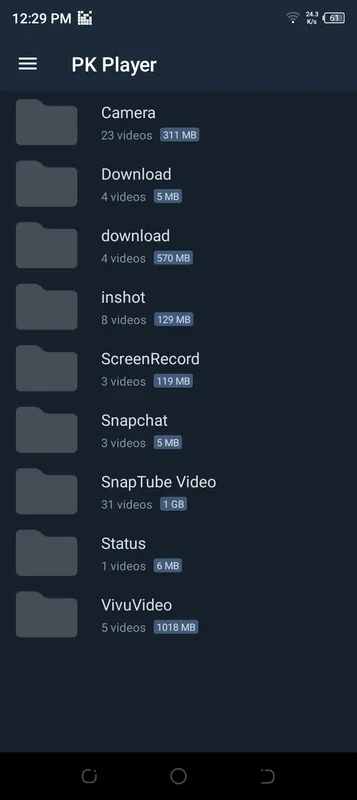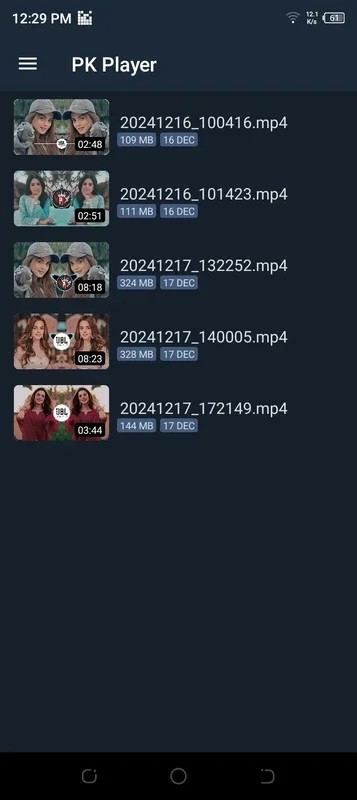PK Player App Introduction
Introduction
PK Player is a remarkable video player that has been designed to meet the diverse needs of video enthusiasts. It stands out in the crowded market of video players with its unique set of features and user - friendly interface.
Feature - Rich Experience
Format Compatibility
One of the most significant aspects of PK Player is its ability to support a wide array of video formats. It can effortlessly play MP4, AVI, MKV, FLV, WMV, and many other formats. This means that users do not have to worry about compatibility issues when they want to play their favorite videos. Whether it is a movie downloaded from the internet or a personal video recorded in a specific format, PK Player has got it covered.
High - Definition Playback
The app offers HD and 4K playback capabilities. This allows users to enjoy their videos with crisp and clear visuals. High - definition and ultra - high - definition videos look stunning on the screen, providing an immersive viewing experience. Whether it is a nature documentary with breathtaking landscapes or an action - packed movie, the clarity of the video is enhanced to a great extent.
Subtitle Support
Subtitles play an important role in enhancing the understanding of a video, especially for non - native speakers or when the audio quality is not optimal. PK Player makes it easy to load and sync subtitles. Users can simply find the appropriate subtitle file for their video and load it into the player, and the app will ensure that the subtitles are in perfect sync with the video.
User - Friendly Interface
The interface of PK Player is intuitive and user - friendly. The controls are easy to understand and use, and the sleek design makes navigation a breeze. Even first - time users can quickly figure out how to play, pause, stop, and adjust other settings without any hassle.
Advanced Playback Options
PK Player offers a host of advanced playback options. Users can customize the playback speed according to their preference. For example, if they want to quickly go through a tutorial video, they can increase the speed, or if they want to closely analyze a particular scene in a movie, they can slow it down. Additionally, adjusting the brightness, controlling the volume, and managing playlists are all made easy with the app's intuitive controls.
Multi - Audio Tracks
For videos that come with multiple audio tracks, PK Player allows users to switch between them effortlessly. This is particularly useful for movies or shows that are available in different languages or with different audio commentaries.
Background Play
The background play feature of PK Player is a great convenience. Users can keep their videos playing while they use other apps on their device. For instance, they can listen to a podcast or a video lecture while checking their emails or browsing the web.
Gesture Controls
Simple swipe gestures can be used to control the volume, brightness, and seek through the video. This provides a more natural and convenient way of interacting with the video player, without having to use the on - screen buttons all the time.
Private Folder
PK Player offers a private folder feature, which is password - protected. This allows users to secure their sensitive videos. Whether it is personal videos that they do not want others to access or confidential work - related videos, the private folder provides an extra layer of security.
Chromecast Support
With Chromecast support, PK Player enables users to stream videos directly to their TV. This gives them the opportunity to enjoy their videos on a bigger screen, enhancing the overall viewing experience. Whether it is a family movie night or a presentation, streaming to the TV is made easy with PK Player.
Why PK Player is a Great Choice
Performance
The performance of PK Player is top - notch. It is optimized to ensure smooth and seamless playback. There are no lags or glitches, even when playing high - definition or large - sized videos. The app is designed to make the most of the device's resources without overloading it.
Versatility
As mentioned earlier, the wide range of supported video formats, along with the various features like subtitle support, multi - audio tracks, and advanced playback options, make PK Player a very versatile video player. It can be used for different types of videos, whether it is for entertainment, education, or business purposes.
User Satisfaction
PK Player is focused on user satisfaction. The user - friendly interface, along with the convenience features like background play and gesture controls, ensure that users have a great experience while using the app. The ability to secure sensitive videos in a private folder also adds to the overall user satisfaction.
In conclusion, PK Player is an excellent video player that offers a comprehensive set of features for a great video - watching experience. It combines performance, versatility, and user satisfaction in one package, making it a top choice for video lovers.