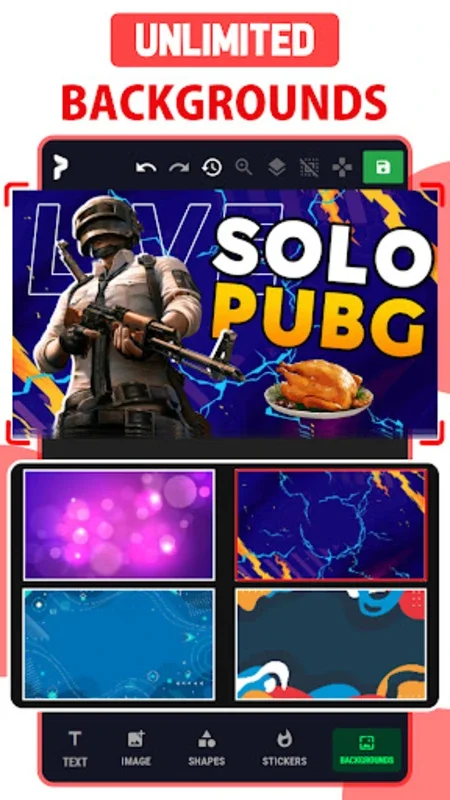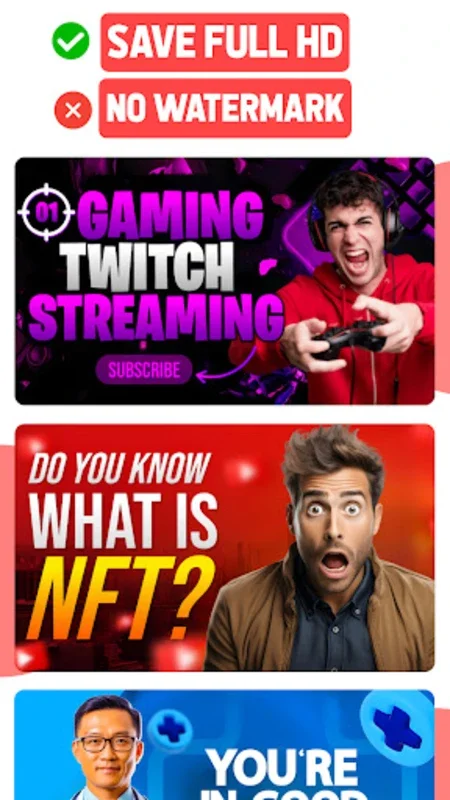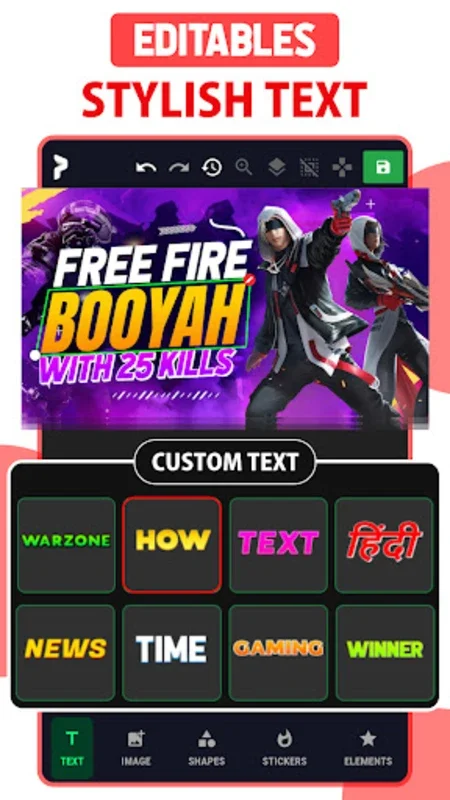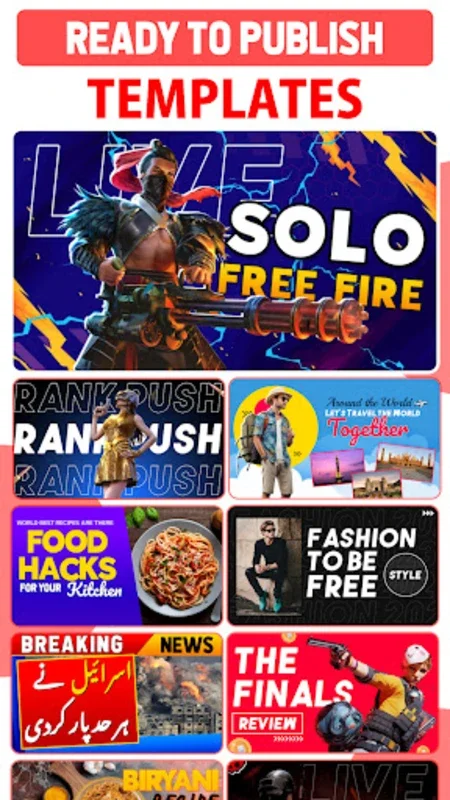PIXTA App Introduction
Introduction to PIXTA
PIXTA is a remarkable software that has been designed to revolutionize the process of creating YouTube thumbnails. In today's digital age, where visual content is king, having an eye - catching thumbnail is crucial for attracting viewers to your YouTube videos. PIXTA offers a plethora of features that make it an ideal choice for both novice and experienced content creators.
The Vast Array of Templates
PIXTA comes with an extensive library of templates. These templates are not just limited to a few basic styles but cover a wide range of themes and styles. Whether your YouTube channel is about cooking, travel, technology, or any other niche, you are likely to find a template that suits your needs. This saves a great deal of time as you don't have to start from scratch. You can simply choose a template and then customize it according to your requirements.
Endless Customization with Stickers and Backgrounds
The software also offers an unlimited range of stickers and backgrounds. This means that you can add a unique touch to your thumbnails. For example, if you are creating a thumbnail for a travel vlog, you can add stickers of airplanes, suitcases, or world maps. The backgrounds can also be adjusted to create the perfect mood for your thumbnail. You can choose from a variety of colors, patterns, or even use your own images as backgrounds.
Editable Text Templates
PIXTA provides a diverse selection of editable pre - made text templates. Typography plays a vital role in thumbnail design as it helps in conveying the message effectively. With these text templates, you can customize the text elements to match your unique style and the message you want to convey. You can change the font, size, color, and alignment of the text to make it stand out.
The Font Bonanza
With over 1300 fonts to choose from, PIXTA gives you an incredible opportunity to play with typography. Different fonts can create different moods and atmospheres. For instance, a bold and chunky font might be suitable for a gaming thumbnail, while a more elegant and flowing font could be used for a beauty or fashion - related thumbnail. You can mix and match these fonts to create a visually appealing and engaging thumbnail.
Creative Tools Galore
PIXTA doesn't stop at templates, stickers, and fonts. It also provides a suite of creative tools. The layering feature allows you to stack different elements on top of each other, creating a more complex and interesting design. Filters can be used to adjust the color, contrast, and saturation of your thumbnail, giving it a professional look. Image manipulation options such as cropping, resizing, and rotating also come in handy when you want to perfect your thumbnail.
User - Friendly Interface
One of the most appealing aspects of PIXTA is its user - friendly interface. It has been designed in such a way that even those with no prior design experience can easily navigate through the software. The layout is intuitive, and all the tools and features are easily accessible. This means that you can start creating professional - quality thumbnails right away without having to spend a lot of time learning how to use the software.
Branding and Personalization
PIXTA allows you to tailor your designs to match your brand or personal style. Whether you want to use a specific color scheme, font, or logo in your thumbnails, you can do so with ease. This helps in creating a consistent look across all your YouTube videos, which in turn helps in building your brand identity.
Conclusion
In conclusion, PIXTA is an invaluable tool for anyone looking to create stunning YouTube thumbnails. It offers a wide range of features, from templates and stickers to fonts and creative tools, all within a user - friendly interface. By using PIXTA, you can enhance the visual appeal of your YouTube thumbnails, which will ultimately lead to more views and a more successful YouTube channel.