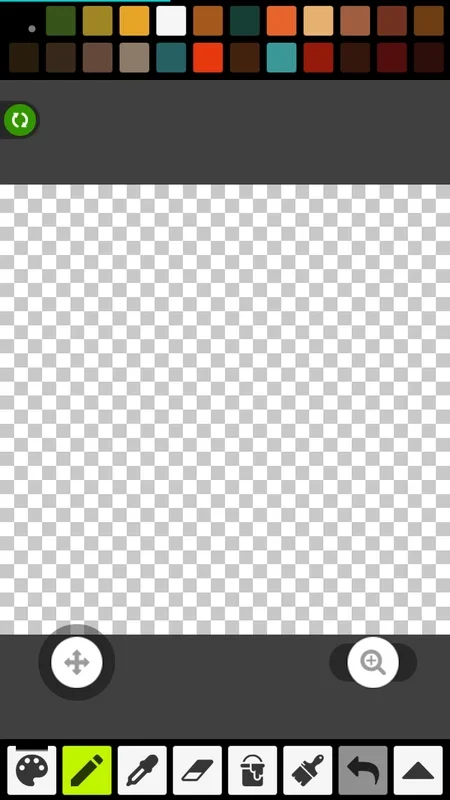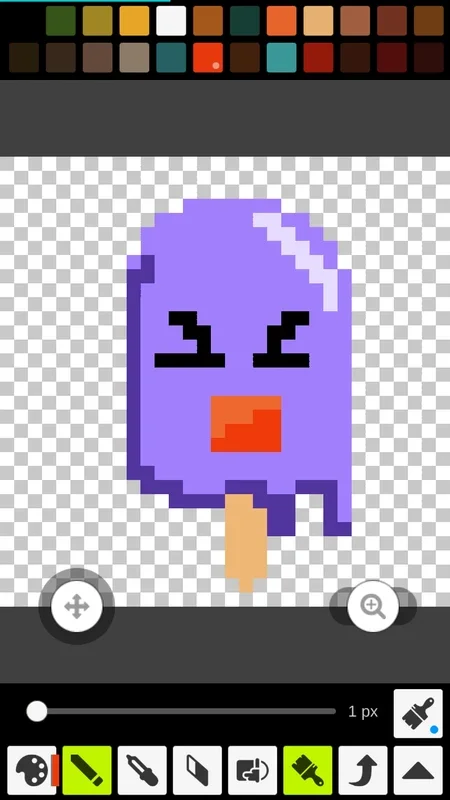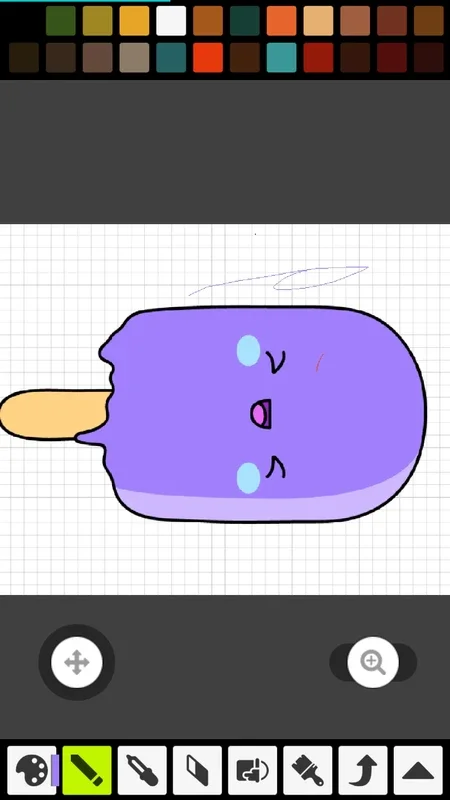Pixel Studio: pixel art editor App Introduction
Introduction to Pixel Art
Pixel art has a unique charm that has endured over the years. It harkens back to the early days of digital art and gaming, where every pixel was carefully placed to create a distinct visual. Pixel Studio: pixel art editor is a software that has been designed to tap into this creative realm.
The Interface of Pixel Studio
The interface of Pixel Studio is one of its greatest assets. It is simple and intuitive, which means that even those new to pixel art can quickly get the hang of it. There is no steep learning curve involved. The layout is such that all the necessary tools are easily accessible. For example, the basic drawing tools like the 'pencil' for creating lines on the grid, the eraser for corrections, and the paint can for filling spaces are all within easy reach. The undo and redo buttons are also conveniently placed, allowing for quick corrections of any mistakes made during the creative process.
Tools and Features
In addition to the basic tools, Pixel Studio offers a set color palette. This palette can be customized according to the user's needs. Users can add their own color samples, which gives them more control over the color scheme of their pixel art. This is especially important as color plays a crucial role in creating the mood and style of the art piece. Another useful feature is the ability to either start a pixel - art from scratch or work on an imported photo. This flexibility allows for a wide range of creative possibilities.
Saving and Sharing
Once the pixel art is complete, Pixel Studio makes it easy to save the final result on the device. This ensures that the user's hard work is not lost. Additionally, sharing the creation via social networks is also a breeze. The app has built - in functionality for this, which means that users can quickly show off their work to their friends and followers. There is also a library within the app that stores all the user's creations. This library is easily accessible, allowing for quick retrieval of previous works for further editing or just for the sake of looking back at one's creative journey.
Pixel Studio in the World of Pixel Art
In the world of pixel art, Pixel Studio stands out as a user - friendly option. It caters to both beginners and more experienced artists. For beginners, it provides an easy entry point into the world of pixel art with its simple interface and basic yet effective tools. For more experienced artists, the ability to customize the color palette and work on imported photos offers more advanced creative options. It is a software that has managed to strike a balance between simplicity and functionality, making it a great choice for anyone interested in creating pixel art.
Conclusion
Pixel Studio: pixel art editor is a great addition to the world of digital art. It offers a simple and effective way to create pixel art, with a range of features that make the creative process enjoyable and accessible. Whether you are a novice or an experienced artist, this software has something to offer in the realm of pixel art creation.